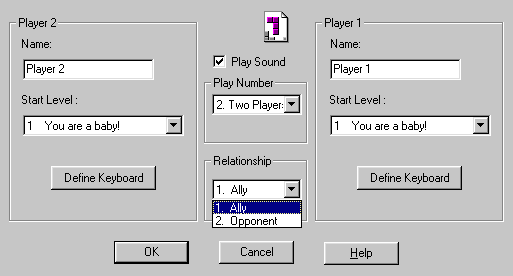
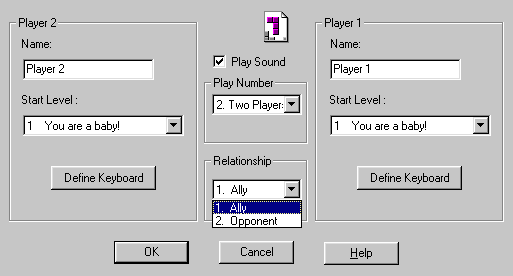
When this window pop up, you can configure some options. Most of these options could set by menu or tool bar, but player's name and start level must be set in this window.
You can even define yourself key through User Define Key from this windows.
In some modes, some item can't be set. The following is the detailed information:
When in 1 player mode:
Can't set player 2's name and start level and relationship
When in 2 player and Opponent mode:
Can't set player 2's start level
When you are listening in network play:
Can't set player number
When you are in network play:
Can't set player 2's name and start level
When you call others in network play:
Can't set relationship
When you call others and in opponent mode:
Can't set your own start level