Other People’s Resources
By David Broberg © February 25, 2007
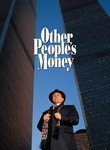
Like many new things I’ve bought lately, this
remote is “internet enabled”. (I even got a
new watch for Christmas that was internet enabled, but that’s another
story.) Every one of these new internet enabled appliances typically
comes with some software to install on your PC. The Harmony came with
its own program to customize the buttons and settings. Since the data
base of infrared remote codes is so vast, this software connects via the
Internet to some master Logitech servers somewhere far away to retrieve
the correct codes and programming. And in the event their servers don’t
have your codes, you can easily let the remote “learn” them from the
original product’s remote. This is all well and good, until I reached
the point where my remote was fully working and I was satisfied with the
setup.
watch for Christmas that was internet enabled, but that’s another
story.) Every one of these new internet enabled appliances typically
comes with some software to install on your PC. The Harmony came with
its own program to customize the buttons and settings. Since the data
base of infrared remote codes is so vast, this software connects via the
Internet to some master Logitech servers somewhere far away to retrieve
the correct codes and programming. And in the event their servers don’t
have your codes, you can easily let the remote “learn” them from the
original product’s remote. This is all well and good, until I reached
the point where my remote was fully working and I was satisfied with the
setup.
Since I was done with the Logitech software, I wanted to uninstall it. I first went to the Logitech folder under My Programs and found there was no “uninstaller” there. That’s pretty typical, so I took the next step and reinserted the installation CD to see if there was a “remove” option. There was not. Next I went to the Control Panel and the Add/Remove Programs routine to get rid of it. Guess what? It was NOT listed! This means Logitech did some kind of “stealth-install” much like a virus or spyware program, in effect hiding the program from Microsoft’s operating system.
If this were just another program that is installed somewhere, doing nothing until you’re ready to use it, I wouldn’t be so bothered by this, but in this case the Harmony software loads at start-up in the system tray every time. This means the program is “always running” in the background. (If you go to your Windows Task Manager, and select the processes tab, you can see what’s running on your computer and how much resources it’s taking.) What’s it doing you might ask? I have no idea, but my firewall software is telling me it periodically connecting to some remote server.
So not only is this now unwanted software always running in the background, stealing precious system resources (CPU cycles and memory) it is also stealing bandwidth from my broadband connection. I’m done with the software and simply want to remove it, but for some reason Logitech didn’t’ think I would mind. I do, and my next step is to contact their support desk.
After some back and forth I eventually got it uninstalled. I suppose there is some chance that something went wrong when this program was trying to be installed originally (I certainly had some trouble with it and had to get updated versions to run properly.) If so, that might explain the drastic means I had to go through to get rid of it.
The real problem is the aggressive assumption by the software author that I’d be willing to give up some of my PC resources and internet bandwidth for their software. As each new piece of software I install, makes this assumption eventually my PC reverts to slug, strained by all the background tasks and silent internet traffic going on in the background. I can think of some other examples that consume far more resources and bandwidth for their background work including software from Real, Google, Skype and even Intel Viiv, etc.
Now I don’t mind if a program needs to check with the mother-ship for updates when I first launch the program, but I do object when a program installs a background routine that is always running, waiting for updates or doing some other hidden things. Some program I have on my machine I only use once or twice a year and there is no reason at all for them to burning CPU cycles for the 6 months in between. There are just too many programs that think if I bought them, then my life must revolve around that application as if it were the most important thing.
The only stop for this madness I can see would be if the operating system had some kind of block on background routines, so all software would be forced to only run when launched and would have get special permission during installation to be able to load a background routine, which would require full disclosure of the resources needed an what benefits would be provided or not provided depending on if this option was allowed. It's unlikely we'll ever get that, so for now we have to be ever more diligent in our monitoring of these bad software habits.
Return to my Home
Page
email me at:
![]()
Last updated: Tuesday, Saturday, August 18, 2007