Tone Paging Keyboard / Encoder, Type AEN0

Simple call entry. Select the required bleep-tone, press the two
buttons corresponding to the pager identity code, then "enter".
2 different bleep tone sounds for manually entered calls; intermittent warble or
continuous warble.
Pagers are programmed "over air" with their identity codes from the encoder.
An integral 800 mW transmitter is fitted.
Paging calls can be initiated automatically from 4 remote contact inputs, for
example, from an alarm system or a door entry push button. Each input calls with
its own bleep tone (single pips , pips in groups of two, pips in groups of three
and alternating pips - two high tone and two low tone). The system requires
clean (voltage free) contacts, these can be either normally open or normally
closed.
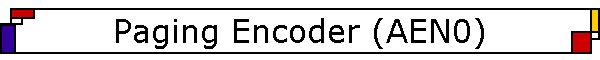
![]()
![]()