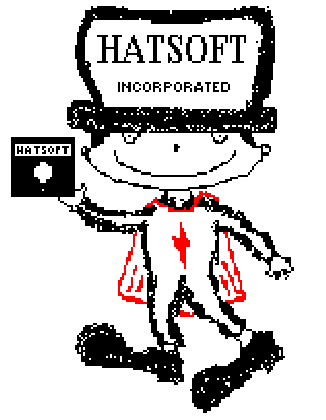
Hatsoft Incorporated's Hardware Installation Software
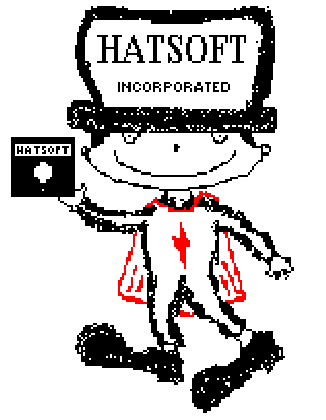
Make your hardware easier to install!
Hatsoft's revolutionary hardware installation software can
make almost any type of hardware device work like its drivers are built into Windows 95,
98, ME, 2000, and XP even though you developed your hardware and drivers after those Microsoft
products shipped. This installation software will work with almost any type of hardware device including:
network adapters, DSL modems, scanners, printers, modems, etc.
Hatsoft's hardware installation software makes the user installation very simple with two
easy steps:
2) The user plugs in the device and Windows detects it just like
a built in device (For USB devices. For PCI devices, the user then shuts down
the system, installs the device and then Windows detects it just like a built in device)
Using Hatsoft's hardware installation engine, Hatsoft works closely with you and your company
to quickly get your hardware installation working in the most efficient manner.
With Hatsoft's hardware installation software, Hatsoft Incorporated can help you and your
company achieve the following:
For more information, contact Hatsoft Incorporated at:
Email: hatsoft@iname.com
To learn more about Hatsoft, our president David Hattersley, and what we have done for
other companies, visit Hatsoft's home page.
1) The user runs the setup software or it autoruns for CD installation (After the user confirms that they want to continue, Hatsoft's installation software then handles the complicated
task of setting up the drivers and INF files so they work just like built in drivers for the
version of the Windows operating system that the software detects. This detection and setup is automatic and
transparent to the user -- in most situations, the user doesn't need to answer any questions except the confirmation that they want to continue)
Phone: (714) 962-6505
http://www.angelfire.com/biz3/h/hatsoft.html#t
http://sites.netscape.net/hatsoft2/hatsoft.html#t
http://geocities.datacellar.net/ResearchTriangle/7505/hatsoft.html#t