20-oz Pepsi (top)

Notice the cap's reflection.

Closer shot, no flash.

Even closer. It's backwards, but very readable. Just for clarity, I'll mirror this in Graphic Converter . . .

Bingo! The code is "IX7EN PPRO4."
| my homepage -> current page -> 2004 version |
|
I figured out a way to read under any cap without having to open it! This seems to work on all soda bottles, including 20-oz Pepsi, 20-oz Coke, 20-oz Sprite, and 2-liter Dr. Pepper! I was not the first to post this idea, and I doubt I came up with it first. However, I did come up with it independently. What's the trick? REFLECTION. Get a flashlight, tilt the bottle slightly, and use the surface of the soda as a mirror! Click a link to jump to a particular soda, or just scroll down: 20-oz Pepsi 20-oz Coke 2-liter Dr. Pepper 20-oz Sprite |
|
20-oz Pepsi (top) | |||
 Notice the cap's reflection. |
 Closer shot, no flash. |
 Even closer. It's backwards, but very readable. Just for clarity, I'll mirror this in Graphic Converter . . . |
 Bingo! The code is "IX7EN PPRO4." |
|
20-oz Coke (top) | |||
|
You may have heard of the "tilt trick" made famous on macmerc.com. It's useful on 20-oz Pepsi, but it doesn't work on 20-oz Coke. Reflection works fine, however: | |||
 |
 |
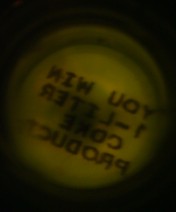 |
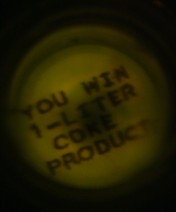 |
 |
|||
|
2-liter Dr. Pepper (top) | |||
 |
 |
 |
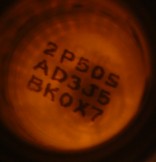 |
|
20-oz. Sprite (top) | |||
|
Clear sodas like Sprite are even more interesting. There are at least three ways to read under the cap. I'll start with the "normal" way: | |||
|
It's actually easier to just invert the bottle and look through the bottom of it: | ||
|
By the way, this is the flashlight I used: |
 |
|
Note: Please think twice before using codes from bottles that you did not buy. Think how you would feel if you found a "winner" but later discovered that the code had already been used!
my homepage -> current page -> 2004 version |