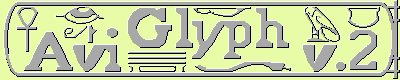
by Randal 'Ranman' Bates
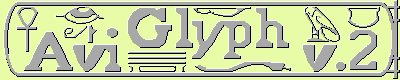
Hieroglyphic - adj, Written in, constituting, or belonging to a system of writing mainly in pictorial characters.
Hello and welcome to the AviGlyph v.2 page. This DEMO application is introduced here simply to explore the concept of Avigo-based handwriting recognition. The concept put forth here is by no means a finalized product. It should be viewed, instead, as a 'second attempt'. (A successor to AviGlyph v.1)
The application used in this demo simply allows for experimentation with the 'Glyph-Pad'. It, for example, does not provide for saving or loading text. In fact, the ONLY thing you can do with this application is write text. As with v.1, please use it, beat it up, laugh at it, and compose suggestions for improvement - if you feel it is a valid direction at all.
The demo application can be downloaded from HERE
Please address all complaints, suggestions and/or ridicule to Ranman at: ranman59@rocketmail.com.
 |
THE GLYPH PAD |
 |
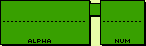
| Anyone familiar with AviGlyph v.1 will immediately notice the absence of the 'Glyph-Grid'. This version of AviGlyph has done away with the grid in favor of a writing 'pad'. One advantage to this is that it allows for a somewhat relaxed form of glyph formation. For example, these illustrations show two valid ways to for an 'A': |  
|
The horizontal rule provides an easy 'guide' for glyph placement. As we will see, most glyphs are formed accross the horizontal rule while others are formed either completely above or below the rule.
The 'shift box' - the connecting area between the two pads - serves a dual purpose. It's first duty is to indicate the current shift state. An empty box indicates 'no shift' or 'lower case'. When this box contains an 'S', this indicates a 'Shift' to 'Caps' for the subsequent letter. A 'C' denotes 'Caps Lock', while an '*' signifies 'Special Character' shifting.
The second purpose for this area is to act as a 'Shift Button'. By tapping on this box, one may step sequentially through the shift stages: none, Shift, Caps and Special.
An alternative to the 'Shift Button' is the 'Shift Glyph' - a virtical line drawn from below the horizontal rule up to above the horizontal rule. As with the shift button, the 'Shift Glyph' can be used sequentially to step through the varios shift states except Special Char (there is a special Glyph for this purpose, as we will soon see.)
 |
THE TRANSLATION PROCESS |
 |
The Glyph Engine employed in this demo takes note of several key elements of the pen stroke during the formation of a glyph. Some of these elements being:
 The starting location (above or below the horizontal rule; to the left, center or right of the
center of the letter),
The starting location (above or below the horizontal rule; to the left, center or right of the
center of the letter),
 The ending location,
The ending location,
 The number of times the stroke crossed it's own virtical or horizontal center line,
The number of times the stroke crossed it's own virtical or horizontal center line,
...to name a few. These elements, combined with the shift state and the pad used (alpha/num) are all combined to sift out the desired character.
| DEBUG: While running this demo you will see several sets of numbers appearing above the glyph pad. These may be meaningless to you, but are valuable to me in debugging difficult glyphs. If you have a great deal of difficulty with a particular glyph, please make note of the values shown (especially the letter shown in reverse video on the left-edge of the display!) and email them along with the 'character' you are trying to form to me at: ranman59@rocketmail.com. Thank You! |
 |
Anhancements Soon To Come |
 |
 |
The GLYPHS |
 |
| A a | 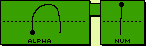 | 1 | ~ | 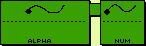 | ~ |
| B b | 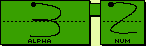 | 2 | ^ | 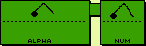 | ^ |
| C c | 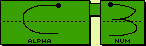 | 3 | SPACE | 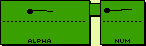 | - |
| D d | 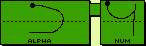 | 4 | ` | 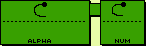 | ` |
| E e | 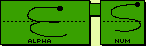 | 5 | ' | 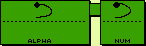 | ' |
| F f | 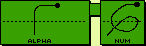 | 6 | & | 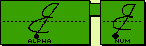 | & |
| G g | 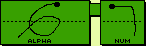 | 7 | * | 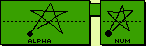 | * |
| H h | 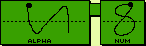 | 8 | . | 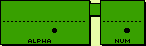 | . |
| I i | 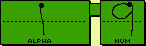 | 9 | , | 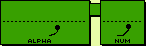 | , |
| J j | 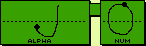 | 0 | __ | 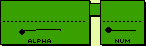 | __ |
| K k | 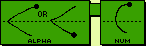 | ( | BS | 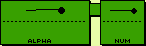 | BS |
| L l | 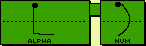 | ) | |||
| M m | 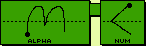 | < | |||
| N n | 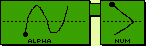 | > | The Glyphs that follow are in Special Char mode. | ||
| O o | 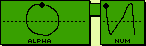 | # | Spec Char on/off | 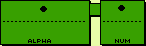 | Spec Char on/off |
| P p | 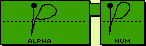 | % | |||
| Q q | 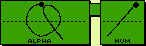 | CR | = | 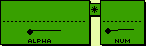 | = |
| R r | 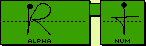 | + | " | 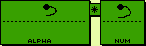 | " |
| S s | 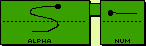 | - | : | 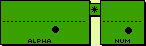 | : |
| T t | 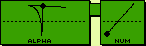 | / | ; | 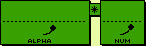 | ; |
| U u | 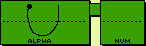 | $ | 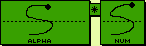 | $ | |
| V v | 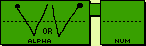 | ? | 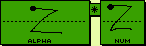 | % | |
| W w | 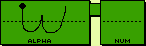 | ! | 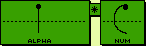 | [ | |
| X x | 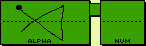 | @ | 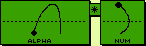 | ] | |
| Y y | 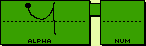 | 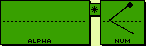 | { | ||
| Z z | 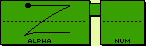 | 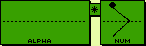 | } |