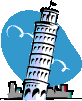|
Lesson 3- DHTML in IE 4 I recently began taking on and learning IE 4's implementation of DHTML, and realized that there's a lot more to it than its NS counterpart. DHTML in IE does not rely on any one tag, but rather, new objects and properties that stem out of the usual HTML tags you're used to working with, such as <div> and <table>. It's a lot more powerful, but at the same time, and lot more complicated to grasp.
HTML elements in IE 4 now all support a style object, which is essentially the "dynamic" object used to manipulate the look and "feel" of that element. Like the <layer> tag, elements can also be assigned an "id" attribute, which can then be used to identify it during scripting. For example: <div id="adiv"></div> In your script, the syntax required to access the style object of "adiv" would look like this: adiv.style The style object contains many properties, and by manipulating these properties, you can alter the look of an element, dynamically. I'll show some of these properties now:
The properties above only represent a subset of the total supported properties, but are the most commonly used ones. The basic syntax to manipulating any style property is the same, which I'll show in a minute. By accessing these properties, we can change the look and style of most HTML elements (as opposed to just the <layer> tag in Netscape)! Here's a simple demonstration. The below text changes color when the mouse moves over it: Move your mouse here Here's the source code to the above text: <span id="sometext"
onMouseover="sometext.style.color='red'" Notice how I changed the text's color: sometext.style.color='red' I first used the element's id to gain access to it, then, through the style object and finally the style's color property, I was able to easily change the color of the text on demand! All style properties are read/write, and are accessed in a similar manner: element id->style object->property name. Hers's another example that expands an image when the mouse is over it, and reverts it back to its original size when the mouse moves out:
<img id="aimage"
src="piza.gif" onMouseover="enlarge()"
onMouseout="revertback()"> Yes, I know its not exactly the most practical example in the world, but it does illustrate DHTML at work quite well. The image changes dimensions on demand, without the need to reload the document. That's something JavaScript alone can never do. |