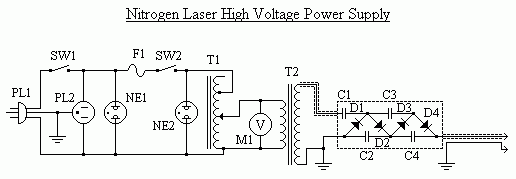
The schematic of the power supply is shown below. It runs off standard household power of 120VAC 50/60Hz, and the output is adjustable up to 25kV or more. For use with 50Hz power, the variable autotransformer shown in the parts list below must be attached to the power line at the ends of the coil, and not the tap as shown in the schematic. This will limit the input voltage to whatever the actual line voltage is. But with 60Hz power, either configuration will work. Although I did make this power supply with the nitrogen laser in mind, it is useful for many other high voltage experiments as well. It has an auxiliary plug (PL2) for any extra devices attached to the laser, such as a vacuum pump. And for a little safety, the power supply cannot be turned on unless SW2, a key switch, is on.
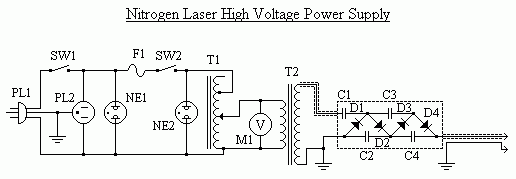
The cost of the power supply largely depends on where you get the parts from. Below is a complete parts list for the power supply. I have included possible suppliers with their part number and cost, as well as alternative suppliers for some of the parts. You can get many of these parts very cheap if you dig around or improvise, and significantly drop the overall price.
Item Description Qty Unit Price Part # Supplier ---- ----------- --- ---------- ------- -------- C1-C4 0.001mfd 10kV Capacitor 4 $0.99 15-841 Hosfelt Electronics, Inc. D1-D4 14kV 550mA Microwave Oven Diode 4 $3.58 75-360 MCM Electronics alt. D1-D4 14kV 350mA Rectifier 4 $5.08 583-HVM14 Mouser Electronics alt. D1-D4 10kV 350mA Rectifier 4 $4.05 583-HVM10 Mouser Electronics F1 Littelfuse Fuseholder 1 $1.25 342004A Hosfelt Electronics, Inc. alt. F1 Fuse Holder 1 $1.39 441-FH001 Mouser Electronics F1 5 Pack 2A 250V 3AG Fuses 1 $1.19 31-785 Hosfelt Electronics, Inc. M1 150V AC Panel Meter 1 $12.00 PMA-150V All Electronics Corp. NE1, NE2 Neon Lamp Indicator 2 $1.82 36HN010 Mouser Electronics PL1 Three prong plug PL2 Snap-In Outlet 1 $0.55 21-362 Hosfelt Electronics, Inc. SW1 SPST Toggle Switch SW2 SPST Key Switch 1 $4.75 51-380 Hosfelt Electronics, Inc. T1 2.25A 120V Variable Autotransformer 1 $49.00 TV-10B-1214 Surplus Sales of Nebraska T2 5kV 20mA Ignition Transformer 1 $50.00 TP-2-168594 Surplus Sales of Nebraska Misc: Utility Box Enclosure 1 $31.33 537-UC-977 Mouser Electronics 30ft Copper Core Ignition Wire* 1 $16.95 15NF0088Y* JC Whitney* 40kV 20AWG $1.50/ft (1-24) (WHV)3239/VW-1 Surplus Sales of Nebraska $1.25/ft (25-99) $1.00/ft (100+) 50 Self Adhesive Rubber Feet 1 $1.25 85-136 Hosfelt Electronics, Inc. 3/8" Split Flex Tubing 50ft 1 $19.85 95-710 MCM Electronics 2in * 10ft PVC Pipe 1 $4.25 The Home Depot alt. 2in * 5ft PVC Pipe 1 $3.15 Hechinger 2in PVC Cap 2 $0.57 The Home Depot PVC Primer + Cement Combo 1 $4.47 The Home Depot alt. PVC Primer 1 $1.97 The Home Depot alt. PVC Cement 1 $2.97 The Home Depot Silicone II Sealant 299mL (10.1 fl. oz.) 1 $5.99 Carson's Hardware Mineral Oil 473mL (16 fl. oz.) 1 $3.29 CVS Pharmacy Rubber Grommet O.D. 5/8" I.D. 3/8" 1 $0.30 (1-9) (RPS)GRMT-5 Surplus Sales of Nebraska Outer Width 1/4" Inner Width 1/16" $0.22 (10+) alt. Vinyl Grommet Assortment Pack 1 $2.99 95-575 MCM Electronics alt. Vinyl Grommet Variety Pack 1 $2.99 95-580 MCM Electronics Power Cord Strain Relief 1 http://www.surplussales.com/Rubber-Plastic/Plastic-4.html Surplus Sales of Nebraska Wire Various Solderless Connectors Prototype Board 100 Cable Ties 1 $3.09 21-100 MCM Electronics Screws and Bolts Solder
*I have been unable to find this wire in JC Whitney any longer, so I am not sure if they still sell it. The wire was made by Taylor Vertex (http://www.taylorvertex.com/), it may be possible to buy it directly from them.
Below is a graph of the output voltage of the power supply verses the input voltage adjusted by the variable autotransformer. I took readings of the output with a high voltage probe every 5 volts input voltage from 0 to 150 volts. For comparison, I've also graphed what the ideal output of this supply would look like, using Vout=(Vin*41.7*4*1.4)/1000, where Vout is the output voltage in kilovolts DC, Vin is the input voltage in volts RMS, 41.7 is the ratio of T2, 4 is the factor by which the voltage multiplier increases the voltage, 1.4 is to obtain the peak value of Vin, and /1000 is to convert volts to kilovolts.
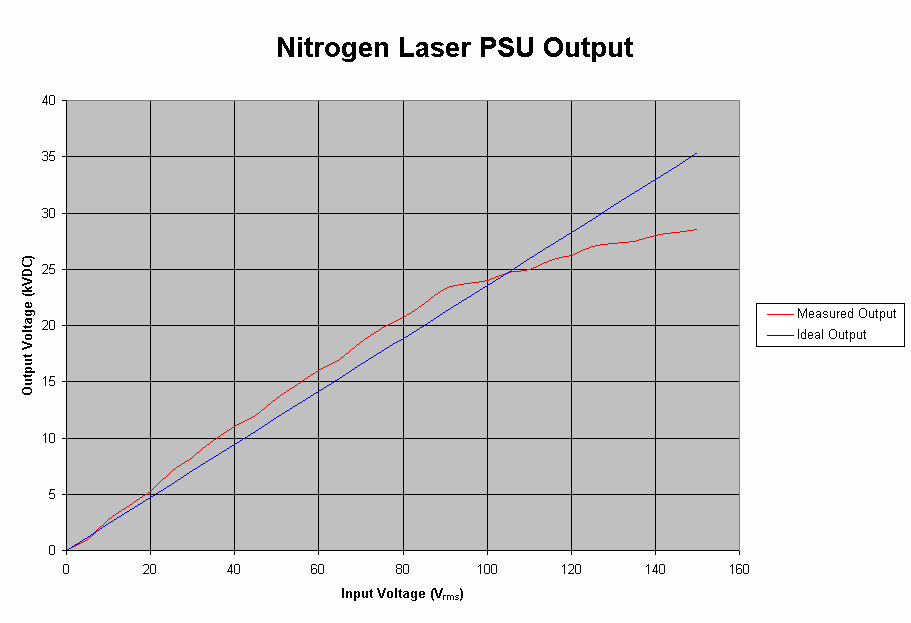
I also took a video of the power supply arcing if that is of any interest. The camera is a little too slow to display the sparking correctly, you will often see a faint image of the spark above or below the actual gap, although it captures the audio just fine. N2LPSU.MPG 1.05MB
The power supply is encased in an aluminum enclosure. You will need a drill, as well as some sort of a saw to be able to cut holes in the aluminum. For the smaller holes I just use my drill gun, but for larger holes, and odd shaped ones (such as the large holes for the voltage meter, or the square hole for the auxiliary plug) I use a Dremel MultiPro (http://www.dremel.com/) with a special bit that looks similar to a regular drill bit, but has the ability to cut on its sides.
The first thing to do in starting the construction process is to figure out where you would like the switches, fuse holder, plugs, etc. all to go. Then see if it will be possible to actually use that layout, and still be able to fit everything inside. If you're not into measuring, just place the components inside of the box where you think you would want them, and see if there is enough room for it to work. Once the layout is figured out, get a piece of paper for each side that will have holes cut in it. Then, trace the side to be cut onto the piece of paper, and draw exactly where all the holes should go. X's will work fine for holes being drilled, but for larger holes, and odd shapes that will be cut with something like the Dremel tool, draw the outline of the hole. Then when its finished, tape it onto the enclosure and cut it all out using it as a template.
The voltage multiplier is probably the only thing that needs special attention about its construction. The multiplier is shown in the dotted box on the schematic above. It multiplies the output from the transformer by a factor of 4, as well as rectifies it. It is enclosed in a two inch (diameter) PVC pipe, and filled with mineral oil for insulation. A sloppy multiplier will have all sorts of problems, like leaks. I've made a few multipliers in my time, and I think I've finally perfected the art of making a durable, reliable multiplier that wont spew oil all over the inside of your power supply. If you think you can figure out how to make your own, go ahead and skip this section, but if you want to have a really cool power supply, read on.
The first thing that needs to be done is to cut a piece of bare prototype board to mount the components on. Cut it as wide as possible, while still being able to fit it inside of the pipe, and about 4.25 inches long (the pipe should be cut to about 4.5 inches). Then put the capacitors on one side, and the diodes on the other, leaving space between all the components to allow oil to flow between them and prevent any risks of arcing. Solder the capacitors and diodes together, but do not solder on any of the wires that will go outside of the tube at this time.
The two high voltage wires that will be going into the oil filled pipe must be sealed before soldering them to the board. To do this, strip about a half inch of wire, and then solder the wire so it becomes one solid wire (it is originally stranded). Then apply silicone sealant around the end of the insulation and around the wire so that when the wire is submerged, oil will not seep inside of it. Only do this to the wire that will go to the transformer at this poin. The transformer wire only needs to be about a foot and a half long.
Once the sealant on the high voltage transformer wire is dried, it is ready to be attached to the board. Instead of just soldering the high voltage wires on the board, they should be strapped onto the board with plastic cable ties, and the ground wire, which is just a solid piece of copper wire, should be looped through the board. This allows everything to be much more secure and stay in place, which is especially important when the multiplier is almost complete and being closed off, because everything will be pushed inside the pipe. But only the wire coming from the transformer and the ground wire need to be attached at this time, attaching the high voltage output wire is not necessary at this point, and will only make the next steps more difficult. The ground wire is made from a solid piece of 14 or 16 gauge wire that will be bent into a loop outside the pipe to for a terminal that can be soldered to. Here are a few pictures of the steps completed up to this point: top view of the PCB; side view of the top; bottom view of the PCB; side view of the bottom.
The next thing that needs to be done is to drill holes in the end cap for this side. Drill the holes as close to where the ground wire and high voltage transformer wire would naturally be, and make the holes as small as possible while still allowing the two wires to freely pass through. Once the holes are drilled, cover the inside perimeter of the end cap with some tape. This will be used to mask off the inner perimeter of the cap when applying sealant to the wires. This way it will be clean so that when it is glued to the PVC pipe there will be no missed spots that can become potential leaks. To make the tape easy to remove after the sealant has dried, you can weaken the tape by pulling some of that lint off your shirt, carpet, dog, whatever you prefer. As long as it sticks to the cap while you are applying the sealant that is all that matters. Here is a picture of my end cap drilled and taped: end cap.
Once the end cap is ready to go, put the high voltage transformer wire and ground wire through the end cap holes. To make sure that the wires stay securely in place, and wont be easily ripped out later on, a plastic cable tie should be placed on both sides of the high voltage transformer wire (it wont hold on to the ground wire, but it will be fine to just let it be). First put on the inside tie, as it will be impossible to try and put it on tightly if the outer tie is already on and you can't move the end cap out of the way. Put the end cap where it will be, and take note of where the tie will be placed on the inside. Then pull the end cap away, and put on the inner cable tie, and make it fairly tight. Not so tight it will bust through the wire, but tight enough that there is no way it can possibly be moved without ripping the wire. Also, make sure you use the wider ties, not the little 2mm wide ties. This will prevent you from ripping the tie right through the insulation, and it will also have a better grip on the wire. Once the inside tie is in place, put the end cap back in place, put a little tension on the high voltage wire, and then put on the outer tie as close to the cap as possible. Its probably best to locate the locking portion of the tie towards the outside of the cap (away from the center), as the cap has a slight curve, and the locking portion sticks out slightly. The curve of the cap sticks out more towards the center, so locating the locking portion of the tie at the outside will direct the high voltage transformer wire straight out rather than bend it to the side. Once its all tied off, its ready to be sealed. Pictures of this point: inside of end cap; outside of end cap.
This doesn't take too much explanation, but it is probably easier to do the inside first so you can move the multiplier all over your table as you try and get the inside sealed off real good without worrying about messing up the outside and getting sealant all over the place. Then the outside is easy to do real quickly. Just make sure that you cover the plastic tie entirely with sealant on both sides, so that there are no hidden pathways for oil to seep through the tie. Then allow the sealant to cure fully, and remove the tape from the end cap. Some pictures after sealing: inside of end cap; outside of end cap.
Now its time to work on the other end. First, cut a hole in the other end cap for the high voltage output wire to go through. Cover this with tape, and send some high voltage wire through. Then prepare the end of the wire the way described as above. Make sure you do this after it has been passed through the hole in the end cap, because the sealant will widen the end of the wire and it will not be possible to pass that end through the hole. Unless you decide to have a very short high voltage output wire, you will have to pass several feet of wire through the small hole if the one end is already sealed off (my wire was about 10 feet long). When the sealant on the end of the wire has dried send it through the PVC pipe, and attach it to the board the same way the transformer wire was attached. Then leave about 8 inches (20cm) of high voltage wire between the PCB and end cap, and put plastic ties on each end of the wire and seal it off on both sides similar to before.
When the sealant has dried the tape can be removed, and it is now time to glue the PVC pipe to the endcap with the transformer wire and ground wire (DO NOT GLUE TO HIGH VOLTAGE OUTPUT END). Clean the outside of the pipe at the end it will be glued, and the inside of the transformer/ground wire end cap with PVC primer. Then apply glue to each, and quickly push them together. At this point everything should look like this: pipe glued on.
And once the glue has cured, it is finally time to seal it off completely. This is the tricky part, because oil will be inside at the same time it is glued shut. To do this I built a little stand with the pipe taped and rubber-banded (for lack of a better term) to some aluminum rods stuck inside holes drilled in a portion of a two by four held down with a few weights. You can get a look at it here: stand. Make something similar to what I have that will hold the pipe with the open end straight up, and be preferably somewhat stable. Pour mineral oil in the pipe leaving some room for the wire so that it doesn't overflow when it is pushed in the oil. Clean the outside of the pipe with PVC primer (wipe off any oil that may have dripped on it before cleaning it) as well as the inside of the end cap. Then quickly but carefully apply glue to both surfaces, and close it all up by guiding the wire into the pipe above the capacitors, rotating the cap somewhat while placing the wire inside rather than just pushed it straight back so that it fits in more naturally. Leave it on the stand while the glue cures.
Now that the multiplier is finally all put together it is time to install it. The ground wire can be bent into a small loop to be used as a terminal. As for the wire that goes to the transformer, it needs to have a special connector so that it can properly attach to the transformer's high voltage output. The transformer comes with a wire that has the connectors attached at each end. The wire that comes with the transformer really isn't that good for use in the multiplier itself. Its insulation is inferior, and the wire cannot be soldered. But one of its end connectors can be salvaged and attached to the new wire. A picture of the original wire with the connector can be seen here: connector. The screw on nut portion and metal braid can be pulled back revealing the wire and the end of the orange insulator. Next the spring electrode can be popped off, and the spring holder can be unscrewed (as seen here). Once the spring holder is unscrewed the orange insulator can be pulled off of the wire, leaving the screw portion of the electrode and wire fully exposed (seen here). The screw portion is crimped onto the wire, and should be cut off as close to the end of the connector as possible (the wire cannot be soldered to, but the screw connector can).
The ring soldered on the end of the grounding braid can be desoldered, and the ring and nut should be saved (a picture of the desoldered ring can be seen here). Place the ring through the nut, and solder on a ground wire to the ring careful not to solder to the nut (this can be seen here).
Next, strip off a small portion of the insulation on the transformer wire from the multiplier, which will be soldered to the screw on portion of the connector. Then strip off some of the first layer of insulation, so that the orange insulator from the connector can fit over the wire (the wire is too wide for the orange insulator to fit over if all the insulation is left on the wire). Then solder the screw on portion of the connector to the end of the wire (at this point the wire should look like this). When the orange insulator is place on the wire the screw portion should stick out similar to the way it originally did, and the outer insulation on the wire should be striped short enough so that all of the inner insulation is covered by the orange insulator (the first few millimeters of the orange insulator will stretch enough fit all of the insulation of the wire. It should look like this).
When the insulation is correctly stripped, pass the wire through the ring and nut, and then place the orange insulator on the wire. The spring holder can then be screwed back on, and the spring clipped on. The ground wire can then be wrapped around the high voltage wire, and the end of the ground wire should be soldered to the ground terminal of the multiplier. A picture of the finished connector can be seen here: connector.
An additional ground wire should be screwed onto the chassis of the PSU and soldered to the ground terminal of the voltage multiplier. Also, make sure that the ground wire from the plug is screwed onto the chassis. I simply used an O-ring type solderless connector for each of these wires, and used one of the bolts holding down the transformer. A third wire soldered to the voltage multiplier's ground terminal should be wrapped around the entire length of the high voltage output up to where it connects to the laser head. To help protect and insulate the high voltage output and ground wires, they can be covered with 3/8" split flex tubing. Also, place a rubber grommet around the hole in the aluminum case where the high voltage output wire will come out of, so that over time the sharp edge of the aluminum will not cut through the insulation.
For the most part, the rest of the construction should be fairly obvious without the need to explain. However I am just going to quickly go over some points on touching up the finished product. I used a power cord strain relief where the power cord enters the box. The sizes in the parts list above are just what fit my power cord, yours may need a different size. I also put some rubber feet at the bottom of the unit. And although the power supply has a voltage meter for reference to the output voltage, the variable autotransformer in the parts list does include a scale. As for wiring the components together, solderless terminals were used to connect many of the components together. An assorted pack of solderless terminals found at many hardware stores will probably contain everything needed. Some pictures of the finished product can be seen here: front view of PSU;back view of PSU;inside view of PSU.
N2 info to be continued...