
where everything is under control
 where everything is under control |
ZiLOG Application Note |
|---|
| How to make eZ80 Webservers configurable online, update its website contents and the firmware |
The Firmware Update is shown in Figure 6. The window pane is displayed when the Firmware Update tab is clicked. The pane displays the statistics of the currently selected firmware - the filename, the startup address and the link address, the size in bytes. During the update the average throughput rate is displayed. The user can set the packet size of the information transferred in one turn to the server.
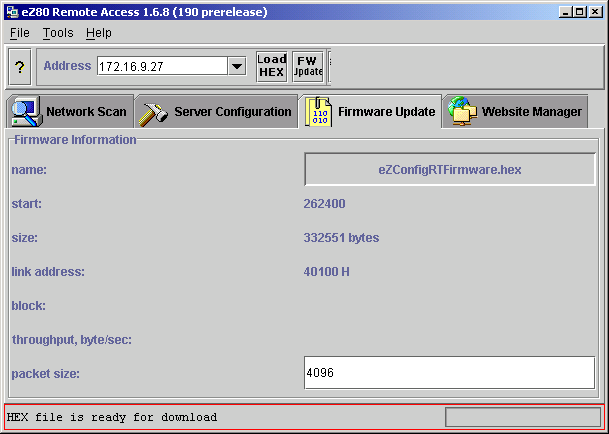
 The load hexfile button opens a file dialog,
where the user can select a file containing the desired version of the
firmware. Once selected, the file is read and its binary image is created.
This is done to speed up the transfer since only the pure binary data would
be transferred using the reliable TCP connection.
The load hexfile button opens a file dialog,
where the user can select a file containing the desired version of the
firmware. Once selected, the file is read and its binary image is created.
This is done to speed up the transfer since only the pure binary data would
be transferred using the reliable TCP connection.
 The firmware update button initiates the
firmware update.
The firmware update button initiates the
firmware update.
work principle: The write sequence starts with the "fwup" (firmware update - prepare) command. On this command the Firmware application gives control to the NetBooter. Once the NetBooter starts, the client senses its presence by using of "scan" commands. The client then issues "page" command without parameters. On this command the server returns some information about how the firmware should be linked and what download buffer size is. Also the contents of the application memory will be erased and prepared for the download of the firmware.
Note on the Netbooter: The NetBooter application should always be present in the program memory of the Webserver. It enables the firmware updates. It implements the same method of communication to the client as other Remote Access server applications. The NetBooter provides a secure way of remote firmware updates.