
where everything is under control
 where everything is under control |
ZiLOG Application Note |
|---|
| How to make eZ80 Webservers configurable online, update its website contents and the firmware |
The eZ80 Remote Access software is used for online configuration and firmware update for the various types of the eZ80 Webservers. The server is built on the MetroLink IPWorks TCP/IP communication library.
The Remote Access was first introduced in the Zilog World Wide Sales conference 2001 in Las Vegas. This was a version dedicated for eZ80190 CPU. While porting that version to eZ80L92 processor the Remote Access - New Generation was created. This software has a flexible structure of a set of libraries available to the user.
The New Generation Software structure was determined after the considerable experience accumulated by the authors while working with the IPWorks stack library and the ZiLOG development hardware. Moreover as the new processor eZ80L92 came the versatility of the project needed to be increased.
The current implementation offers the following benefits to the user:
|
The core Remote Access software is made extensible both on the Server and on the Client sides. New features required by the user application can be added by means of some additional reconfiguration and user callbacks implementations.
The functional diagram of the client-server interaction is shown on the figure below
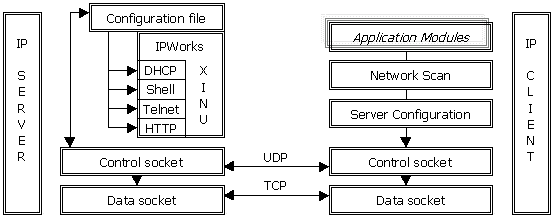
The Client modules such as Network Scan or Server Configuration use control and data sockets to transfer commands and data to and from the server. The Server uses those sockets, receives command requests and performs accordingly. The XINU multiprocess environment makes it possible to run multiple network services at the same time. Therefore the client allows to enable several network services in parallel. The services being started up by the Server depending on the current configuration.
The structure called configuration file is stored in the flash memory of the eZ80 webserver. It controls which modules will be loaded on the start of the webserver. The figure displays some examples of the modules of the IPWorks stack available at the startup. IPWorks runs on the top of the XINU system. The control UDP socket is opened to allow clients to connect to the server and control the configuration.