
where everything is under control
 where everything is under control |
ZiLOG Application Note |
|---|
| How to make eZ80 Webservers configurable online, update its website contents and the firmware |
The Network Scan interface panel is shown in Figure 4. The window pane is displayed when the Network Scan tab is clicked. The central component of this pane is the server table. The server table is filled when the network is scanned. The table contains the names, IP and EMAC addresses of the servers found on the network. The server address list pull down box contains a list of the server addresses that were selected for quick pick up.
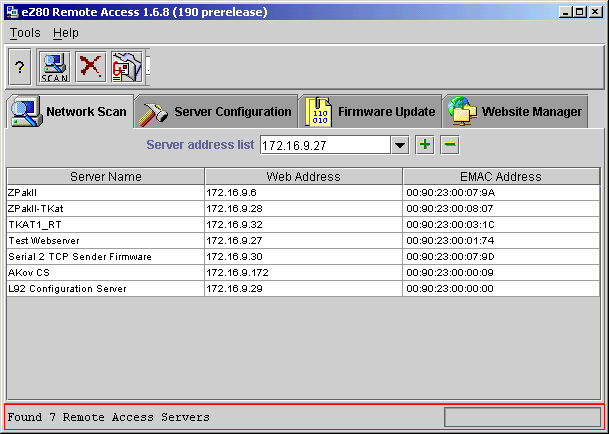
 Clicking the scan button of the module will issue
the multicast scan command and the list of available servers
in the Network Scan display.
The scanning is only possible if the network address is set in the Address
combo box, e.g. 127.0.0.*.
Clicking the scan button of the module will issue
the multicast scan command and the list of available servers
in the Network Scan display.
The scanning is only possible if the network address is set in the Address
combo box, e.g. 127.0.0.*.
 The folder button writes the selected server
entries from the scanner table to the list of the IP Addresses of
the active servers. This list will be available from all Client panels
for the quick and easy user access.
The folder button writes the selected server
entries from the scanner table to the list of the IP Addresses of
the active servers. This list will be available from all Client panels
for the quick and easy user access.
work principle: the client broadcasts a "scan" command to the network. Each Remote Access server replies to that command with the answer "220 Name, address". The client gathers the data and places it into the server list.