
Institute of Robotics and System Dynamics
VRML 2.0 Robot
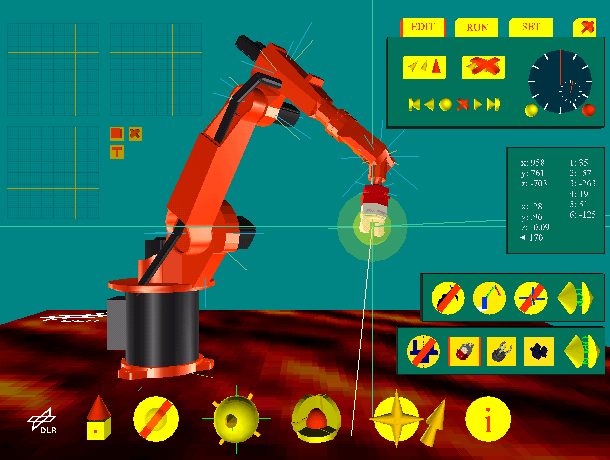 | 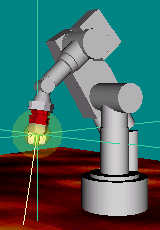 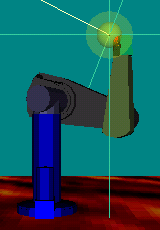 |

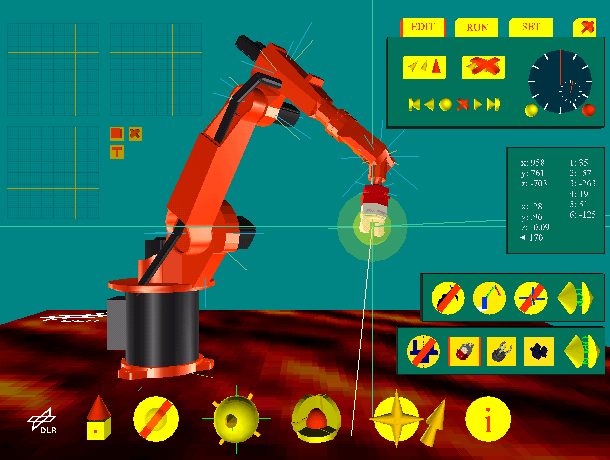 | 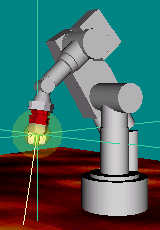 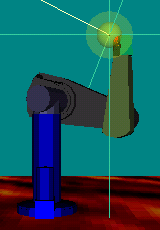 |
|
|
|
Check out our Awards |
|
How to run the program: Step 1: Download the plug-in Step 2: Enter the Manutec world here |
| Select robot | Robot Type | |||
|---|---|---|---|---|
| MANUTEC (simple) | KUKA KR6 (simple) | KUKA KR6 (detailed) | PUMA 560 (simple) | |
| CosmoPlayer 2.1 WinNT/9x | ||||
| CP 2.1 with Java Applet control | ||||
| CosmoPlayer 1.0.2 IRIX | ||||
| Other Browsers (very simple) | ||||
|
|
Introduction |
||||||||||||||||||||||||
|
VRML 2.0 Robot is a robot simulation system, that enables the telemanipulation
of real robots via WWW. It provides a detailed graphical model of the robot, that
cat be manipulated intuitively using the mouse. Basic features are forward and
backward kinematics with various interaction possibilities for motion in joint
space or cartesian space. Routes can be programmed and edited, after that the
operator can repeat them in different modes. The software also handles the
connection and control of various tools.
A lot of benefits can be achieved with this software. Specialized and expensive hard- or software like teach-in-devices are no longer needed. The platform independent design allows engineers to telemanipulate a robot from almost any internet host in the world. The only requirements you need is a VRML plugin installed in your web-browser. Nevertheless the interface is intuitive as only few of the conventional solutions available today. The whole project is based on a strict modular programming concept which makes adapting the program to another type of robot a task of a few minutes. We are planning to use this VRML interface to let people from all over the world operate one of the KUKA robots in our lab. A commercial application would be teleservicing of industrial robots. Support engineers of a maybe world wide operating manufacturer of robots will continuously monitor their installations around the world. In case of failure they will remotely debug the robot and give their advice. Please read the master thesis for technical information (only german). For further reading about Telerobotics and VRML see Jörg Vogels VRML and Robotics Library at the DLR.
|
|||||||||||||||||||||||||
|
|
Moving the Robot |
||||||||||||||||||||||||
|
One of our design goals was to build the easiest-to-use interface for robot
simulations currently available. With only few exceptions the color yellow
indicates possible user interaction. Most of the buttons reveal their functionality
immediately when used. If you are not sure just try it out with your mouse and see
what happens. The use of language became almost superfluous, thus there is no need
for a translation to use this application in different countries.
Nevertheless we recommend you to read this lines first.
Before you start we want to explain a few basic terms for those of you who aren't familiar with robotics. Nobody really wants to have an industrial robot. People just have heavy tools that should be moved precisely. The robot itself is nothing more than a tool to handle another one. The point of interest is always the Tool Center Point (TCP) which is where the tool should do something - for example the tip of a screwdriver. There are two basically different ways to move this TCP. The easy one is to set the value of one or more joints and watch how the end of the arm moves. But you will see that in this case it is very difficult to position the tool exactly where you want to have it, especially when the robot only has rotation joints. An engineer would say, you are guiding the robot in Joint Space. Much more comfortable it is when you just set the tool's position and orientation and let the robot arm follow to the destination point automatically. Robotics people call this Motion in Cartesian Space. To achieve this the so called Inverse Kinematics has to be calculated whenever the TCP should move. The result you get are all the the joint values required to reach this new position. Now you can set all joints simultaneously and find the tool correctly placed. Sometimes you want to program a certain route which should be repeated several times. These routes are called Trajectories. Normally they are defined by series of Teach-Points. The robot can follow the trajectory by always interpolating between one tech-point ond the next one. Here again you have two possibilities. Either the joint values are interpolated - when only the next point should be reached - or exactly the line between two points which means that the inverse kinematics must be calculated for each increment during the motion. Even more complicated it gets when you want to avoid abrupt direction changes using spline interpolation. This last feature is not implemented in this program, yet.
Joint Space MotionTo move KUKA in joint space simply click on the robot arm where you want to move it and drag the mouse. The according joint will then rotate around its axis.Cartesian Space MotionWhen you are moving the robot, you are always referring to the Tool Center Point (TCP). It is surrounded by a transparent yellow control element for intuitive manipulation in cartesian space.
ConsoleAt the bottom of the screen you can see some buttons for viewpoint-independent control.
Trajectories
Other Panels
Other InteractionsUse the Browser control elements to navigate through the world. The default EXAMINE-Mode works best here. There are some predefined viewpoints, a special one is the camera-viewpoint (picture at the left) which simulates a camera mounted at the end of the robot arm. Hand is another moving viewpoint which always follows the motion of the tool keeping the TCP in your focus. (Note: In the WinNT/9x Version trajectories won't interpolate smoothly when you have chosen one of these viewpoints.)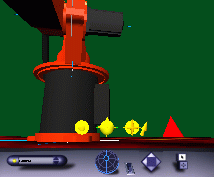
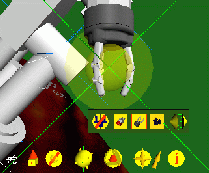
|
|||||||||||||||||||||||||
|
|
Release Notes |
||||||||||||||||||||||||
|
As not all of the existing VRML 2.0 browsers are 100% compatible you will probably face problems using other browsers than CosmoPlayer. The most common among them are missing support for vrmlscript, EXTERNPROTOs or sensors. Furthermore the various implementations differ in some details. The Windows version of CosmoPlayer contains some bugs and behaves different than the IRIX version in many situations. We will do future development using CosmoPlayer for Windows only. We know most of the existing problems and we think that they will be fixed soon. We are currently working on a lot of extensions that should be included in the robot world. Comments and suggestions are highly welcome, please feel free to inform us about what you think about this project. Furthermore I'd like to thank a few people for their prototypes that are included in this project: Tom Kaye for the Tracking Viewpoint. Braden McDaniel for the Torus.
This software is available at the following location:
(c) 2000 Martin Rohrmeier. All rights reserved.
|