To get this image into a audioplayer skin (and eventually into your clie) you need to use PRCedit (unless you have a better idea) There are a few things I would like to say about prc before I go on.
First, its free (AFAIK) so its awesome, and we should give props to the programmers who spent the time making it.
Two, it has some cool features, but dealing with the system clipboard isn't one of them. So you have to use a round about way to get the image into the prc resource.
I save the button image as a .bmp with the indexed palette.

2.
Then I quit photoshop (important, cause it will mess up the process)
Start up MSPaint (haha) and load the bmp.
Select all, copy.
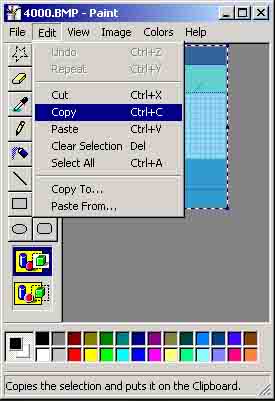
3.
Now, start up PRCedit.
Load your skin.prc file
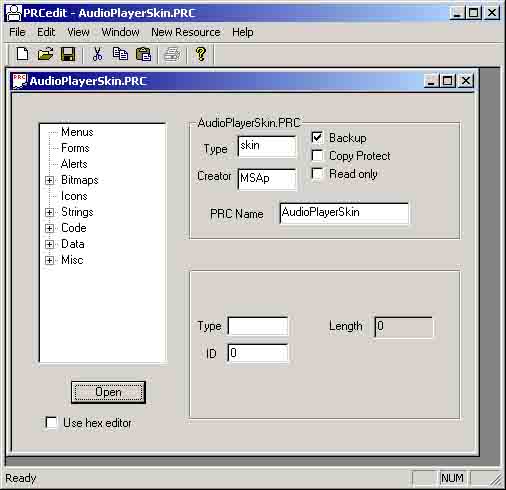
Go into the bitmap resources, and look for the resource with the same ### name as your file. Double click, Click edit.
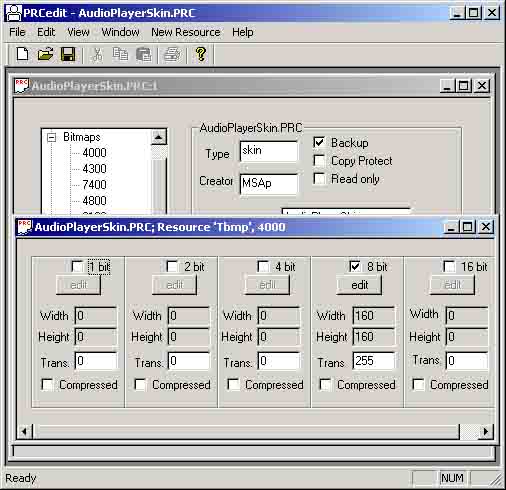
5.
You should see the old version of the image. Now, just paste it, and wham-o!
your skin image is now in the resource.
Close it, save changes.
I like to do a bunch of resources at once, copying and pasting out of MSpaint and into the different resources in prcedit, it saves time.
No image!!!
This is a perfect example of just how temperamental PrcEdit is, I couldn't even get a screen capture for this step. I'll try again, maybe I'll get lucky.
The instructions to the left explain it enough, but if you really dont get it, just complain in an email and I'll try getting this image.
Now, the fun part, sync your audioplayer skin onto your clie and check out the hot action! That's it! You are now a skinning master, or something :)
back to tutorials.