DVD-R AUTHORING WITH FREE SOFTWARE
Both movies MUST be 16:9 or 4:3 or 2.35:1 (2.21:1) - both must be
letterboxed or anamorphic (check the video stream with DVD2AVIdg - 16:9 is
anamorphic) - in 98% cases
Sound doesn't matter.
You need FREE software:
- ReJig 0.5 (from Nic)
- Dvd2aviDG (to verify m2v stream)
- SubRip 1.17.1 (if you need to extract subtitles from existing .vob's)
- SubtitleWorkshop (to write your own subtitles - not covered with this
guide)
- Srt2sup (to convert subtitles to IFO
edit native .sup format)
- IFOedit 0.96 (for all VOB manipulations and DVD authoring)
- IMGtool Classic 0.91 (for creating DVD-iso image)
- DVD decrypter 3.3.2 (for burning)
1. On some BIG drive make two folders: Rip1 and
Rip2
2. WithDVD Deccrypter rip 1.st MAIN movie (PGC) in Rip1
folder (choose Mode --> IFO)
WRITE down movie duration.

3. WithDVD Deccrypter rip 2.nd main movie (PGC) in Rip2 folder.
Delete IFO and BUP files in the both folders. Rename all VOB files in Rip2 one number higher then highest in Rip1.
If your last .vob in Rip1 is named VTS_01_4..vob make sure the first .vob from Rip2 is renamed to VTS_01_5.vob
and the rest up one number from that. Move then all
vobs from Rip2 to Rip1.
4. Fire up ReJig. Choose Settings. Mark ReQuant Engine --> Old engine. Click Apply.
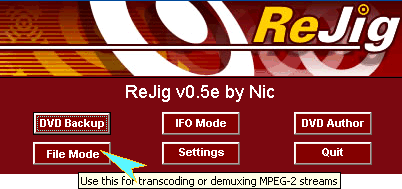
5. Choose File Mode.
Below Job List hit Add. Choose the first VOB in Rip1 folder. ReJig automaticaly will add the rest of them.
Hit Done.

6. New Job is added.
Video stream is marked.
Hit Demux, choose the name on NTFS partition. Sorry W98 users.....
Wait for a while.
Now mark audio stream. Hit Demux. Choose the name. Do NOT check Fix &.... Wait again....

7. CLEAR the Job List.
8. To Job List add demuxed video TwoMovies.m2v.
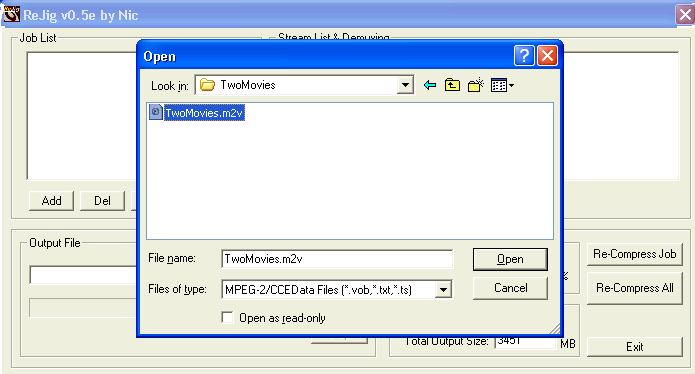
Choose Output. New file should be under 4 GB anyhow... so you'r free
to use FAT32 or NTFS. Mark 1 Pass, Recompression Factor should be 40% - 42% (for 3.40 h).
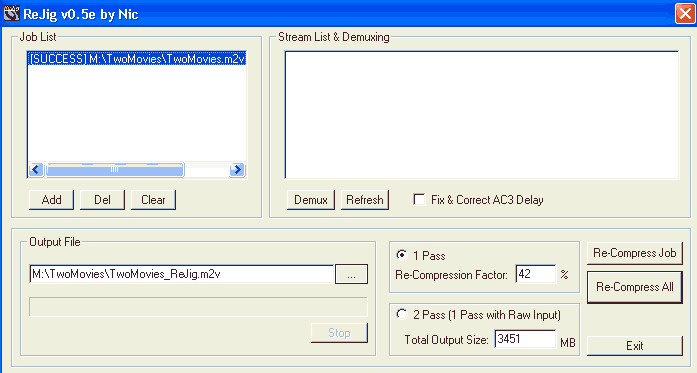
Hit Recompress All! Wait 30 minutes...
It's finished. You have ReJigged, new, small video stream...
Quality? Hey, look at the Recompression Factor! This is the quality
compared to original stream. Degradation is ... tolerable.
If you want better quality, you'll need to recompress .m2v.
Or give a few bytes to a video? Recompress the sound in 48 KHz MP2.
9. Verify the new video stream with Dvd2avi.
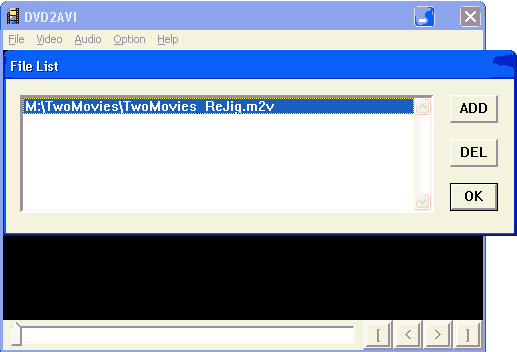
9. Now you have two files: TwoMovies_ReJig.m2v (video
stream) - before was 8 300 MB - rejigged 3 700,
TwoMovies.ac3 (untouched audio stream) and we need TwoMovies.sup (newly made
subtitle stream).
Do not be confused with extensions - .sup is occupied from several programs!!!
We need
IFOedit .sup format!!!
10. With SubRip extract the subtitles from all vob's in Rip1 folder (Open Dir).
If you don't have Character Matrix file, SubRip must learn. Be patient! (You'll learn about patience...)
Save your Character Matrix file for future use...
After he finished, click on Output Format in the bottom window. SubRip(.srt) must be marked.
Mark the Extended Format. Hit Conwert To This Format.
Hit File --> Save as. Save it as TwoMovies.srt beside TwoMovies .m2v and .ac3 (you don't want to be losted
on your 200 GB disc drive...)
11. With Srt2sup program open TwoMovies.SRT
file. DO NOT change timings!
12. PRESS All button (mark all lines). Verify
duration (Part1 + Part2) and Alter
Subtitle Layout --> Global - choose NTSC or PAL accordingly and maybe change
colors, Global font to 20 and subtitle regional font, of course...
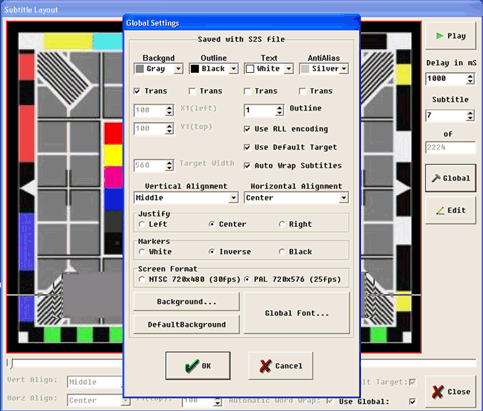
13. Press SUP File --> Save... as TwoMovies.sup
beside video and audio streams.
Talk with someone for a while, eat something, take a shower or whatever...
After the Srt2sup ends WRITE down the HEX numbers for a font colors.
(7D 80 80, 10 80 80, EB 80 80, 10 80 80 I use...)
IFOedit needs them.
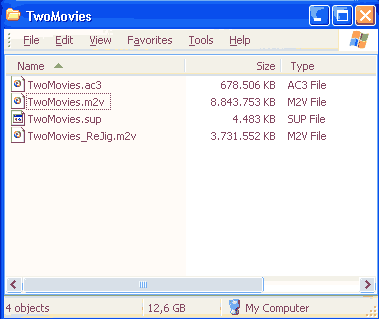
14. Open IFOedit --> DVD Author --> Author new DVD.
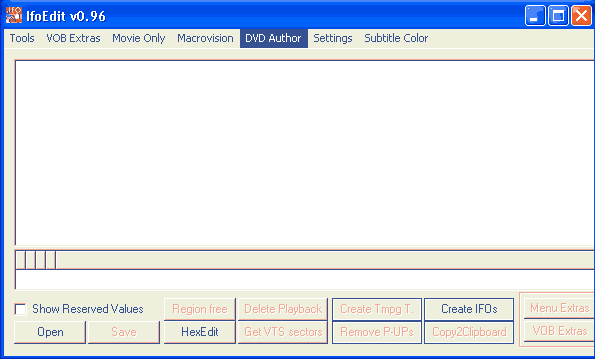
Choose all prepared streams:
rejigged .m2v, .ac3 audio and .sup subtitles. Mark Audio track and choose
language.
Apply the same for subtitle.
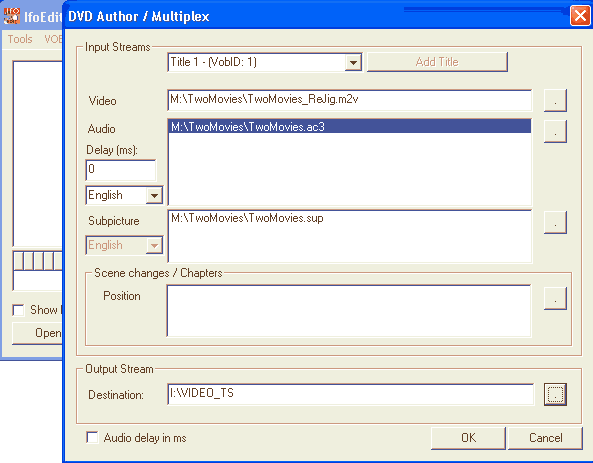
Press OK... Spend this quality time in the front of your screen... Muxing...
Updating...
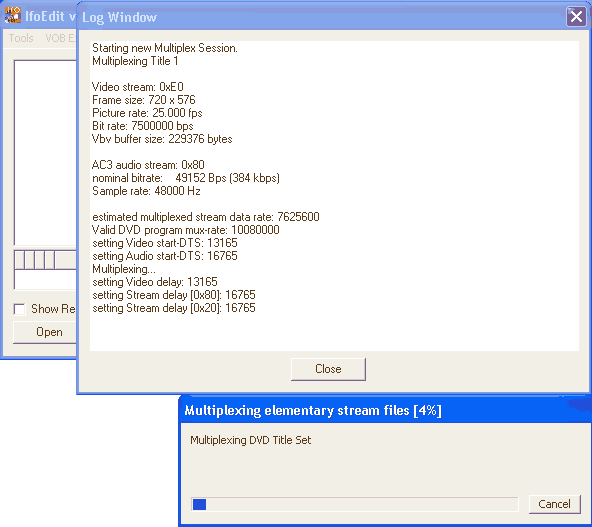
15. But here we are. VIDEO_TS
folder with our new two movie DVD. Make a new folder beside, and name it
AUDIO_TS. (uppercases are a must in DVD universe).
And now, WRITE IN font colors in the newly created VTS_01_0.IFO.
Click on + mark beside VTS_01_0.IFO. Click on + mark beside VTS_PGCITI. Click on VTS_PGC_1.
Scroll in the bottom window and find the lines Color.
Double click on Color 0. Small Hex editor opens. Instead of 00 00 00 write 7d 80 80,
10 80 80, OK, in Color 1 10 80 80, and in Color 2 eb 80 80, in Color 3 10 80 80 or other hex values that
Srt2sup gives you earlier...
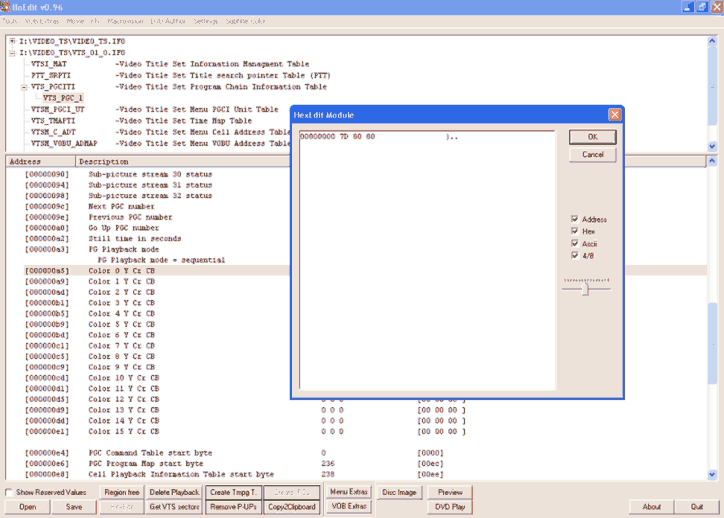
Verify that the right attributes are written about picture, audio, subtitles...
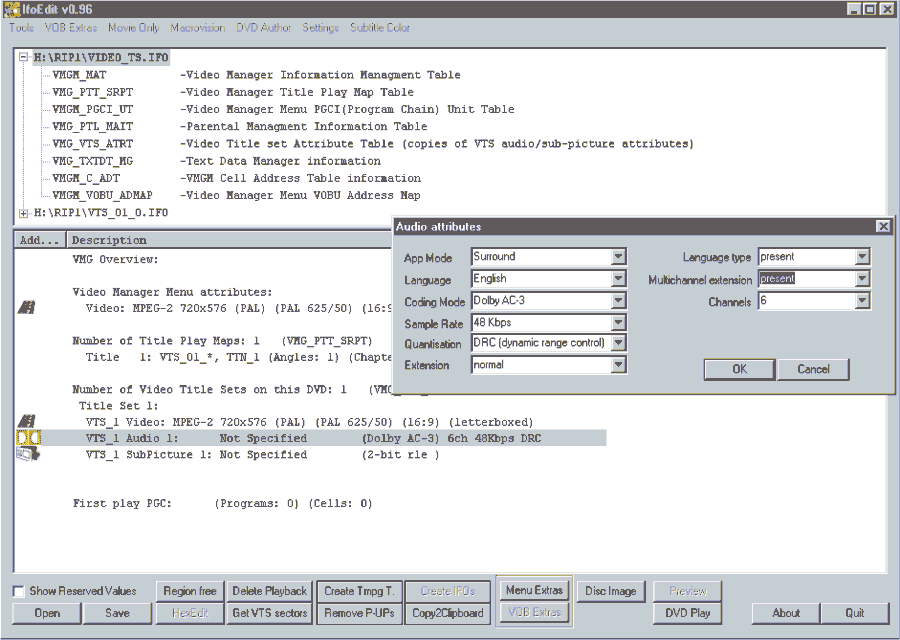
16. Save. Quit.
Verify playback with software player, PowerDVD XP preferably.
If something is wrong, open the new VTS_01_0.IFO and check picture, sound and subtitle attributes again. Save it...
Finaly, check the SIZE - max. is 4 700 000 bytes, 4.34 GB not 4.7!!!
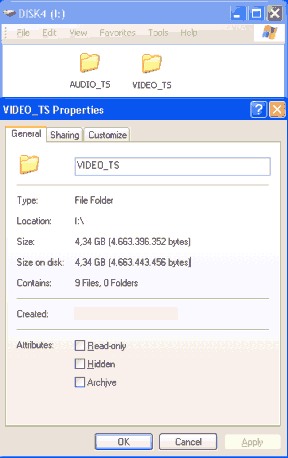
17. Start DVD decrypter. Change Mode --> Write --> ISO. Choose Write Speed
1. ONE. EIN. UNO. First. !!!
Do not be proud with your high speed writer if ONLY YOU can read the same
disc. And any single scratch is a disaster!
Close program. Start ImgTool. He will make an ISO image of our DVD and DVD decrypter in Write mode will be started
immediately after image creation. You can decide differently, first mount image with Daemon tools as a virtual DVD and try playback again.
I recommend this. DVD decrypter can burn image few minutes later, and bad image means burn-for-trash.
This duo can burn mini DVD's (CDR like a small DVD) and Nero rejects that.
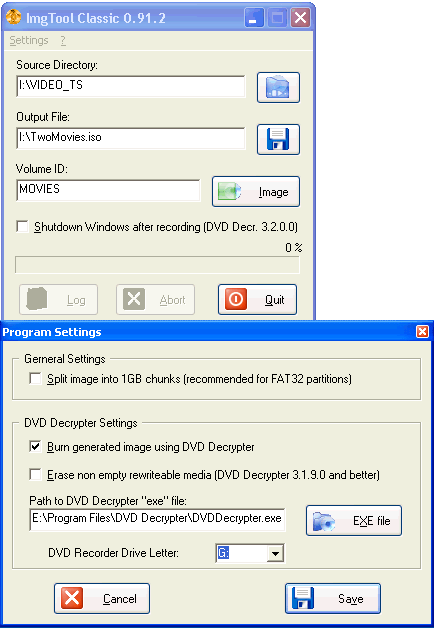
To do this install FREE software:
- Avisynth 2.5.5 (and please, install it in Avisynth NOT Avisynth 2.5 folder!!!)
- MPEGdecoder from Nic (Avisynth plugin)
- QuEnc 0.51 from Nic (MPEG encoder for Avisynth script input)
Plugins unpack in the Avisynth\Plugins directory.
Your subtitles must be differently prepared in Srt2sup progam. New video stream will be
352 pixel width (instead of 720). So, choose smaller font size (18) in Global font,
uncheck ...Use Default Target, and use 320 as Target width, X1 186, Y1 508 for PAL, 412 for NTSC.
IFOedit doesn't complaint about Half-width. If you use different authoring software, patch WHOLE .m2v file with
DVDpatcher to 720 width before authoring, and BACK all and whole .vob's after authoring.
With Notepad write two lines. For PAL:
MPEGSource("M:\TwoMovies\TwoMovies.m2v")
LanczosResize(352,576)
For NTSC instead 576 put 480.
For encodings up to 200 minutes (PAL or NTSC), without a lot of action, instead of 352 put 480 (same as SVCD).
For CinemaCraft encoder add two lines:
AddAudio()
ConvertToYUY2(interlaced=false)
For interlaced source change in (interlaced=true). Recently, I found a growing number of
interlaced PAL movies, frames are just decimated from NTSC digital source, without any post-
processing. Hey, they cut the costs that way, they know... Be warned.
bff or tff, what is that? you watch your movie once, OK. On TV. Interlaced, what is that?
they ask. So DVD's start looking as good VHS, luckey we are. Do you care how TMPG spit out
interlaced encoding because he decide that your source is - interlaced, after you decomb it, totaly?
Do you care abot the books you can read only - once?
However, then use Telecide(guide=2) with Decomb plugin.
With a Notepad write a new text file:
function AddAudio(clip v1)
{
v2 = Blankclip()
v1 = AudioDub(v1,v2)
return v1
}
Save this as AddAudio.avsi in Avisynth plugins directory.
Use 1 pass VBR with Q28, min. 452 and max 3000 and... you know
the rest for CCE, don't you...
Save this as TwoMovies_QuEnc.avs.
Start QuEnc 0.51.
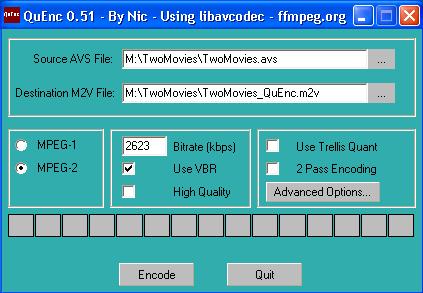
If you have fast PC or a lot of time turn on HighQuality,
Trellis Quant and make a 2 Pass Encoding (This will much improve the final quality of picture).
Bitrate... put 2540 for 220 minutes, a little higher if you encode up to 200 minutes.
Hit Advanced Options
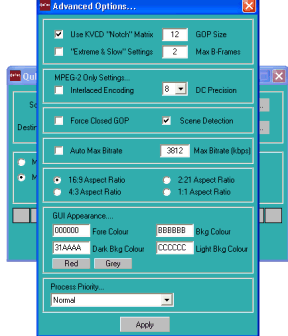
Max Bitrate ... put 3812.
Change the Aspect Ratio accordingly -16:9 or 4:3 or 2.35:1. Mark Interlaced encoding for NTSC...
Hit Apply.
Hit encode. Mpegdecoder plugin create d2v file, then QuEnc encode, RT or better...
DVD players accept 48000 Hz MP2 sound. Maybe you'll need savings, maybe you don't like AC3 or
want a few hundreds extra MB for a picture quality.
You need BeSweet package from Doom9.org. Unzip all. Go to that directoy.
With a Notepad write this:
BeSweet.exe -core( -input "m:\TwoMovies\TwoMovies.ac3" -output "m:\TwoMovies\TwoMovies.mpa" ) -azid
( -n1 -d 2/0 -g 6dB -c normal ) -boost( /b2=8 /l=0.98 ) -toolame( -m s -b 192 -e )
Change the paths to your .ac3 file and .mp2 ("m:\.....") if you need. Save as AC3toMP2.bat. Double click on it. Wait...
After that you'll have a 48 KHz stereo sound .mp2 file fully compatible with standalone DVD players. Mux that file instead of .ac3.