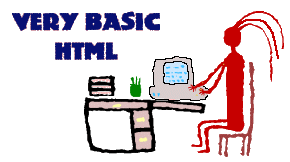|
Since you probably don't want to know why things work - just how to make them work this page is designed to get you started. There are some things it's important to remember but the utmost is if you open the tag - close the tag. Leaving a tag open is the single most common error made, unless you're counting spelling errors.
Alway start a page with a:
< html >
< head > If you're going to use meta tags they go here
< title >Put the name of the page here
< /title >
< /head >
< body >
Now you can begin to put in the fun stuff. Pictures, text, links, whatever
Always remember!
< > opens a tag </ >closes a tag
Plus if you open more than one tag, you have to close more than one tag.
Example:<font color=red><font size=+1>Your text</font></font>
Basic commands
<b>bold</b>
<i>italic</i>
<blink>makes the words in between blink</blink>but may not depending on the browser
<center>centers the words on a page</center>
<font face=font name>changes the font type</font>
<font size=+1>insert a positive number up to 5 to increase font size of text</font>
<font size=-1>insert a negative number up to 5 to decrease font size of text</font>
<font color=color name>will make the text a color</font>
These can be used in sequence like:
<center><b><font color=red> close in the same sequence</font></b></center>
and you should see something like this:
close in the same sequence
Heading tags
<h1>Big text</h1> Big text
<h3>medium text</h3> medium text
<h5>small text</h5>small text
Line breaks
<p> paragraph
<br> like paragraph but can be used in series to drop a number of lines
<hr> adds a horizontal line to your text
Inserting a picture
<img src=location/file.type>
Example: this inserts a picture if the document is in one location and the picture is in a remote location
<img src=http://www.your site.com/hat.jpg> or <img src=http://www.your site.com/hat.gif>
Inserting a link
<a href="location/file.html">destination</a>
Example: inserts a link to a remote location
<a href=http://www.your site.com/myfamily.html">Visit my Web Site</a>
Always end your page with:
< /body >
< /html >
Back to Web Building Links
Back to Mojaveolver home
This page hosted by  Get your own Free Home Page
Get your own Free Home Page
|