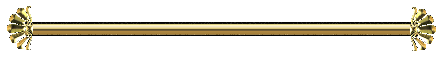Helpful information and tips for use in the channels!
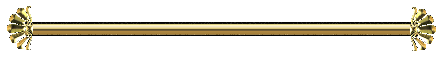
General Information
- 1. If your nick begins with a Capitol letter that denotes Dom/Top.
- 2. If your nick begins with a small letter that denotes submissive/bottom.
- 3. The + in front of a nick can mean...
a. + voice ( they have an fserve, which has been approved (all fserves must be
approved by irisheyes before they are allowed on this channel)
b. out of respect for the nick.
General Tips
- To preview a avi you are receiving, highlight the avi in your file manager, right click on the
file, scroll down the list to properties, tab to preview and click on play.
- For a quick way to make a list of your Avi collection when using Windows 95 , first go to
the dos prompt , change directories to where your avis are , then type "dir /s/o:n > mylist.txt" (without the quotes and mylist=your nick). This will generate a list including subdirectories
sorted in alphabetical order.
How To Access The File Servers Using MIRC
- The channels run numerous Fserve which allow you to access files at your leisure for free!
Although there are no ratios, any uploads are greatly appreciated as it allows the servers to
grow and share even more files.
- When you join the channels you will receive auto messages in the form of query windows
at the bottom of your screen. These explain who currently has an fserve running and how to
access other information.
- In order to access the fserves you need to:
A) Be in the right channel.
B) Know the trigger of the fserve you want to access.
- To get a persons triggers type /ctcp nick !triggers and you will receive a message showing
them in the channel window (Use current nick of the person whose server you want to access).
- Type the appropriate trigger and it will open a dcc chat session showing the root directory
of the fserve. Any further commands are typed in this chat window.
- If the server is full please wait until later and try again. Do not hit the server continuously
trying to get in.
- To get a directory listing type either dir or ls.
- To change to a directory type cd and the directory name. (e.g. cd pics)
- Continue with these commands until you find a file you want to download.
- To download a file type get and the filename including the extension. (e.g. get XXXX.jpg)
- When you are finished with a directory you can move back up to the parent directory
by typing the command cd...
- If you are downloading large files that will take some time please close the chat window
after starting the download. Failure to do this will be cause for a kick and 24 hour ban.
- To leave the fserve just close the chat window.
- Please note that triggers are only good on the appropriate channel. You cannot access a
server on #BondagesPic's from #BondageAvi etc.
- If you have any further questions, please ask in channel. :)
 Home
Home
 Links
Links