| FreeWheel |  |
 Home |
Thursday 28 October 1999
Version 2.4 fixes a problem with some 16-bit apps on Win98 and may improve stability on this platform.
Sunday 10 October 1999
Version 2.3 coexists better with IntelliPoint's "Universal Scrolling" feature. FreeWheel will handle the wheel rotation, leaving IntelliPoint to handle the wheel-click "hands-free" panning stuff. Super.
Tuesday 5 October 1999
Version 2.2 is out. I nailed a big compatibility problem, so hopefully there should now be quite a bit less need to exclude apps. I've put in better support for combo-box scrolling, if anybody is interested. And scrolling in Adobe Acrobat Reader should work now too. Sorry about the 'diary' format this page is turning into - I really need to do some spring cleaning around here.
Friday 13 August 1999
Olli Siltanen mailed me to say that it is possible to install the IntelliPoint 2.2d update without having a previous version. Thanks Olli!
Sunday 18 July 1999
Version 2.1 includes some minor fixes and alterations. I've had a couple of reports of crashes with IE5, but I haven't been able to reproduce it on either Windows 98 or Windows NT 4.0. Oh, and IntelliPoint 2.2 on Microsoft web site is an upgrade-only version. I guess they're just making sure that those nice people at Logitech write their own software. ;-)
Tuesday 25 August 1998
AltaVista appears to be case-sensitive, so here goes... freewheel FREEWHEEL mouse MOUSE wheel WHEEL freewheel FREEWHEEL intellimouse IntelliMouse Intellimouse intellipoint IntelliPoint Intellipoint freewheel FREEWHEEL :-)
Monday 1 June 1998
They've finally gone and done it. Microsoft IntelliPoint 2.2 is available, downloadable from the Internet, and features "Universal Scrolling", which means that FreeWheel is redundant. Well, sort of - IntelliPoint doesn't have sound events, app switching or focus mode selection.
Thursday 22 January 1998
| Version 2.0.2 features wheel sound events. To enable them, go to the "Sounds" Control Panel and scroll down to the "FreeWheel" section. You should see two events listed: "Scroll Down" and "Scroll Up". Assign sounds to these events and scroll away! To get you started, here are some sounds donated by Charles Johnston. Unzip the contents of UpDown.zip into your \Windows\Media folder. If you have some cool scrolling sounds that you would like to donate, then send them to me for inclusion in the next version of FreeWheel. |
What is FreeWheel?
FreeWheel provides mouse wheel support for applications that do not directly support the IntelliPoint mouse wheel. It runs on Windows 9x or Windows NT as a tray icon, which you can hide if you dislike clutter in your tray.
FreeWheel supports the 'default' mode of operation, where rotating the wheel causes the active (focus) window to scroll, and an alternative mode where the window (within the foreground application) directly underneath the mouse pointer is scrolled. You can switch between documents in an application by holding down Ctrl+Shift while rotating the mouse wheel, and you can switch between applications by holding down Alt and rotating the wheel.
FreeWheel caters for the possibility of conflicts with applications that directly support the wheel by allowing you to specify a list of applications. FreeWheel can either include or exclude applications that appear in this list.
FreeWheel is free, so there are no irritating nag screens, no timeouts, and there is no guilt associated with failing to register!
Installing FreeWheel
Extract and run Setup.exe from the freewheel.zip archive (142KB) to install FreeWheel to the folder of your choice. When the setup program first runs FreeWheel, a shortcut will be created in your StartUp menu so that FreeWheel will run automatically each time you start Windows.
Using FreeWheel
FreeWheel starts up initially with some sensible default settings. To customize the settings, double-click on its tray icon, or select 'Properties' from its context menu. You will be presented with a dialog containing several property pages.
 |
The 'General' page displays information about your Windows version and the level of mouse wheel support that your system provides. |
| The 'Settings' page allows you to customise the way that FreeWheel works. You can choose whether to scroll the focus window or the window under the mouse pointer. You can enable alternate scrolling, where holding down Ctrl+Alt temporarily causes page scrolling if the default is line scrolling, and vice versa. You may also hide FreeWheel's tray icon. | 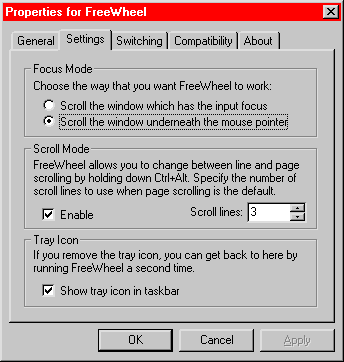 |
 |
The 'Switching' page allows you to enable or disable FreeWheel's window switching features. |
| The 'Compatibility' page allows you to disable FreeWheel's scrolling support in selected applications. Alternatively you can disable FreeWheel for all applications except those that you specify. | 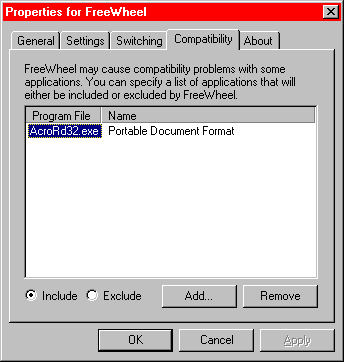 |
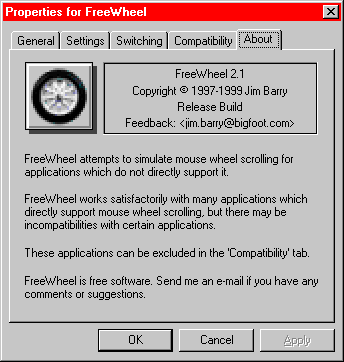 |
The 'About' page contains a pretty icon and some blurb. |
Support
FreeWheel is not a commercial product. I develop FreeWheel in my spare time. However, if you have any bug reports or suggestions, I will be happy to hear about them.
Compatibility
These days, many applications directly support the mouse wheel and don't need any help from FreeWheel. You can enter these applications into FreeWheel's compatibility list and select the "Exclude" option. Alternatively, you can select the "Include" option instead, and enter wheel-challenged applications into the list.
Uninstalling FreeWheel
Launch the "Add/Remove Programs" icon from the Control Panel and select FreeWheel from the list of applications that can be removed.
Frequently Asked Questions
Should I uninstall IntelliPoint before
installing FreeWheel?
No. FreeWheel is designed to be used as an enhancement to IntelliPoint 2.0
or newer.
Does FreeWheel work with mice other than the
Microsoft IntelliMouse?
I have had reports that FreeWheel also works with the Logitech MouseMan+.
Any mouse with a wheel that claims to be IntelliMouse-compatible is likely to
be OK. Probably.
Why do I have to specify the number of scroll
lines in the 'Settings' page?
When you configure the mouse wheel for page scrolling, Windows does not
record this directly, but instead sets the number of scroll lines to the
biggest integer which will fit into 32 bits (4,294,967,295). FreeWheel's
alternate scroll mode (Ctrl+Alt+Wheel) needs to know how many lines to scroll
when page scrolling is the default. If line scrolling is the default then this
is not an issue.
History
| Date | Version | Comments |
| 28 Oct 1999 | 2.4 | Fixed obscure Win98 problem for 16-bit apps with stupidly small stack sizes. |
| 10 Oct 1999 | 2.3 | Blocked IntelliPoint's Universal Scrolling. |
| 5 Oct 1999 | 2.2 | More compatibility improvements. Improved combo-box support. Extraordinary hack for Acrobat Reader. |
| 18 Jul 1999 | 2.1 | Gave up on giving apps "first
crack" at the wheel message - there is no reliable way of telling whether they
did anything or not. Fixed problem with excluded apps being run with short pathnames. Improved app list in the "Compatibility" tab. |
| 22 Jan 1998 | 2.0.2 | Fixed uninstall problem on NT. Added Sound Event code. Fixed double-scrolling in excluded apps (oops!) |
| 8 Dec 1997 | 2.0.1 | Plugged hole in scrolling code which prevented scrolling in VBA and some other apps. Fixed upside-down spin control in 'Settings' page. |
| 28 Jun 1997 | 2.0 | Major enhancements in scroll code Improved compatibility with apps, including Word97 Added horizontal scrolling Added combo box scrolling (Win95 only) Added Alt+Wheel app switching Added 'hide tray icon' feature |
| 13 Jun 1997 | 1.2 | Fixed silly bug in 'scroll window under mouse' code |
| 12 Jun 1997 | 1.1 | Added installer/uninstaller |
| 9 Jun 1997 | 1.0 | First release |
Trademarks
Microsoft is a registered trademark, and IntelliMouse is a trademark of Microsoft Corp.
License Agreement
FreeWheel is free software. That means that my liability shall not exceed the amount paid to me for the use of this software.
Keywords: freewheel IntelliMouse IntelliPoint FreeWheel Freewheel Mouse Wheel freewheel intellimouse intellipoint mouse wheel freewheel