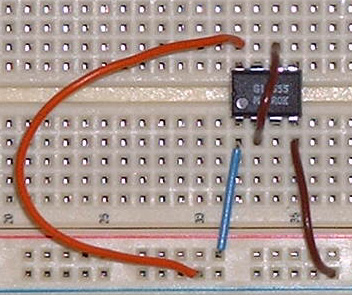
The 555 is probably the most popular chip used among electronics hobbyists. It performs a simple but important function (it's a timer), and its layout and usage are fairly simple as well. For those just getting started with electronics, it's a good choice to use as your first instructional chip. (Note that the terms "chip" and "IC" (integrated circuit) are pretty much interchangeable.)
Begin by putting the 555 in your breadboard. Keep in mind that each pin on a chip must be separate from the others, so you cannot plug the chip in in such a way that any of the pins are connected to each other. Place it so that it straddles a gap between two separate areas on the board. This applies to any chip you place in a breadboard, not just the 555.
Now you need to understand the various pins on the chip. The international standard for numbering pins on a chip works like this: Orient the chip relative to the notch on it. Almost all chips have a notch carved into one side which aids in orientation. If you place the chip so that this notch is at the top, then the pin in the upper-left corner is pin 1. From there, you move downward, numbering each pin successively, pin 2, pin 3, and so on, until you reach the pin in the lower-left corner, which on the 555 would be pin 4 (since the 555 has 4 pins on each side). From there, flip over to the other side, so that the lower-right corner pin is the next (pin 5 on the 555), and then move upwards, finishing so that the highest-numbered pin is in the upper-right corner (pin 8 on the 555). If you orient the 555 so that the notch is at the top, the pins look like this:
18 27 36 45
Numbering the pins is easy, since the same numbering system is used for every chip in the world. Actually determining the function of the pins is much harder, unless you happen to have a document specifying them. Luckily, the 555 is such a popular chip that finding pinouts for it is relatively easy. The pin names for each pin on the 555 are as follows:
1: Ground
2: Trigger
3: Output
4: Reset
5: Bypass
6: Threshold
7: Discharge
8: +5V
Don't worry too much about what each pin does right now. For now, you can just start wiring the chip up.
The 555 has two modes of operation: In one mode (the "monostable mode"), it is a one-shot deal, in which it outputs a single pulse. The much more commonly-used mode, however, is the "astable" mode, in which it acts like a timer, producing a pulse at precise intervals. We will use the astable mode. To put the chip in this mode, begin by making the following basic wire attachments once the chip is on the breadboard:
1. Since the 555, like every other chip, needs electrical power to function, you may as well start by connecting the two power pins: 1 and 8. Pin 8 expects +5V of DC power, while Pin 1 should be attached to ground.
2. Connect pins 2 and 6 directly to each other.
3. Connect pin 4 to +5V.
At this point, your breadboard layout should look like this (the lower bus strip is +5V, and the upper one is ground):
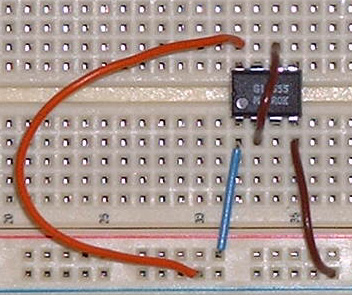
(In these photos, the notch in the 555 is on the left side of the chip, so pin 1 is in the lower-left corner, pin 4 in the lower-right, pin 5 in the upper-right, and pin 8 in the upper-left.) So far, so good. Now you need to add a few components to the layout. The 555 requires three components to run: Two resistors (called R1 and R2), and a capacitor (called C1). The values of these components determine how fast the 555 will run. For this basic introduction, we'll be making a LED blink with the 555. The formula for determining, in hertz, how fast the 555 runs is:
1.44 / ((R1 + 2 * R2) * C)
(Where R1 and R2 are in ohms, and C is in farads, NOT microfarads or picofarads.) For this experiment, let's use a basic flash rate of 1 hertz, meaning that the LED will blink on and off approximately once per second. For this experiment, then, we'll make R1 be 1,000 ohms, and R2 be 5,000 ohms. C1, when we add it, will be 130 microfarads (0.00013 farads). If you do the math...
1.44 / ((1000 + 2 * 5000) * 0.00013)
= 1.44 / ((1000 + 10,000) * 0.00013)
= 1.44 / (11,000 * 0.00013)
= 1.44 / 1.43
= 1 (Approximately)
R1 goes between pins 8 and 7, so we'll put a 1,000 ohm resistor there. R2 goes between pins 7 and 6, so we'll put a 5,000 ohm resistor there. Your board should now look like this:
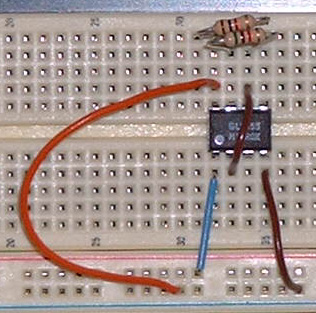
So far, so good! Now it's time to add the capacitor. It goes between pins 6 and ground. First we'll add the capacitor, putting one side of it on pin 6...
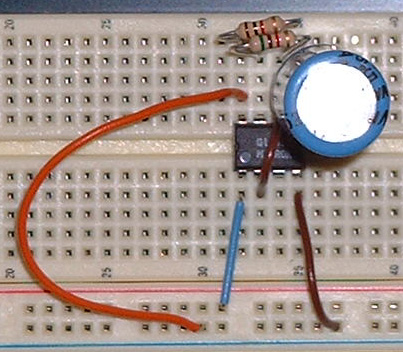
(I know it's hard to tell where the capacitor is connected, but trust me, the left side of it is connected to pin 6.) Now we'll add a wire joining the other side of the capacitor to ground, like this:
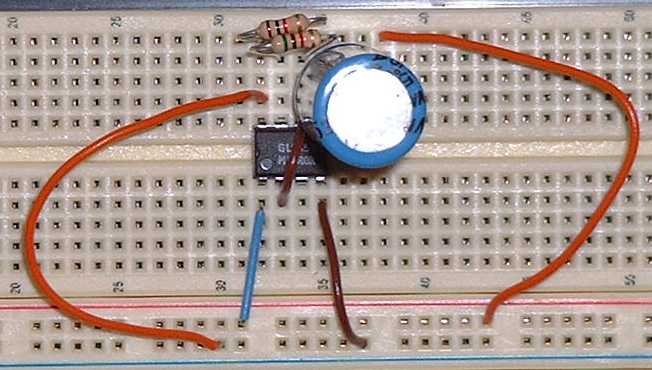
Congratulations! The 555 is now all wired up and ready for duty. It will create pulses at a rate of almost exactly 1 Hz, and these pulses will come from the output pin, which is pin 3. However, to actually make use of these pulses, we need to connect something to pin 3. So, let's run a wire from pin 3, like this...
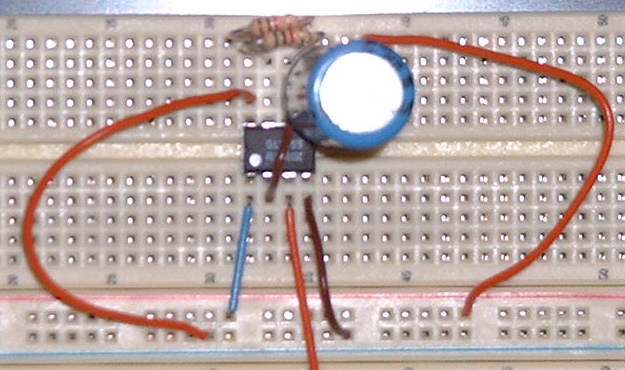
...And now we'll attach a LED, so that the positive end of the LED is connected to pin 3, and the negative end of the LED goes to ground (through a resistor, to prevent burning out the LED). Your board should now look like this:
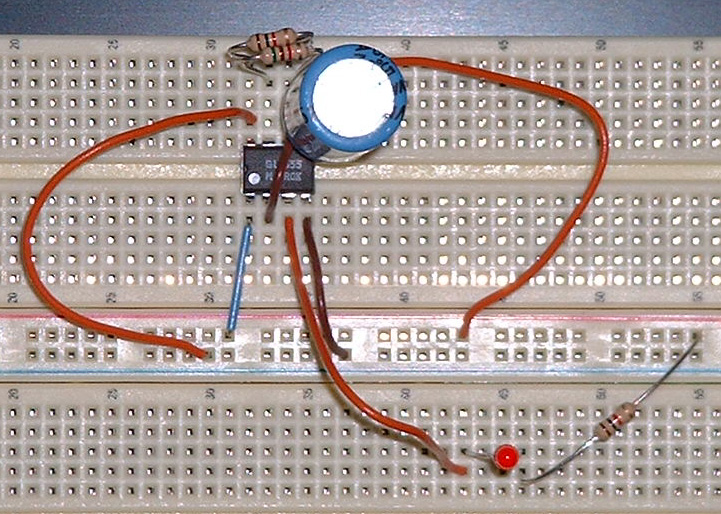
You're all set! Plug your power supply in, and your LED should immediately begin blinking at a nice, steady rate. Congratulations! You've made your first circuit using an IC, and you're well on your way to making even more complicated circuits using even more complicated chips.
To make figuring out the timing for the 555 a little easier, here's a program in BASIC that I seem to see on a lot of websites. It asks you for values of R1, R2, and C1, and then calculates the exact speed the chip will run at using those components. Handy, eh? Download it here.
For future reference, some specs on the 555 IC:
Maximum values for R1 and R2: 3,300,000 ohms (3.3 meg ohms) Minimum values for R1 and R2: 1,000 ohms Minimum recommended capacitance: 500 pF Maximum capacitance: Limited by capacitor leakage Maximum frequency: Theoretically 1 MHz, but in practical usage, around 300 KHz
Back to the electronics section