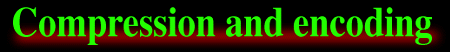
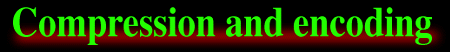
You can find a decompressed version at http://www.aladdinsys.com/consumer/expander2.html. Here you may find the way to transfer the file, if you don't have any decodifier software.
You also may go to Aladdin Systems site.
If you alredy have an earlier version of StuffIt Expander, you may get the newest one here: ftp://ftp.aladdinsys.com/pub/stuffit_exp_40_installer.hqx.
After installing StuffIt Expander, you may get the DropStuff with Expander Enhancer here: ftp://ftp.scruz.net/users/aladdin/public/dropstuff_w_ee_4_installer.hqx
| StuffIt Expander™ | DropStuff™ | Expander Enhancer™ |
The installation is very easy: the files are compressed in a single application, witch is an Installer. When you open that intaller (double-clicking on it), it automatically installs every necessary files on the correct places, on your hard drive. To install DropStuff with Expander Enhancer, do the same thing. You should read the Read-Me files, to understand these programs better.
| CompactPro |
The installation is identical to the StuffIt Expander's: just open the installer, and everything will be done automatically.
To those who want to know more, here goes the reazon of existance of the MacBinary: every Mac program, and many files, have two parts of code: the "data fork" (contains the code lines), and the "resource fork" (contains the resources, like sounds, pictures, menus, dialogs, windows, and so on). On the InterNet, the data fork is transmited with no problems. But the resource fork is simply wiped out! As you don't know what to do to a program without its resource fork, a new encoding had to me made: MacBinary. This is what MacBinary does: it reads the original file, and then he re-writes everything in a file, using only the data fork. It writes all the resources in a row, with a few code to tell the decoder program where each resource start and end. On the decoding, the process is inverted: the decoder program read that index code, and re-writes the original file, building the resource fork again.
You may find NewsWatcher on ftp://ftp.tex.ac.uk/ctan/tex-archive/tools/gopher/Macintosh-TurboGopher/helper-applications/Newswatcher-20b24.sea.hqx.
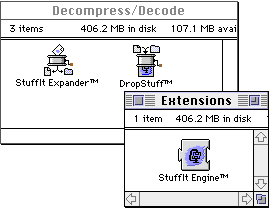
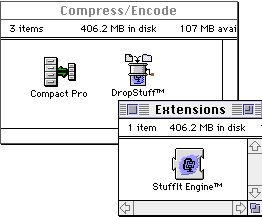

[ Main page ]
Compact Pro is a registered trademark of Bill Goodman. StuffIt, StuffIt Expander™, and DropStuff™ with Expander Enhancer™ are trademarks of Aladdin Systems, Inc.