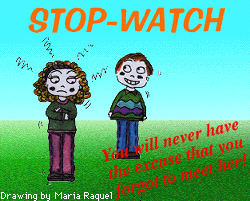
Stop-Watch
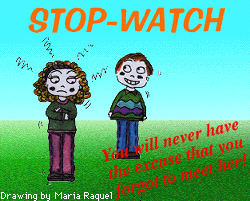
This is a very useful program if you don't want to forget something that will happen in a few hours. If you know you must go someplace in 30 minutes, then you open the program, set it to 30 minutes, and it will warn you (with a message that you may write), when the time is over, independently of the application you are using. Just do this:
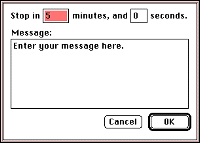
| 
| 
|
| You may set here the number of minutes and seconds, as well as the message you want to be remembered of. | You may synchronize the stop-watch, if you want, just wait for the tick of a clock. When you are ready, click inside the window. | The stop-watch will start counting. When it reaches zero, the message will be shown. |
| Download StopWatch 0.9.5 (.zip file with 104 K). If you need help to decode and decompress the file, read my compression/encoding page (portuguese version). I know ZIP is not a very popular method in the Mac world, but it's the only format that works here in Geocities. I'm trying to solve this problem, but, for now, it's ZIP or nothing! |
What's new?
On version 0.9.5, you may pause and resume the counter, and you may choose between two interfaces (the way numbers appear), my own and Filipe's. If I were you, I would use Filipe's, because it's a lot better! Must work on my interface! :-)
What does it do???
Well, the right question is "What WILL it do?". This is still version 0.9.5, but on the 1.0 you will be able to:
And I have in mind some things to make in further versions:
By now, Stop-Watch will only work if you are not using any heavy application (a game, for example). If you are running an application that doesn't give any CPU time to background applications, Stop-Watch won't be able to warn you. Usually, office programs (word processing, spreadsheet, and so on) don't use all the CPU time, but some games and CAD use. I advise you to check the program's documentation to see if it is a "friendly" application or not. Don't worry - this problem will be solved on the 1.0 version (I hope).
What do you need?
This program should work on any Mac running System 7 or higher. ATTENTION: Don't try to use it under system 6. It appears it's working well, but it won't be able to display the warning message. It runs in black-and-white, but it looks better in color monitors.
Bugs???
Besides the CPU time problem, I didn't found any. If you do, please tell me, by sending a mail to arroz@ip.pt.
Thanks to...
Filipe Varela (tester):
The software and documentation are provided "as is" and without any guaranty or warranty of any kind. Under no circumstances shall the author be liable for any damages that result from the use or inability to use the software or related documentation, including social and/or professional problems.
Go back to the freeware page | Main page |