RUN WINDOWS 95 AND WINDOWS 3.1
ON THE SAME COMPUTER

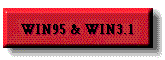
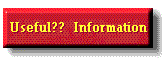



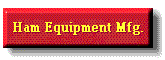

[ Win95 & WIN3.1 ]
[ Useful?? Information ]
[ Shareware Links ]
[ Other Hams ]
[ Interesting Links ]
[ Ham Equipment Mfg. ]
[ Pictures ]

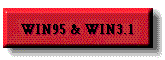
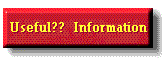



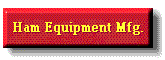

[ Win95 & WIN3.1 ]
[ Useful?? Information ]
[ Shareware Links ]
[ Other Hams ]
[ Interesting Links ]
[ Ham Equipment Mfg. ]
[ Pictures ]
[MENU] MENUCOLOR=15,1 MENUITEM=W95 Windows 95 MENUITEM=W31 Windows 3.1 MENUITEM=DOS DOS MENUDEFAULT=W95, 5 [W95] INCLUDE STANDARD [W31] INCLUDE STANDARD DEVICEHIGH=C:\HANDSCAN\M1904.SYS D3 I5 A2AB S4 DEVICEHIGH=C:\WINDOWS\IFSHLP.SYS FILES=50 BUFFERS=40,0 [DOS] INCLUDE STANDARD DEVICEHIGH=C:\SC400\DRIVERS\CDMKE.SYS /D:MSCD000 /P:630 DEVICEHIGH=C:\ROCKET.BIN /M=8,16 /W=1, /S STACKS=9,256 FILES=50 BUFFERS=40,0 LASTDRIVE=G FCBS=16,0 [STANDARD] DEVICE=C:\DOS\KBDBUF.SYS 150
@ECHO OFF VERIFY OFF PROMPT $p$g SET TEMP=C:\TEMP SET TMP=C:\TMP SHARE GOTO %CONFIG% :W95 PATH=C:\BIN;C:\WINDOWS;C:\WINDOWS\COMMAND;C:\DOS;C:\NBIN;C:\;C:\BAT;C:\PKZIP;C:\OMGUI;D:\NETMANAG; SET TZ=CST6CDT SET PGPPATH=D:\WINPGP4 CLS WIN GOTO END :W31 PATH=C:\BIN;D:\OLDWIN;C:\WINDOWS\COMMAND;C:\DOS;C:\NBIN;C:\;C:\BAT;C:\PKZIP; LH C:\WINDOWS\COMMAND\MSCDEX.EXE /D:MSCD000 LH C:\WINDOWS\COMMAND\DOSKEY SET BLASTER=A220 I5 D1 T3 SET GALAXY=A220 I5 D1 K10 P530 T6 SET SOUND=C:\SC400 CLS OLDWIN <----- this is my call to start WIN3.1 GOTO END :DOS PATH=C:\BIN;D:\OLDWIN;C:\WINDOWS\COMMAND;C:\DOS;C:\NBIN;C:\;C:\BAT;C:\PKZIP; :END
@echo off d: cd\ cd oldwin win oldwin.bat
@echo off ATTRIB -R -H -S MSDOS.SYS edit MSDOS.SYS ATTRIB +R +H +S MSDOS.SYS
-------> BootGUI=0 - this is 1 to autostart WIN95 and 0 to stop in DOS
where you have to enter 'WIN' to start WIN95
-------> Logo=0 - this is 1 (or not even in msdos.sys) to show the
WIN95 logos and 0 to not show them[Paths] UninstallDir=C:\ WinDir=C:\WINDOWS WinBootDir=C:\WINDOWS HostWinBootDrv=C [Options] BootGUI=0 Logo=0 BootMulti=1 DoubleBuffer=1 Network=1 ; ;The following lines are required for compatibility with other programs. ;Do not remove them (MSDOS.SYS needs to be >1024 bytes). ;xxxxxxxxxxxxxxxxxxxxxxxxxxxxxxxxxxxxxxxxxxxxxxxxxxxxxxxxxxxxxxxxxxxxxa ;xxxxxxxxxxxxxxxxxxxxxxxxxxxxxxxxxxxxxxxxxxxxxxxxxxxxxxxxxxxxxxxxxxxxxb ;xxxxxxxxxxxxxxxxxxxxxxxxxxxxxxxxxxxxxxxxxxxxxxxxxxxxxxxxxxxxxxxxxxxxxc ;xxxxxxxxxxxxxxxxxxxxxxxxxxxxxxxxxxxxxxxxxxxxxxxxxxxxxxxxxxxxxxxxxxxxxd ;xxxxxxxxxxxxxxxxxxxxxxxxxxxxxxxxxxxxxxxxxxxxxxxxxxxxxxxxxxxxxxxxxxxxxe ;xxxxxxxxxxxxxxxxxxxxxxxxxxxxxxxxxxxxxxxxxxxxxxxxxxxxxxxxxxxxxxxxxxxxxf ;xxxxxxxxxxxxxxxxxxxxxxxxxxxxxxxxxxxxxxxxxxxxxxxxxxxxxxxxxxxxxxxxxxxxxg ;xxxxxxxxxxxxxxxxxxxxxxxxxxxxxxxxxxxxxxxxxxxxxxxxxxxxxxxxxxxxxxxxxxxxxh ;xxxxxxxxxxxxxxxxxxxxxxxxxxxxxxxxxxxxxxxxxxxxxxxxxxxxxxxxxxxxxxxxxxxxxi ;xxxxxxxxxxxxxxxxxxxxxxxxxxxxxxxxxxxxxxxxxxxxxxxxxxxxxxxxxxxxxxxxxxxxxj ;xxxxxxxxxxxxxxxxxxxxxxxxxxxxxxxxxxxxxxxxxxxxxxxxxxxxxxxxxxxxxxxxxxxxxk ;xxxxxxxxxxxxxxxxxxxxxxxxxxxxxxxxxxxxxxxxxxxxxxxxxxxxxxxxxxxxxxxxxxxxxl ;xxxxxxxxxxxxxxxxxxxxxxxxxxxxxxxxxxxxxxxxxxxxxxxxxxxxxxxxxxxxxxxxxxxxxm ;xxxxxxxxxxxxxxxxxxxxxxxxxxxxxxxxxxxxxxxxxxxxxxxxxxxxxxxxxxxxxxxxxxxxxn ;xxxxxxxxxxxxxxxxxxxxxxxxxxxxxxxxxxxxxxxxxxxxxxxxxxxxxxxxxxxxxxxxxxxxxo ;xxxxxxxxxxxxxxxxxxxxxxxxxxxxxxxxxxxxxxxxxxxxxxxxxxxxxxxxxxxxxxxxxxxxxp ;xxxxxxxxxxxxxxxxxxxxxxxxxxxxxxxxxxxxxxxxxxxxxxxxxxxxxxxxxxxxxxxxxxxxxq ;xxxxxxxxxxxxxxxxxxxxxxxxxxxxxxxxxxxxxxxxxxxxxxxxxxxxxxxxxxxxxxxxxxxxxr ;xxxxxxxxxxxxxxxxxxxxxxxxxxxxxxxxxxxxxxxxxxxxxxxxxxxxxxxxxxxxxxxxxxxxxs
An ascii version of this table
6/24/98