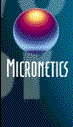 Sneak Preview of MSM-Workstation v2.0
Sneak Preview of MSM-Workstation v2.0
Micronetics Design Corporation is currently beta testing version 2 of MSM-Workstation (the product we are running a tutorial on), their native Windows 95 GUI development tool. The beta we tested was very stable and only crashed a few times. Micronetics have cautiously inserted a dialog window in the product and any executable produced by this beta informing the user that this is a demo system.
What’s New in version 2.
In a nutshell; practically everything. Micronetics have redesigned the MSM-Workstation interface making it more consistent with that of Windows 95 Explorer. Everything is much more manageable and accessible. You can now view a project as if it were a directory on your Windows 95. The Window lies on the left hand side of the screen. Clicking upon an object on the window brings up all relevant information on that item in the right side pane.
One of the things I miss most in version 1.x of MSM-Workstation is bubble help. After years of using GUI interfaces, I must confess that I have not managed to associate the drawings on an icon with what the thing does except for the New, Open, Save, Cut, Copy and Paste and Undo commands. One feature I look for is bubble help; move the mouse pointer on a button and a couple of seconds later a little box tells you what the button does. While not available in version 1.x, Micronetics have implemented this feature in the new version.
One other small improvement has been to the command window when accessing the local database via the CHUI commands. The window increases so that it fills the entire screen. When developing GUI applications that access local M databases, the developer may have frequent need to access this window.
Another plus in MWM-Workstation v2.0 is the debugger. I would upgrade my existing version for this feature only. Anyone who has worked with debuggers from the likes of Borland would appreciate how difficult it was to debug anything in M. Now you can look at all that is happening within the program while it is executing.
Next Step…
Those who would prefer to develop with a third party GUI tool such as Visual Basic can, with version 2, integrate their GUI development tool tighter to their M database than with previous versions. I have said many times said that the M world lacks a cellophane shrink wrapped product. This product had all the right ingredients to compete with other (non-M) products on the market. Such a move would not only make it possible for the company that gets it right to expand phenomenally, but will surely aggrandize the population of M users.
If you would like to download a copy of this beta (it is quite large) send your browser to ftp://ftp.micronetics.com/misc/MSM/Workstation/Beta2/.
Chris Bonnici
Contact Information |
|
USA |
Europe |
| Micronetics Design Corporation 1375 Piccard Drive, Suite 300 Rockville MD 20850 USA Phone: (301) 258-2605 Fax: (301) 840-8943 |
Micronetics Europe Imperial House Oaklands Park Fishponds Road Wokingham Berkshire RG41 2FD UK Phone: 44-118-989-0500 Fax: 44-118-989-1483 |
URL: http://www.micronetics.com |
|
" I would upgrade my existing version for this feature (debugger) only"
![]()

![]()
