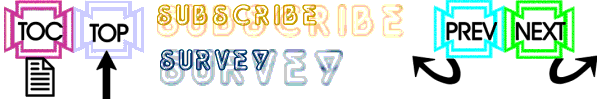MSM-Workstation Tutorial (part 4/5)
Pre-goodbye
We did not want to conclude this issue without having created something new. As is our custom we try to integrate a little bit of computer science into our programs. Our final program will demonstrate a stack and a queue.
The stack
The stack is a data structure that operates on a Last In – First Out (LIFO) mode of operation. The stack normally has two operations associated with it Push and Pop. The Push action is used to place a value on the stack, while Pop is used to remove an element from it.
The most commonly quoted example of a stack are canteen plate holders. These hollow structures are packed with plates and are emptied as consumers take plates out of them.
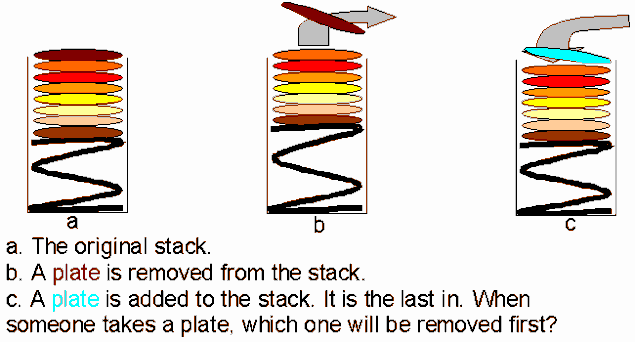
Plates are not the only things that work on a stack concept. For example your lazer or inkjet printer could very well work like that. Empty the printer’s paper tray and get yourself some coloured paper. Place the paper in your printer, noting down the colour order. Print something. Which coloured paper came out first. If it is the last one, then you have another example of a stack.
But what have stacks got to do with computers? Try debugging an MSM-Workstation program and look out for the debugger window Stack (File menu, option Test). Press F6 a few times and observe how code gets placed on the stack and removed. Stacks are the data structures used to keep tab of module calling in programming languages.
The queue
I don’t think that one has to burn one’s grey cells to find a real life example of a queue! Whenever you wait in line at a bank, in your car while the lights are red, or to pay for your groceries at one of these home owned shops with one cash point, you’re playing the queue game. In computers queues are also frequently used structures. For example, pressing letters on your keyboard in response to an input, will cause the first letter you press to be processed first. The last letter entered will be processed at the very end.
In both real life and in computers one can find different varieties of queues, for example simple queues and priority queues. We will limit ourselves to simple queues here. For those who are curious about priority queues reason out the following real life cases:
- You’re waiting in line when someone important (has a higher priority) is allowed to jump the line and get served before you.
- In the emergency department of a hospital, different cases will normally be given different attention, depending on the gravity (priority) of the case.
The Code
Our application is called CompSci and it is made up of the following components:
| Type | Name |
| Window | CompSci |
| Window | Stack |
| Window | Queue |
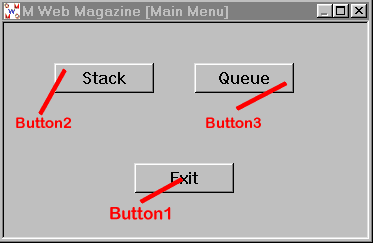
Application CompSci only has one function that of %%DoWin(CompSci).
Control Button1 — Push
%%Cancel
Control Button2 — Push
%%DoWin(Stack)
Control Button3 — Push
%%DoWin(Queue)
Of interest when Stack is called up is that uses the macro %%Hide to hide the menu (CompSci). It also initialises the variables that will be used and calls routine Focus.
Focus uses %%Enable and %%Disable to grey out certain elements making them unavailable to the user. For example is the stack is empty you cannot pop a number. So why not intelligently tell the user that. Same reasoning applies when the structure is full (20 entries).
As explained above, the stack operates on Last In – First Out. This logic is programmed in the two buttons Push and Pop.
When Push is pressed:
| N Array,I ; Don't push an invalid entry Q:var'?1N.N %%GetChoice(Structure, Array) S I="" F S I=$O(Array(I),-1) Q:I="" S Array(I+1)=Array(I) S Array(1)=var %%ResetChoice(Structure, Array) S StackCnt=StackCnt+1 D UpdSel Q |
Encapsulate all variables used
locally. Reject invalid numbers. Shift existing entries one down. Insert the new entry at the top or array. |
P U S H |
| N Array,I %%GetChoice(Structure,Array) S I=1 F S I=$O(Array(I)) Q:I="" S Array(I -1)=Array(I) K Array(StackCnt) %%ResetChoice(Structure,Array) S StackCnt=StackCnt-1 D UpdSel Q |
Encapsulate all variables used
locally. Read the values into Array Shift all entries one up (overwriting element 1). |
P O P |