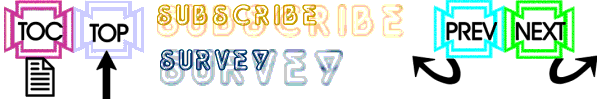Shareware: %CBRS
List of topics:
- Introduction
- Installation
- Running the Program
- Shareware
- Distribution and Disclaimer
- Contacting the Author
- Development History
- Download
This utility came into being after I realised that the %RS routine supplied as standard in MSM did lack a few extras that I regularly needed. The utility performs a routine search for a string within user selected routines.
%RS :
- Lacks a facility to total the number of lines and total occurrences of the string within the found programs. I normally need these values as initial estimates on the duration/cost of maintenance runs within existing code. Year 2000 projects are such examples. For example, how frequent is a global referenced within a few thousand routines?
- Does not provide a summary. Each search must list the line occurrences. The majority of my needs do not require such information (although %CBRS does allow the user to select whether the output should be detailed or not).
- Does not have a facility to pause the screen. For output to a printer this might not be a problem (even though skipping over the perforation is catered for in %CBRS), but for those inquiries on the screen a large number of occurrences make reading the information close to impossible.
- Does not automatically set page width and page length depending on whether output is being directed to a printer (defaults to 132 characters) or screen.
This program has now moved out of BETA but if you encounter a problem with it send an e-mail to chribonn@softhome.net. Also send in your suggestions as to how it can be improved further.
Open the ZIP archive.
Run your version of MSM
Using %RR, load the file %CBRS.RTN into the MGR UCI so that it will be available in all other UCI's.
DO ^%CBRS to run the program.
The program is very simple to run. If you place it in the MGR UCI you would be able to invoke it from any other UCI. Once loaded (via a D ^%CBRS) you have to supply the following:
- Routine Selector - The routines you would like to look for;
- Search for - The string you want to look up;
- Output Device - Where the search results should be directed to;
- Lines per page - How many lines will the routine display before pausing;
- Page width - Self explanatory.
Pressing a `?" gives context sensitive help. Pressing `^' at any prompt takes you to the previous one.
The program now gives a summary of the number of files that contained the searched-for phrase. Once the search is complete, a prompt will ask whether the found files are to be researched. Pressing <N>o will terminate the program, pressing <Y>es will allow you to research only the shortlist. This iterative search can be performed over and over again.
%CBRS is a shareware program and there is no charge if you are using this program for personal purposes although an e-mail is appreciated. If this program is used within a commercial environment a registration fee of $15 is mandatory after the 30 day trial period.
Any income earned from this program will be used to initiate some projects in M Web Magazine at mwm.html so if you can pitch in you'll see your donation turned into something useful to the entire M community.
For corporate/multiple licensing please contact the author.
%CBRS may be distributed by any means, provided that the original files as supplied by the author remain intact. This program may be placed on any archive or BBS system.
If used in a commercial environment, the program must be registered if used beyond the evaluation period.
This program can not be bundled with any commercial package or distributed by itself without express written permission from the author.
The author of this program accepts no responsibility for damages resulting from the use of this product and makes no warranty or representation, either express or implied, including but not limited to, any implied warranty of merchantability or fitness for a particular purpose. This software is provided "AS IS", and you, its user, assume all risks when using it.
By installing this program you implicitly agree to the rules outlined above.
The latest version of this program can always be downloaded from Chris Bonnici's M Page @ http://geocities.datacellar.net/SiliconValley/7041.
Electronically, Chris Bonnici can be reached at chribonn@softhome.net.
Comments and suggestions are welcome.
Revision 1.00 - Feb 1998
- %CBRS move out of BETA
- Arranged Order of Prompts
- Cleared out problem with display when outputting to a printer
- Added Shortlist Research
Download Chris Bonnici's Routine Search Utility (1.0).