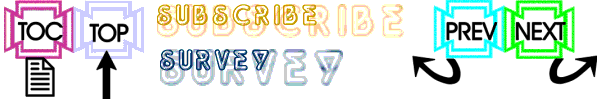Review: GkSetup
Having written your application you must then get it installed on other people's computers. Windows 95 formalized the concept that software should be removed from a computer as easily as it got on it (without upsetting anything else).
The trend amongst developers today is that they focus on the task they are engaged in. Rather than design a graphics package for bitmaps to include within your program, you opt for a commercial product. Installers are products that take your creation and pack it up so that it could be distributed. Such products should handle the uninstall process and register within Windows the newly installed product.
We reviewed a number of products that claim to perform this task. Some were freeware others where shareware. We also tested a couple of cellophaned products.
Some of the freeware and shareware products we tested were non-functional. One particular product crashed as it was installing itself. Others would crash or hang as the archive was being generated. We also encounter a group whose output was not usable.
On the other hand certain products installed and operated flawlessly although they were either very complex or were development environment bound or both. If your development tool is not listed you have no option to select Other.
Although there may be some developers that would desire very, very, very complex installations (which are obviously very, very, very large), we feel that the majority of developers want something quick and efficient which allows them to create their archives.
Look no further, GkSetup is a setup generator package for Windows 95 and Windows NT4.X. What's more GkSetup is FREE for non-commercial usage. If you want to use it commercially you have to send one (registered) copy of your program to the author, Gero Kühn at dc6jgk@geocities.com.
With this product, place your entire archive into a subdirectory (there may be sub-directories below it) answer a few "questionnaires" and hit the build option. It's ready to go out of the door.
The latest version of GkSetup does the following:
- Full Automatic uninstaller
- Creates Icons automatically
- Allows installer to override default folder and icon directory names.
- Shows your Readme & License
- Collects User Name,Company and Serial Number
- Adds your registry keys & values
- Supports up to three different Setup types
- Adds your Items to the start menu
- Multi-language support
- Options to customize the visual appearance of GkSetup.
- Automatically registers your shared/system DLL´s
- OCX support
- Disk Spanning
- Supports a custom uninstall call feature to allow your app to delete files that have been created while your customer used your application.
| Gero Kühn Price: FREE for non-commercial usage. Commercial users have to send one (registered) copy of their program to author. e-mail: dc6jgk@geocities.com |