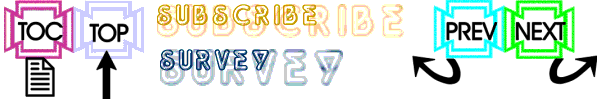MSM-Workstation Tutorial (part 4/5)
Control Delete — Push
I cExt'="" I $$YN^%msgbox("Are you sure?","Delete
Record") D Q
.K ^|"MWMdb"|EXT(cExt)
.Do Init
.Q
Control Ext — Modified
Q:cExt=""
I cExt'?1N.N D Q
.S cExt=""
.%%SetVar(cExt)
.%%NotOK
.Q
D UpdScrn
S ExtChg=1
Control Ext — select
N Array,Key,I
%%GetSel(Ext,Array)
S Key=$O(Array("")),cExt=Array(Key)
%%Enable(MntExt.Name)
%%SetFocus(MntExt.Name)
D UpdScrn
Control Save — Push
N Buf
I cName="" D Q
.D E^%msgbox("Name cannot be left blank","Save")
.%%SetFocus(MntExt.Name)
.Q
I cDept="" D Q
.D E^%msgbox("Department cannot be left blank","Save")
.%%SetFocus(MntExt.Dept)
.Q
N Changed
S Buf=$$ExtLd^MWMLIB(cExt)
S Changed=0
S:$P(Buf,"#",1)'=cName Changed=1
S:$P(Buf,"#",2)'=cDept Changed=1
I Changed D
.S Buf=cName_"#"_cDept
.I '$$ExtFl^MWMLIB(cExt,Buf) D E^%msgbox("Record not filed","Maintain
Extensions")
.Q
D Init
Q
Bye-Bye
If you would like to share some code with us, zip up your development database and send it over with instructions on what to do. Don’t forget to include in your archive, any icons, graphics, etc that are necessary for the proper functioning of your code.
If you’ve written an application that uses MWM-Workstation and would like us to give you additional coverage in marketing your work, send us an archive and a document on the lines of %ZCBRS.
Our aim at this point is to get you developing in Workstation and we are therefore focusing on sharing with you development tips and tricks. We will soon be adopting a more formal approach to the topic but in the meantime suggest that you check out help, the tutorial on Micronetics’ web site and announcements by Micronetics on this product.
Mounting a database.
$$MOUNT^%msv(.<InArgs>,.<OutArgs>) mounts a database that may lie wither on the same computer as the application as is MWMdb. This type of database is called a local database. You can also use this command to link to a database lying on a server. A third option is to load a memory database. This type of database is very fast but not permanent. It is ideal, for example when working with scratch data. This function returns success or failure.
^%msv also has functions directed specifically at the three possible databases. They are LMOUNT, RMOUNT, and MMOUNT.
Mounting a local database
<InArgs> must have the following subscripts defined.
| Subscript | What it does | Optional? |
| DBNAME | The database path and name. | |
| LOCAL_ACCESS | Access permissions (N = none, R = read-only, or M = mixed (read/write)) | YES |
| MONIKER | Alias name for database | YES |
| UCINAME | UCI with which to associate moniker | YES |
| VGNUM | Requested index for volume group | YES |
When mounting a local volume group and DBNAME is not specified, MONIKER must identify a moniker recorded in the application's registry entry, from which the host filename is determined. The volume group index and the volume group name of the mounted volume are returned as output arguments.
Mounting a remote database
<InArgs> must have the following subscripts defined.
| Subscript | What it does | Optional? |
| IPADDRESS | Server's IP address | |
| LOCAL_ACCESS | Access permissions (N = none, R = read-only, or M = mixed (read/write)) | YES |
| MONIKER | Alias name for database | YES |
| PASSWORD | Password | |
| PORT | Server port | |
| UCINAME | Remote UCI name to mount | |
| VGNAME | Remote volume name to mount |
When mounting a remote volume group and IPADDRESS and PORT are not specified, MONIKER must identify a moniker recorded in the application's registry entry, from which the host filename is determined. The address and port are returned as output arguments.
Mounting a memory database
<InArgs> must have the following subscripts defined.
| Subscript | What it does | Optional? |
| BLOCKS | Size of the volume group | Default 100 blocks |
| MONIKER | Alias name for database | YES |
| VGNAME | UCI name to mount database as | |
| VGNUM | Requested index for volume group | YES |
Returned Fields
<OutArg> will contain the following fields is the operation is successful:
| Subscript | What it means | Applies to |
| LOCAL_ACCESS | Access permissions granted (N = none, R = read-only, W = write-only, or M = mixed (read/write)) | Remote Mount |
| SERVER_JOB | Job number assigned on server | Remote Mount |
| VGNAME | Volume group name | |
| VGNUM | Volume group number |
| Chris Bonnici email: chribonn@softhome.net |