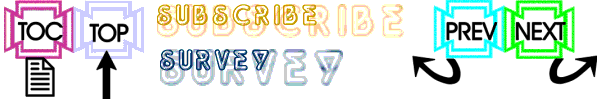Shareware: Full screen editor
List of topics:
Hello, my name is Lev Fainstein. I've been programming in M[umps] for the past 11 years. Some of my programs are aimed at creating developer tools that facilitate developing programs in M.
In this issue of MWM I'm pleased to present my full screen editor. In my opinion, the MSM-bundled full screen editor (X ^%E) it isn't very useful. On the other hand, the version (X ^%G) is much better, but it isn't work properly on dumb terminals.
My own editor (X ^%ERG), is both easy to use and powerful. You can multi-levels loops and macro-strings, transfer part one program to another (even in other UCI ) and more.
Unzip the archive to a directory.
Run your version of MSM
Using %RR (Routine Restore), load the file ED.R into the MGR UCI. This allows you to call up the program from other UCI's.
After that type in the following:
SET ^%TYPCRT($P)="PC" (for console)
OR
SET ^%TYPCRT($P)="VT220" (for terminal VT220)
OR
SET ^%TYPCRT($P)="VT520" (for terminal from VT320 and better)
If your monitor/terminal supports color, enter the command:
SET ^%CVET($P)=1
Repeat the above steps for each terminal you intend to use X^%ERG from.
Finally DO LOAD^%S2LOADG.
Done. Your can call up your editor by entering: X ^%ERG.
Read help (Ctrl+F1) to learn about commands and options.
This is a shareware version. By registering this product, you will automatically get the full version of this editor that includes a built-in full-screen program manager, MSM-shell, program viewer, and the possibility to transfer part of one program to another (even in other UCI). Registering also entitles you to technical support and newer versions of program.
To register, please send $30 USA (cash) to this address:
Hagvura 15/30,
Qyriat-Gat,
Israel , 82000
Lev Fainstein
The latest version of this program can always be downloaded from Chris Bonnici's M Page @ http://geocities.datacellar.net/SiliconValley/7041/dload.html.
Electronically, Lev Fainstein can be reached at lev1957@internet-zahav.netComments and suggestions are welcome.
Download Lev Fainstein full screen editor (1.0)
| Lev Fainstein Hagvura 15/30, Qyriat-Gat, Israel, 82000 e-mail: lev1957@internet-zahav.net |