PTSORT01.XLS now contains Jim Wilcox's
(
wilcox@SAMAIL.CSNOVELL.MDC.COM )
very cool Sub SetColumnOrderThenSort.
You can download PTSORT.ZIP here. Excel pivot tables have a tendency to
lose their initial sort order under a variety of circumstances. This can be real
annoying. PTSORT.ZIP (7 Kb) contains the Excel
workbook PTSORT01.XLS (79 Kb) which demonstrates how to keep the row and
column variable labels of a pivot table sorted in alphabetic order. It also shows how to
order the labels in any sequence you wish based on the contents of a spreadsheet
range. There's even a routine for randomly shuffling the label order of any pivot table in case you get
tired of neat arrangements. Jim Wilcox's Sub is a really creative application of a built-in Excel dialog and illustrates
the correct use of Custom Lists for sorting PivotTable objects. Amazing what imaginative people can
come up with! Check it out.
Just click HERE to download PTSORT.ZIP.
Unpack with PKUNZIP, open with Excel and enjoy. All the VBA code is
right there to read and fool around with.
Click here to email me if you download!
BTW, the
following was converted into HTML from PTSORT01.XLS with Microsofts HTML.XLA and, if your browser supports tables,
looks something like a pivot table:
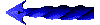 Click here to return to The Fortress.
Click here to return to The Fortress.