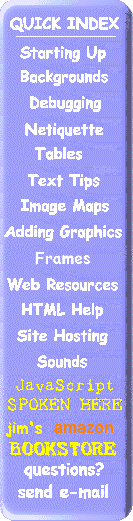|
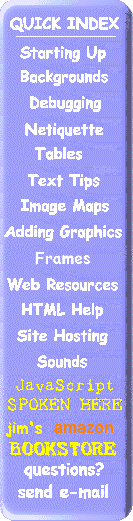
|
jim's jimnasium helps you
Create a Personal Web Page
Web Netiquette
|
Netiquette is the general topic of being nice to your page's viewers. This includes the areas of:
- content
Plan what you are going to present to your viewers. Most people can tell if a site is "under construction". If you have something you are going to add on a specific topic, say it. Don't say "this site will have great things later, come back and see". And don't just display a set of unidentified links. Try to annotate the links. Let people see why they should follow one of your links. - a logical document structure
Make your first page an introduction to your site. Have references to your other pages. Put your contact info (e-mail address) on this page. Always include the last update date so people know how old the info they are looking at is. - complimentary colors
Don't use color combinations that are hard to read. See the Backgrounds page for suggestions.
- readability
Format, type size, color, and paragraph formatting add to the readability. Oh yes, please spell check your page. You can use tables to format your pages. You can use color, italics, bold type, blockquotes (like this paragraph), lists (like this section), and smaller paragraphs to make your text more readable. And don't make your text too small.
- use of graphics
Graphics can enhance the look of your page. It can also add to the time it takes to load the page, and many people will hit the stop button if a page is taking too long to load. Minimize the use of graphics on your first page so you can grab the web surfer. Link then to the great graph ics on your other pages with textual descriptions and, maybe, thumbnail views. (Programs like Paintshop Pro can be used to create a resized view that will take a lot less storage than the full picture.) And a lot of people may be satisfied seeing the smaller image.
An important concept is to not format your document for a specific browser. Use of frames, Java, and Netscape or Explorer specific features will limit the ability of viewers to see what you have created. Many people are not using the most current browsers available, and the extra effort (like using color in tables, which is supported by Internet Explorer, but not supported by Netscape 2.0x -- but now is by Netscape 3) will not display as you intended for a large number of potential viewers.
A note on graphics:
- Keep graphics small and always include the WIDTH, HEIGHT, and ALT fields. These will help your page load faster, as well as let the viewer have the option of skipping the graphics without skipping your pages.
- If it takes too long to download your page (especially with a 14.4 K modem), people will just hit the STOP button and go on to something else. If you included the HEIGHT, WIDTH, and ALT values for your graphics, the viewer will see all the text and the place holders for the graphics.
- Limit the graphics on your first page so it will load fast.
If you want to include photos or other big graphics files, put them on follow-up pages. You can show a smaller thumbnail preview on a page with a link to the larger view (and warn the viewer that the file is, for example, 64 Kbytes and will take a while - over 45 seconds with a 14.4 Kbaud modem - to load). Allow the viewer an option to not look at them or they will stay away from your page altogether.
|
NOTE: If you click one of the "CLICK for" icons in the tutorial, a new browser window will be opened for viewing these pages. To return, you can just select this browser (from the task bar in Windows 95 or click your mouse somewhere on this window). You can also close (or File, Exit) from the new window when done, leaving only this window.
|