|
|
|
|
The PalmPilot "Tap Bug"
| |
|
|
|
|
The PalmPilot "Tap Bug"
| |
Introduction |
This problem was really getting me down, would I have to pay for a replacement screen (my PalmPilot was out of warranty). I was getting around it by writing slowly and quite firmly (a BAD idea I now think).
Then a posting to the news group alt.comp.sys.palmtops.pilot by Sarah Broadwell on massaging the screen and another by Jeff Gilfor explained the problem and how to cure it at NO cost.
Further Internet research led to me conclude that there are actually two main phenomena which can affect the PalmPilot’s screen. Confusingly both are often called the PalmPilot "Tap Bug". One of them is a real bug, it can be cured by a software fix. The other is caused by wear in the Graffiti area. For consistency on this page I will call the first the Tap Bug and the second Graffiti Degradation.
An unrelated Screen Write problem can arise from having too many Hacks installed at once. I provide details of this for completeness.
In my trawling around the web pages on this subject I have not found a site which gives a good explanation of both the problems and the distinctions between them. This web page attempts to clear up any confusion about them and give some practical advice about cures. If there are any inaccuracies, or if you can add any useful information then please do email me. I offer all this advice with a disclaimer.
| All these links
jump to places on this web page |
| This affects the Graffiti area of the PalmPilot, it is a gradually
deteriorating problem which impairs recognition of Graffiti strokes. It
is caused by deformation of the plastic sheet in the Graffiti area. Degradation
causes spurious straight diagonal lines to appear instantaneously at the
start of a Graffiti stroke. It is best demonstrated with a Graffiti echoing program
such as the Freeware program GrafAid by Chris Crawford (thanks Chris) or
the Shareware program TealEcho. The screenshot to the right tells all: to reproduce
the effects tap a series of dots in the Graffiti Area.
Alarming spikes will appear if you are affected (jumping up from the dots).
Another name for this problem is "spurious digital ink". To check for deformation of your graffiti area try viewing the reflection of a straight edged light source from the screen, a fluorescent tube works well. |
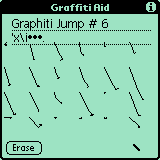 Degradation effects screenshot
Degradation effects screenshot
|
To see what the problem looks like, download and play a 556KB zipped avi file. This demonstrates exactly how the spikes occur. Note when you play this file that the stylus is only tapping dots in the graffiti area.
If you don't like technical stuff then you could jump over it to the cures.
There are four silver ink buss bars on the glass close to its edges. A DC voltage is alternately applied to the X buss bars at the sides of the glass and to the Y buss bars at the top and bottom of the glass. When you press the screen the top and bottom sheets touch each other and a voltage can be read from the top sheet layer. Since the resistive layers are linear the X and Y co-ordinates can be calculated from the two measured voltages. The digitizer application calibrates this process.
Unfortunately as you touch the screen there is no clearly defined instant at which the top sheet comes through the gel and contacts the bottom sheet. If the touch screen driver makes a poor decision as to the validity of a point, then you can end up with invalid points being sent to upper level software from the driver. Invalid readings most often occur near touchdown and lift-off when the contact between the top plastic and bottom glass is poor. Invalid readings also increase with an increase of background electronic noise.
The backlight in the PalmPilot is an electro-luminescent type which requires a high AC voltage to operate. It is quite probable that US Robotics modified the touch screen driver to filter out the extra noise generated by the backlight. These modifications, possibly in conjunction with attempts to improve the response time of the touch screen may have caused the "tap bug".
The Tap bug appears to be only found in Backlit PalmPilots. There are no reports of it affecting the new Palm III units, it also should not occur on non backlit systems. Note that Graffiti Degradation (a different phenomenon to the Tap Bug) can occur on any model.
You may ask why didn't the makers design a more robust screen? It is important to understand that any design is always a compromise between cost and functionality. Quite possibly the screen could have been designed to be far more durable. However, if this led to a far higher cost then far fewer of us would have PalmPilots and we would miss out on further savings through economies of scale. I suspect that the compromise is about right - at any rate 3Com is winning the battle at the moment!
If not try one of the following solutions:
Use the back of your thumbnail to stroke the screen in straight lines ending at its Graffiti input area. Use firm but not excessive pressure. Do not use the edge of your thumbnail, but stroke with the nail as flat to the screen as possible.
In doing this you are attempting to more uniformly redistribute the gel between the plastic and the glass of the screen. This technique may only work temporarily, I find that I have to repeat it from time to time.
Stick the middle of a 4 inch (10 cm) length of clear tape to just the Graffiti letters area of your screen. Pull the two ends of this tape evenly and gently upward until you can see the plastic in the Graffiti area flex upwards slightly. Peel the tape off and discard it.
An alternative method is to use a small plastic suction cup to pull the dent out.
This may also be only a temporary fix which you will have to repeat at intervals.
I have not implemented this technique myself, I think that I would rather pay for a fix!
The program worked very well for me, I would recommend it as a good way to get round Graffiti Degradation. However, for my own use I think that I will keep it in reserve as an option to be used if the other fixes stop working. This is for the following reasons:
The current $100 price of a replacement screen does not seem to be too excessive an amount to pay. In the USA the change is made considerably easier by 3Com sending you a refurbished exchange unit with a new screen. A credit card deposit is held until they receive your PalmPilot which you send back to them in a prepaid envelope.
Unfortunately, if you live in Europe, you have to do without your almost indispensable tool for about 3 days. A padded envelope will be sent to you for mailing to the repair depot in Northern France. On its return your unit will have an "international" screen which has no text on the silk-screen buttons.
The efficiency of the European repair process was vouched for by a friend of mine who had the misfortune to call on it twice in under 2 weeks. The first repair was required after he dropped his PalmPilot on a hard floor, and the second after he shut it in his car door. (Ouch!)
As I enter Graffiti text, vertical lines appear between my letters. Not all letters I enter appear in the string of text. This problem occurs in the lower half of the screen. If I touch elsewhere on the screen and cause the screen to be refreshed, the text reappears how I entered it. Though the PalmPilot is interpreting data entry from the Graffiti pad correctly it is initially not displaying it correctly on the screen.
The problem does not seem to be the Tap Bug. I have done various tests that came up negative for this bug, including viewing my writing via TealEcho and using the DinkyPad test. This appears to be a screen refresh problem.
A hack is an extension to the standard operating system, to run a hack the Hackmaster program has to be installed. Hacks add extra workload to the processor. TealEcho will add more than most, others do very little and so add little load. I think that Ron answers his own problem here: if you slow your system down by running too many Hacks at once you run the risk of getting strange characters written to the screen when you input Graffiti. The Graffiti has been interpreted and passed to the application correctly but the routine which writes to the screen has not had enough processor time to do its work properly.