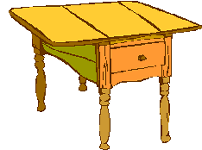
No - not THAT sort of Table!!
TABLES can improve the layout and organisation of your pages in a number of ways, but don't use them just because you CAN - they need to be there for a reason! When your page is being viewed, the whole table has to be loaded before any of it shows up on the page so if your whole page is one giant Table this could slow the procedure down considerably, and the casual surfer could well get tired of waiting and move on. If you need to use Tables, try to use several and cut the information into manageable "chunks" which will load one at a time and give the surfer something to look at while the next bit loads!
You can use a table in the conventional way, to organise data into separate compartments in the same way as you would on a word-processor table or database :
| NAME | ADDRESS | PHONE |
| Tony Blair | 10 Downing Street London | 0700 123456 |
| Philip Mountbatten | Buck House London | 0700 654321 |
| I.M.A.Raven | 10 The White Tower London | 0700 112233 |
this type of table requires a border to be set in the opening Table tag - you can set border width and (in MIE) colour. (Default colour is grey and is the one you are most likely to see used.) The table above has a border set at 5 and is in the default grey, which doesn't show up very well on a white page!
| This one is set with a border width 5 and colour in red - much better, but you lose the 3-D effect you get with a plain border on a coloured backgound (see my index page.) |
You will also want to set the Table Width in either pixels or a percentage of the page width, cellspacing -also in pixels, the distance between the cells of the table - usually a small number, and cellpadding, the distance between the sides of the cell and the data within it.
The opening Table tag for the "address book" table shown above is
where all the numbers (sizes in pixels) are variables you can alter to suit yourself - and at the very end of the Table, don't forget the closing tag! </TABLE>