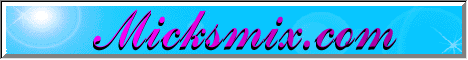|
 |
 |
 |
 |
 |
 |
 |
 |
 |
 |
 |
 |
 |
 |
 |
 |
 |
 |
 |
 |
 |
 |
 |
 |
 |
 |
 |
 |
 |
 |
 |
 |
 |
 |
 |
 |
 |
 |
 |
 |
 |
 |
 |
 |
 |
|
|
|
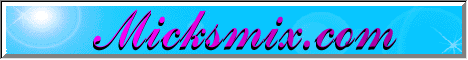 |
|
|
|
Archived Downloads |
|
|
|
Handy thing (65.5k)Talk about handy things! This one's handier than heck, I use it daily. Whenever you come across a line, paragraph or whole page for that matter, all you do is highlight the piece you want and click copy, then right click over the icon placed in your task bar and click 'clip print'. Simple as that. |
|
|
|
Go!Zilla Free Whenever you're downloading from the 'net you will often be given a choice of mirror sites from where you may download. It sometimes even suggests you pick the closest geographic location to you. But, download response times are largely determined by load and therefore you will generally get a speedier transfer by choosing a site where the local time is off-peak. Then again, It would be simpler to just to go get this:.. "Go!Zilla is a Free Internet utility that helps you manage your downloads. Download Files From The Fastest Site - Resume Broken Downloads - Search for files - Find Mirror Sites WorldWide - Schedulee Downloads and more." It'll even auto disconnect when finished if you like! If I gave ratings, Gozilla would be right up there. I've been using it about a year now and it's worked flawlessly. In fact, I will be leaving a permanent link on this page! |
|
|
|
PowerDesk (1128K) is a download your gonna enjoy. Everything is so much more at hand!
"PowerDesk Utilities contains a stack of must-have features. It centers on PowerDesk, a powerful file manager that is everything the Windows Explorer should have been and then some. File manipulation is a snap. A fully-integrated archive manager handles every major compression format with great support for zip files. File viewing is another highlight, with built-in support for more than 80 formats; you can also convert between any of 24 graphics file formats. You'll also enjoy fast email attachment decoding and encoding, customizable toolbars, the option to delete deleting files permanently, encryption/decryption, and a lot more. PowerDesk Utilities is a must-try for every Windows user." |
|
|
|
Mouseimp (372k)You know when you're typing away at the computer, and your part typing and partly scrolling..... It's a bother to take your eyes off what your looking at on screen to find the little scrolling bar so you can click on it and move the page! sometimes its way more than a 'bother'.... Anyway, you want to go download this little app', mouseimp. its free, (of course) and its only a few hundred kb, All you do is right click your mouse.... anywhere on the screen and you can scroll up, down, left or right. It also tells you the distance your mouse has traveled in configurable time period. The scrolling does take some getting used to though, for a while I still had the instinct to go reach for the scrolling bar! oh.... mouseimp also increases your workspace by removing your side-bars! P.S. Download the free version, it's all you need. |
|
|
|
Lens (670 Kb)How many times a day do you push your face right up to the computer screen to get a closer look at something? This little freebie just sits in your quick launch bar and when you need to scrutinize something onscreen, just click it's icon and a big magnifying glass pops right up, no waiting, then just click it's handle and move to where you want it. |
|
|
|
ecleaner (447 Kb)Sometimes I get an email that has been 'forwarded' on, more than once, and all down the left side, there are these characters (>). It's kinda' annoying, but it's a pain when you want to print anything with these things on it, you either leave it be.... or you remove them manually. ecleaner is a small free program that cleans it all up for you, and SO quick.... it's "just like that". it cleans text, removes HTML coding, headers and symbols. You can edit your document as well! I think these > things are a bother to most people, so clicking it's link will take you to it's download page 'cos there's two versions, plus an add on, so you can install it in Outlook Express.... |
|
|
|
ZoneAlarm (1745 Kb)You have likely heard of Zone alarm, you may even HAVE it! If so, do you have the newest version? Released in May 2000, it's ver: 2.1.25 This is a 'personal firewall' as they say.. It's basically well recognized as being the best free internet protection utility out there. They've downloaded over 1.5 million users so far! It will yank your connection when it senses danger and then tells you what it did. It's easy to use and it's help or about file can tell you all the things it does better than I. But if you dont have online protection, this is the one to have! |
|
|
|
Tyler (578 Kb)Is a free program that creates tiles from a group of images and uses those tiles to create larger mosaics. You provide the pictures to use for the tiles and the graphic to base the completed mosaic on. While it's hard to describe, the concept is simple and the output is impressive. It's similar to the "mosaic" filter in many imaging programs, but instead of the little squares made up of different colors, each square is a miniature image. Tyler supports the .jpg, .bmp, .png, .gif, .tif, .pcx, and .tga image formats." |
|
|
|
PCDJ (2.59 MB) This newest version of the well known PCDJ player has now evolved into a player/mixer AND broadcaster, thats right... you can now be your own internet radio broadcaste!. Its sound engine was originally designed for proffesional DJ's to use during live performances... in fact it is so stable, that Windows itself can crash and the music just keeps on playing... like that bunny thing. It only takes a few minutes to set up, then all you do is hit the "On Air" switch and you'll be broadcasting to anyone who cares to listen. If you haven't got this new version yet, i'll just tell you that... well for one thing it's a way better color than that pukey yellowy color it's predecessor was! I didn't have the heart to mention that thought to Ralph over at Visiosonic though, he's the guy that developed it and is a real nice guy to deal with. You can play 2 MP3's or wave files at once and mix them together if you like, using professional cross fade, and mix controls, you can even change the pitch some. It lets you play from CD and rips them into a choice of digital files. It also has a video player... so you could actually make your own soundtrack, add it to a video and create your own unique audio/video mix... make your own show!
There's a whole bunch of other features on this little beauty, one of them being, it has it's own mini-browser! This high quality machine is still very free and therefore a link will remain at this site in case you want to download it some other time rather than now. If you wanna' get serious, or just want to play... this is what you ought to try. |
|
|
|
Tweak UI (64kb) If you have the first release of Windows 98, you have Tweak UI (user interface), though it doesn't get installed unless YOU install it, and when installed, you can find it in 'Control Panel, so have a look, see if you already have it. It wasn't included in Windows second edition because of it's ability to change registry settings and Windows behavior, this is also the reason it is officially unsupported, Microsoft won't answer questions on it... but I have never had a problem using it, nor anyone I know! there are so many things you can change with this toy.. it has impressive power to speed your system up, repair things, customize, etc. Rather than use the copy of Tweak UI on your disk though, you can get the latest version here, (they still keep it's development up, even though they don't support it??) it has improvements the original doesn't have. They say it's for advanced users, but you don't need to be so, anyone can use this free power toy, and if you get it, look at all the options you can change, you may be surprised at just what you can do.. (This Powertoy is good for pretty well any version of Windows by trhe way). |
|
|
|
IrfanView (708kb) For images, I use one of a number of editors depending on the task at hand, the problem is, that they are full of features and by virtue of them having a bunch of features... they takes a while to load up, even when all I want to do is view an image, it still has to load the whole program! so to conquer this bugaboo, I use Irfan, and in it's options/properties box I have it set to be the default viewer for all image file types. Now I don't have to wait for nothing to load up just to see a pic, Irfan is so fast it's almost instant, it's very stable and can do quite a bit for it's size, including supporting audio and video, which are both just as fast. I think you'll be surprised at what this little thing can do, it's small enough to fit on a floppy with room to spare for a few images. It's the non-delay in operation that I like best. |
|
|
|
Staroffice (80MB) Theres not too much I can say about this quite large, free program from Sun Microsystems, I mean, there is, but theres too much in it to go into. If you don't have Microsoft office or something similar, Staroffice is a full featured integrated set of applications with pretty well everything that Microsoft office has... but it's free! It's fully supported and has continued development untill at least 2003.
notice the file size? it's a biggie. If you use a dial up connection, I suggest you download this the last thing at night while you sleep, and set your download program to auto disconnect when finished. (Many ISP's are faster after midnight when traffic is slowe, and many give you free access after midnight also!). |
|
|
|
 |
|
|
|
(c) www.micksmix.com |
|
|
 |
 |
|