
Do you recall my mentioning a 'Date with destiny'? This is what its all about.
Do you use Microsoft office? If so, EVERY document you create has a GUID (Globally unique identifier) inserted into it, and actually, it was this very GUID that apprehended the writer of the Melissa virus! Here's a free download (68 kb) that will replace the GUID with zeros, or any other letters you choose. I in no way condone malicious actions by anyone on the net, but I don't think it's right that they pull this kind of thing either.
Microsoft's outlook Express user's have been the target of many virus attacks because of a long known flaw in it's make-up.There are 3 vulnerability's that Microsoft just released a patch for. You must download this patch to avoid the "Melissa's" and "I love you's" of the world! To see if you are vulnerable to attack, open Outlook Express and click 'Help', then 'about', and note what version it say's you are useing. If your version is either of the following, you need the patch.
Outlook Express 4.0 Outlook '97
Outlook Express 4.1 Outlook '98
Outlook Express 5.0 Outlook 2000
Outlook Express 5.01
If your Internet Explorer version is 5.01 SP1 (service Pack 1) OR version 5.5 You do NOT need the patch. (Find your I.E. version by opening Explorer and clicking 'Help', then 'About'). Although......... If you are useing Windows 2000 with Explorer version 5.5 you will still need to get the patch, because when you installed Windows 2000, Outlook Express was NOT implemented. If you are still unsure whether you need this patch or not, get it anyways, (it's that important). When you open the file, it will check your system and tell you if it's not required, then you can just delete it.
There's a good mix of freebies today. I have a 25 yr old son, Darren, and he was down visiting a few weeks ago so I showed him this PHAT PCDJ thing, he loved it, he quit playing "Myst" and spent the next few hours playing with that! It's a free download.. what it is, is an MP3 player, but get this.... it plays 2 at the same time, so you can mix a couple of songs if you like, it cross fades, you can change the pitch some, it's the BEST for playing at DJ Mixer! It's also a double video player too. AND it's a co-branded player so you can come to Micksmix with just a single click! I'll continue this on the download page.
Subscribers will be receiving a special introduction/confirmation issue shortly, one that will NOT be made public. One with personal information on myself and what my intentions here are, plus some free programs, and tip's you're gonna' love ;-)
To decrease the CD-ROM cache, right click on 'My Computer', then 'Properties', click the 'Performance' tab, then at the bottom click on 'File System' and hit the CD-ROM tab, now move the slider, (which is likely all the way to the right), move it to the second or third notch from the left and see how you make out. Under that slider there is a pull down list, use it to make sure your drive speed is set to the corrct setting for the drive you have.

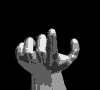
Often, when filling out e-forms or registering for a new program, at setup you may be asked for an email address, and pretty soon you also may find your inbox and even your home mail box recieving junk mail. Never give your home address out unless you are sure who it's going to. If you must give an email address to a dubious destination... make one up! just make sure that the city is actually in the zip or postal code if you give one, or it's likely to reject it. Subscribers to Micksmix will soon be getting a dynamite tip for this one....
Would you rather see your taskbar in a different location than where it's at? Do this: Left click, (and hold it down) right beside where it show's the time, probably the lower right corner. And while holding the mouse key down, drag to either side of the screen, or top if you like, then lift your finger.

This is where they usually say "All rights reserved, no reproduction....." To heck with that, Copy what you want, it can only help. If you redistribute any text files though, I ask that you do so 'as is', without modification.