| Now, to begin with, you'll need to open up NotePad or your favorite HTML editor and type in the following for practice: |
<HTML>
<HEAD>
<TITLE>Meta Tags</TITLE>
</HEAD>
<BODY>
</BODY>
</HTML>
|
Now, the first tag we will learn about is the DESCRIPTION tag. This tag allows the search engine to include a nice description for your site.
It looks like this:
<META NAME="description" CONTENT="The site description goes here">
| Meta tags always go inside of the <HEAD> and </HEAD> tags like so: |
<HTML>
<HEAD>
<TITLE>Meta Tags</TITLE>
<META NAME="description" CONTENT="The site description goes here">
</HEAD>
<BODY>
</BODY>
</HTML>
|
When you write a description for your site be sure to make it as complete as possible, but short.
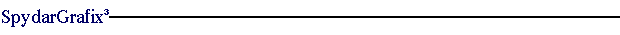
Now we come to the KEYWORDS tag. This tag contains words seperated by commas. If you had a site about cats, your very first keyword might be "cats".
If you have a site only about persian cats, you might have "persian, cats" as keywords.
Just try to think of what words you might search for to find your site.
It looks like this:
<META NAME="keywords" CONTENT="keywords, seperated, by, commas">
| Meta tags always go inside of the <HEAD> and </HEAD> tags like so: |
<HTML>
<HEAD>
<TITLE>Meta Tags</TITLE>
<META NAME="description" CONTENT="The site description goes here">
<META NAME="keywords" CONTENT="keywords, seperated, by, commas">
</HEAD>
<BODY>
</BODY>
</HTML>
|
You can have a lot of keywords, or just a few.
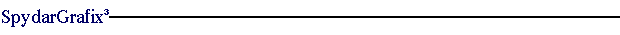
The META tag called ROBOTS is a very interesting one. It allows you to guide the robots or spiders
that the search engines send to your site! It has a few variations that you can use. The tag looks like this:
<META NAME="robots" CONTENT="INDEX">
The options for CONTENT are:
- ALL - This tells the robot to index this page AND follow the links to your other pages.
- FOLLOW - Just follow the links to the other pages and do NOT index this page.
- INDEX - This tells the robot to index this page in the search engine.
- NOINDEX - Do NOT index this page.
- NOINDEX,FOLLOW - Do NOT index this page, but follow the links to the other pages.
When the robot is told to "FOLLOW" it will look for the ROBOT Meta tag on the other pages as well, so it will
know if it should index the page, or not, or just keep following links.
| REMEMBER! Meta tags always go inside of the <HEAD> and </HEAD> tags like so: |
<HTML>
<HEAD>
<TITLE>Meta Tags</TITLE>
<META NAME="description" CONTENT="The site description goes here">
<META NAME="keywords" CONTENT="keywords, seperated, by, commas">
<META NAME="robots" CONTENT="INDEX">
</HEAD>
<BODY>
</BODY>
</HTML>
|
We suggest using INDEX or INDEX,FOLLOW in this tag.
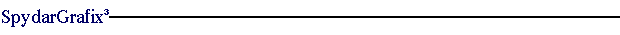
The Revisit-after Meta Tag lets you tell the robot or spider when to update your listing in the search engine...Isn't that cool?
This tag looks like this:
<META NAME="revisit-after" CONTENT="30 days">
| Keep all of your META tags together: |
<HTML>
<HEAD>
<TITLE>Meta Tags</TITLE>
<META NAME="description" CONTENT="The site description goes here">
<META NAME="keywords" CONTENT="keywords, seperated, by, commas">
<META NAME="robots" CONTENT="INDEX">
<META NAME="revisit-after" CONTENT="30 days">
</HEAD>
<BODY>
</BODY>
</HTML>
|
30 days is usually a good starting place, but you can make this anything that you want, but less than 30 days may not work on a lot of the robots and spiders.
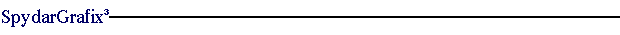
The AUTHOR Meta tag is used to show who created the page. When you write a page add this tag to it
so if the robots or spiders need to know who wrote the page, they'll know it was YOU!
<META NAME="author" CONTENT="Your Name Here">
| Keep all of your META tags together: |
<HTML>
<HEAD>
<TITLE>Meta Tags</TITLE>
<META NAME="description" CONTENT="The site description goes here">
<META NAME="keywords" CONTENT="keywords, seperated, by, commas">
<META NAME="robots" CONTENT="INDEX">
<META NAME="revisit-after" CONTENT="30 days">
<META NAME="author" CONTENT="YOUR NAME HERE">
</HEAD>
<BODY>
</BODY>
</HTML>
|
Remember to replace YOUR NAME HERE with your name!!
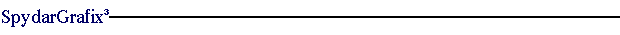
The COPYRIGHT Meta tag is very important. If you write a poem or create a cool graphic you would want to
copyright it to keep others from using your work, right?
This will not keep people from taking your work, but it's one step in protecting your hard work.
<META NAME="copyright" CONTENT="1999 YOUR NAME or COMPANY HERE">
| Keep all of your META tags together: |
<HTML>
<HEAD>
<TITLE>Meta Tags</TITLE>
<META NAME="description" CONTENT="The site description goes here">
<META NAME="keywords" CONTENT="keywords, seperated, by, commas">
<META NAME="robots" CONTENT="INDEX">
<META NAME="revisit-after" CONTENT="30 days">
<META NAME="author" CONTENT="YOUR NAME HERE">
<META NAME="copyright" CONTENT="1999 YOUR NAME or COMPANY HERE">
</HEAD>
<BODY>
</BODY>
</HTML>
|
Remember to replace YOUR NAME or COMPANY HERE with your name or company!!
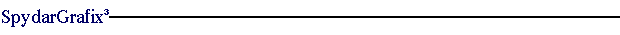
After you add these simple tags to your HTML pages and upload them to your site, you'll be ready
to submit your pages to the search engines! Here are some places to go to submit:
- SCRUB The Web This FREE service will analyze your meta tags and submit your site.
- Site Owner This is a FREE service that subits your site to about 7 search engines.
 META Tags
META Tags