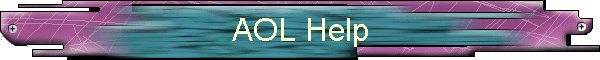
|
|
|
America Online HelpThe easiest way to get your files to GeoCities (or so I'm told, I don't have AOL any more) is to use the built in FTP service on AOL. Just go to Keyword: FTP, click the "Other Sites" button, and enter the address of "ftp.geocities.com" and enter your GeoCities membername and password when prompted. If you want to use any third part programs, like WS_FTP, you will need to download and install the AOL Winsock support. I don't know the latest info on this, or how it affects other programs or system utilities, so your best bet is to check with AOL Customer support if you have any doubts. Having said that, here is the latest info I have on how to get support for Winsock programs:
NOTE:The latest information I have received shows that there may be a problem with using 32bit software on Windows 95 with the AOL 3.0 winsock connection, which is 16 bit. Even if you are using Windows 95, please make sure you download and use ONLY 16 bit winsock software, or check with Customer Support on AOL for the latest info. Once you have all the above done, you can upload to GeoCities using whichever method you prefer - EZ Upload (using Netscape) or FTP Uploading. |
|
You are visitor number
|