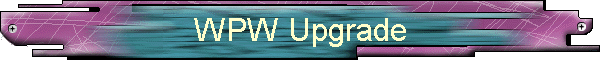|

| |
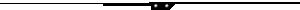
MS Web Publishing Wizard Upgrade Page
If you already had a WPW site set up and working properly before the new FTP procedures
were installed and you get this error message, or if you are encountering problems
with the dreaded "timeout" error message, then you should either Create A New Connection, or if you feel comfortable editing
your system registry, follow the instructions here.
WARNING - DO NOT ATTEMPT THIS UNLESS YOU ARE COMFORTABLE EDITING YOUR WINDOWS 95
REGISTRY
The problem is that FTP has become so popular with the new FTP procedures, that you are
running into a problem with WPW timing out before the transfer can be completed. It is
possible to increase the timeout value for connecting and transmitting, but it requires
that you edit the System Registry for Windows 95/NT.
For older connections, WPW thinks that the startup directory needs to be
"/pub/homestead", which of course isn't a valid directory any more.
Here's the steps that you need to perform to do this. Again, do not do this if you
aren't comfortable editing the regisitry. Make a backup of your registry first!
- Start regedit by click on the Start button, then Run. Type "regedit" in the
command line box and click "OK".
- Click the + next to "HKEY_CURRENT_USER"
- Click the + next to "Software"
- Click the + next to "Microsoft"
- Click the + next to "WebPost"
- Click the + next to "Sites"
- Click on the name of the site the is your GeoCities connection (whatever
"easy" name you gave it on setting up your WPW connection).
- On the right hand side, look for an entry named "ConnectTimeout". (if you
don't see one, keep going to the next step down") Double click on "Connect
Timeout" (or choose "Edit, Modify" from the menu) and enter 120000
in the "Value Data" field. Skip the next step.
- If there is no "ConnectTimeout" field on the right side, from the menu choose
"Edit, New, String Value". Type in "ConnectTimeout" and hit enter
twice. This should bring up the dialog box, and you will enter 120000 in the
"Value Data" field.
- Now, look for an entry named "SendTimeout". If there isn't one named
"SendTimeout", create a new String Value using the same procedures as in the
last step. Set the value of this item to 120000 also.
- While you are in here, check to see if there is an entry named "Subfolder". If
there is, make sure the value of that entry is either your homestead address (i.e.,
"/SiliconValley/Heights/7493") or blank ("").
- Choose Registry, Exit or click the upper right "x" to close the Registry
Editor.
|