Convolution & FFT. The following imagery are subsets of the Landsat TM image, Washington, DC. A pixel's ground footprint is 30m x 30m. The left sub-set is band 4. The right sub-set is the same image after convolution with a 3x3 differential feed-back kernel:
-0.7 -1.0 -0.7
-1.0 8.5 -1.0
-0.7 -1.0 -0.7
The XBit command for the convolution is
rimage gconv -in dcsub.lan -out dcsub.conv -norm yes \Details of the spatial textures are highlighted after convolution. Below these two imagery are their FFTs showing the enhanced high-frequency components after the convolution.
-kn @2D,3,3,-0.7,-1,-0.7,-1,8.5,-1,-0.7,-1,-0.7
 Landsat TM band 5 of D.C. (dcsub.lan) |
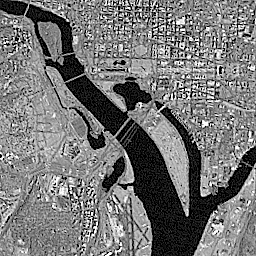 A highpass convolution (dcsub.conv) |
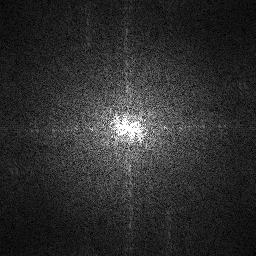 FFT of the Landsat TM band 5 |
 FFT of the highpass convolution |
While convolution enhances image by spatial variations, FFT-based image filter extracts image features by selecting its frequency components. The following four images illustrate the results of filtering in frequency domain with an FFT lowpass filter and an FFT highpass filter respectively. The XBit commands are
rimage gfftran -in dcsub.lan -out lowpass.img
-fp bell,60,2 -op XY -bb 5
for lowpass filtering, lowpass FFT, highpass filtering and highpass
FFT respectively.
rimage gfftran -in dcsub.lan -out lowpass.fft
-fp bell,60,2 -op XYPP -
rimage gfftran -in dcsub.lan -out highpass.img
-fp high,80,0.8,0.7 -op XYY -b 5
rimage gfftran -in dcsub.lan -out highpass.fft
-fp high,80,0.8,0.7 -op XYYPP -b 5

Image of a lowpass FFT filter (lowpass.img)

Image of a highpass FFT filter (highpass.img)

Lowpass FFT image (lowpass.fft)

Highpass FFT image (highpass.fft)