A Textured Globe. The following are two textured globe objects: the left one was rendered with a GLW widget and the right one was rendered with a glw image displayed with a canvas widget. The attached source code highlights a architecture of a molular GUI implementation for scriptive OpenGL rendering with both a GLW widget and a glw image. It shows how a token of a pointer created by gluNewQuadric is returned as a Tcl string and then passed into a suite of gluQuadric functions via Tcl scripts for quadric primitive rendering. It also shows how to use a Tcl command glphoto to import texture data from a Tk Photo image.
#
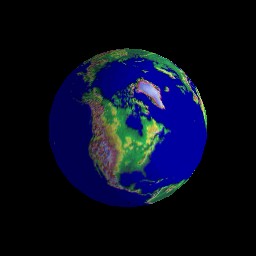
A textured globe rendered
with a GLW widget
A textured globe rendered
with a glw image displayed
in a canvas widget
# Copyright(c) 1999-2001, Chengye Mao, email: chengye.geo@yahoo.com
#
# globe - To render a textured 3D earth globe with a GLW
# widget/image. The image is loaded into a local variable
# from a Tk photo using a function glphoto. Functions
# glTexParameter, glTexEnv, gluBuild2DMipmaps are used to prepare
# texture. After the texture is set up, the local image variable
# is freed. Functions gluQuadricDrawStyle, gluQuadricNormals,
# gluQuadricTexture, gluSphere are used to create the textured
# globe.
#
# Binding of mouse motion with left-button pressed
# rotate the globe
#
# Binding of keypress
# Escape - destroy the GLW widget/image
# Q/q - stop or start rotation
# "w" - display in a wired mode
# "W" - display in a filled mode
#
# Procedures:
# globe.init - initialize
# globe.texture - texture set up
# globe.sphere - prepare a textured globe
# globe.display - display the globe
# globe.reshape - configurate the GLW widget/image
# globe.mouse - handle mouse button press
# globe.motion - handle mouse motion
# globe.keypress - handle key press
# globe.create - entry to create a GLW widget.
#
# Procedures to wrap a GLW image into a hosting widget:
# globe.img - create a GLW image for rendering
# globe.img.keypress - handle key press in a hosting widget
# globe.img.config - configure a GLW image with its hosting widget
# globe.bind - binding a hosting widget to globe proccedures
# globecanv.create - entry to create a canvas-hosted GLW image
#
proc globe.init w {
global gimgHome
set old [glw current $w]
GLfloat ambient_light {0.35 0.4 0.45 1.0}
GLfloat source_light {0.9 0.85 0.8 1.0}
GLfloat light_pos {5.5 1 0 1}
GLfloat angle
GLfloat angle2
GLint moving
GLint startx
GLint starty
# Set up a simple lighting model
glEnable GL_LIGHTING
glLightModel GL_LIGHT_MODEL_AMBIENT ambient_light
glLight GL_LIGHT0 GL_DIFFUSE source_light
glLight GL_LIGHT0 GL_POSITION light_pos
glEnable GL_LIGHT0
# Enable material properties for lighting
glEnable GL_COLOR_MATERIAL
glColorMaterial GL_FRONT GL_AMBIENT_AND_DIFFUSE
glEnable GL_TEXTURE_2D
glPixelStore GL_UNPACK_ALIGNMENT 1
set imgFileName [file join $gimgHome gif globe3t.ppm]
globe.texture $imgFileName 3 GL_RGB GL_LINEAR
glEnable GL_CULL_FACE
glClearColor 0 0 0 0
glw current $old
}
proc globe.texture {fileName depth colorType filterType} {
image create photo globe -file $fileName
set width [image width globe]
set height [image height globe]
glphoto texImage globe
# Set Filtering type
glTexParameter GL_TEXTURE_2D GL_TEXTURE_MAG_FILTER
$filterType
glTexParameter GL_TEXTURE_2D GL_TEXTURE_MIN_FILTER
$filterType
# Set Texture Environment
glTexEnv GL_TEXTURE_ENV GL_TEXTURE_ENV_MODE
GL_MODULATE
# Build Mipmaps
gluBuild2DMipmaps GL_TEXTURE_2D $depth $width
$height \
$colorType GL_UNSIGNED_BYTE
texImage
# Free up the array
gldel texImage
}
proc globe.sphere {} {
glPushMatrix
glRotate 90 1 0 0
glColor 1 1 1 1
set q [gluNewQuadric]
gluQuadricDrawStyle $q GLU_FILL
gluQuadricNormals $q GLU_SMOOTH
gluQuadricTexture $q GL_TRUE
gluSphere $q 1.0 24 24
gluDeleteQuadric $q
glPopMatrix
}
proc globe.display w {
set old [glw current $w]
glClear GL_COLOR_BUFFER_BIT | GL_DEPTH_BUFFER_BIT
glClear GL_COLOR_BUFFER_BIT
glLight GL_LIGHT0 GL_POSITION light_pos
glPushMatrix
glTranslate 0 0 -4
glRotate angle2 1 0 0
glRotate angle 0 1 0
globe.sphere
glPopMatrix
glFlush
glw draw
glw current $old
}
proc globe.reshape {w width height} {
set old [glw current $w]
glViewport 0 0 $width $height
glMatrixMode GL_PROJECTION
glLoadIdentity
if {$height == 0} {
gluPerspective 45 $width
1.0 2000.0
} else {
gluPerspective 45 [expr
$width/double($height)] 1.0 2000.0
}
glMatrixMode GL_MODELVIEW
glLoadIdentity
glw current $old
}
proc globe.mouse {w state x y} {
set old [glw current $w]
if {$state == "BUTTON_DOWN"} {
glset moving 1
glset startx $x
glset starty $y
}
if {$state == "BUTTON_UP"} {
glset moving 0
}
glw current $old
}
proc globe.motion {w x y} {
set old [glw current $w]
if {[glv moving]} {
glset angle [expr [glv
angle] + $x - [glv startx]]
glset angle2 [expr [glv
angle2] + $y - [glv starty]]
glset startx $x
glset starty $y
globe.display $w
}
glw current $old
}
proc globe.rotate w {
set old [glw current $w]
glset angle [expr [glv angle] + 1.0]
if { [glv angle] == 360.0 } {
glset angle 0
}
globe.display $w
glw current $old
}
proc globe.keypress {w keycode keysym} {
set old [glw current $w]
switch $keysym {
"Escape" { glw delete
$w}
"w" { glPolygonMode
GL_FRONT_AND_BACK GL_LINE }
"W" { glPolygonMode
GL_FRONT_AND_BACK GL_FILL }
"q" -
"Q" {globe.queue $w}
}
catch {
globe.display $w
glw current $old
}
}
proc globe.create w {
glw $w -width 256 -height 256
globe.init $w
bind $w <Configure>
"globe.reshape $w %w %h"
bind $w <Expose>
"globe.display $w"
bind $w <ButtonRelease> "globe.mouse $w BUTTON_UP
%x %y"
bind $w <ButtonPress> "globe.mouse
$w BUTTON_DOWN %x %y"
bind $w <Motion>
"globe.motion $w %x %y"
bind $w <KeyPress>
"globe.keypress $w %k %K"
focus $w
return $w
}
proc globe.queue w {
set old [glw current $w]
if [catch "glv qid"] {
GLint qid [queue.put
"globe.rotate $w"]
} else {
queue.remove [glv qid]
gldel qid
}
glw current $old
}
proc globe.img img {
image create glw $img -width 256 -height 256
globe.init $img
globe.reshape $img 256 256
globe.display $img
return $img
}
proc globe.img.keypress {w img keycode keysym} {
switch $keysym {
"Escape" {destroy $w}
default {globe.keypress
$img $keycode $keysym}
}
}
proc globe.img.config {w img wwd wht} {
set bd [$w cget -bd]
set width [expr $wwd - 2 * $bd]
set height [expr $wht - 2 * $bd]
$img config -width $width -height $height
globe.reshape $img $width $height
globe.display $img
}
proc globe.img.bind {w img} {
bind $w <Configure>
"globe.img.config $w $img %w %h"
bind $w <ButtonRelease> "globe.mouse $img
BUTTON_UP %x %y"
bind $w <ButtonPress> "globe.mouse
$img BUTTON_DOWN %x %y"
bind $w <Motion>
"globe.motion $img %x %y"
bind $w <KeyPress>
"globe.img.keypress $w $img %k %K"
focus $w
}
proc globecanv.create canv {
canvas $canv -width 256 -height 256
$canv create image 0 0 -image [globe.img globe$canv]
-anchor nw
$canv create text 50 50 -fill red -anchor nw
\
-text "GLW Image - Rotating
Globe"
globe.img.bind $canv globe$canv
bind $canv <Destroy> "image delete globe$canv"
return $canv
}