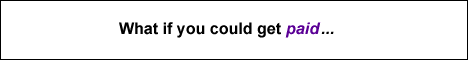You are Viewing a Page from Ray's Packard Bell Web
Site
Almost Everything You Need to Know About Your Packard
Bell Computer
Software
F Media -
F media has to be running to use the remote control and fax works,
but it may interfere with your internet connection. the solution
is simple to get F media to stop loading on boot up you need to REM out
the run line in the Win.ini file:
[windows]
load=
run=c:\fmedia\fmedia.exe c:\nav\nav.exe
Then when you want to use one of those wonderful programs that needs Fmedia,
simply run f-media manually.
NEED the drivers for F media, get
them here from PB Europe.
Media Select
Here is some thing from usenet -
Q - I just bought a 233mhz PB with "media select"....does anyone have
any experience with these buttons??....Ii want to be able to hit the internet
button and not go through "my way"....i've got a couple other questions
about the device....thank you for any and all help
A- Change to the directory where MyWay resides, probably C:\Program
Files\MyWay, and run a little program there called Isp_sel.exe. That
program disables the automatic PB internet registration, and it will use
your default Internet service.
---- I have seen a post here on the 31 of October 1997 from Tom
D. and he detailed how to Reconfigure MediaSelect buttons. I've done
it myself and it worked to perfection. I
haven't seen a reply from him to your question. So here's a reproduction
of the post :
"I had the same problem and the easiest way is to edit your
Registry. Be very careful and back it up first before you go tinkering
in there, as you can sometimes cause your machine not to boot if you mess
up
Click START - RUN Type REGEDIT
Open REGEDIT ; go to the following subdirectory: HKEY_LOCAL_MACHINE\SOFTWARE\PBR\FMedia\2.0\Internet
You will see three (3) entries in there , the last two of which are
as follows:
"Application Path"="C:\\Program Files\\MYWAY"
"Application Module"="starter.exe"
Determine what directory your internet application software is in ,
and then the program (module) that executes your software. Double
click on Application Path , delete what's in there , and very carefully
type in the path to your internet software ; click OK. Then double click
on the Application Module , delete what's in there and very carefully type
in your internet program ; click OK . That should do it . You need to shut
down and reboot for the changes to take effect. For example , I use
AT&T Worldnet and I edited my registry to now read as follows:
"Application Path"="C:\\Program Files\Worldnet\Wns12\Programs"
"Application Module"="connect.exe"
Good luck!
Tom D
I think this would be a good info to post on someone's web site someday
for everyone who missed the previous post. I hoped this as helped you and
good luck."
Well thanks Tom we were listing and I put it on my pages for those that
need this info. I do not have media select on my PB so I can not
try it out on my system. i hope it works for all of you.
PB Navigator -
this is the biggest waste of space on our hard drives and few of us
actually use it. So how do you get rid of it, well I deleted it using
Uninstaller. Thes is other software similar like Clean Sweep.
if you want just try the demos of these products and kill navigator during
your trial.
Another way is to format the Hard drive and reinstall just what you
want, only do this if you know what you are doing because you might loose
valuable drivers or other problems. This is a lot of work.
I have also seen people recommend just killing the Nav directory, well
that works fine if you edit your Win .ini. But it leaves some files
behind including the registry settings and you want to keep that registry
clean when ever possible.
If you have other methods then contact me
and I will add them.
Windows 95
I was using 4.00.950a after adding the patches from microsoft.
-
To get these patches go to this
Microsoft page to update you win 95 and downloading their service pack.
Win 95 Enhancements -
Win 95 OSR 2 -
Win 95 News -
Copyright © 2000 Ray's Packard
Bell Web Site; all rights reserved.