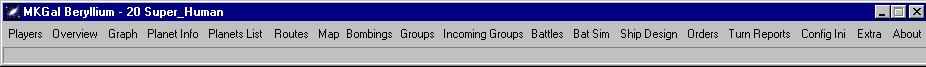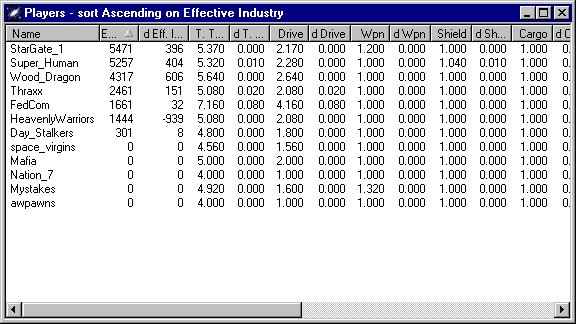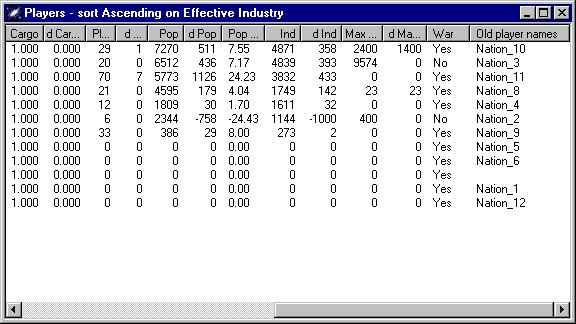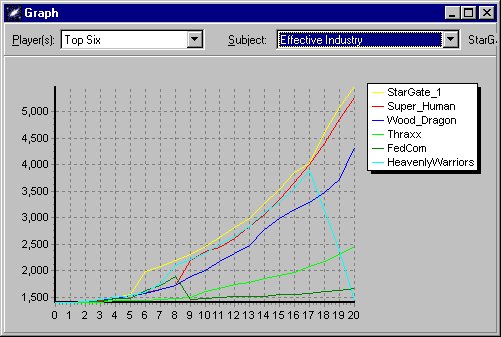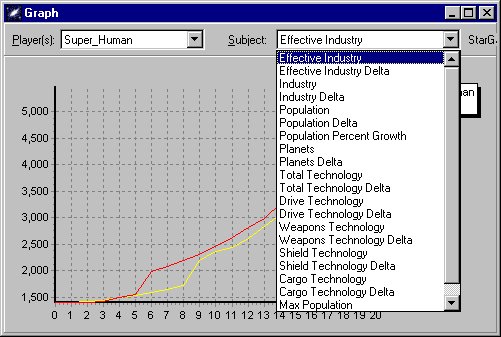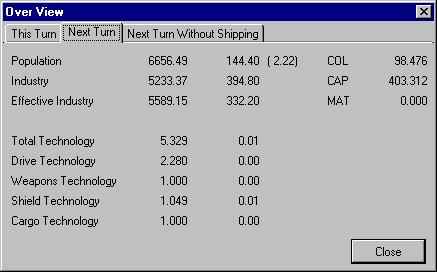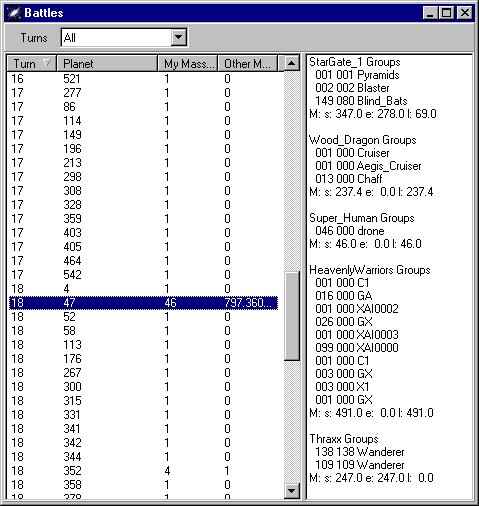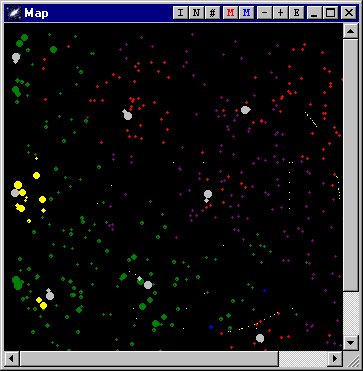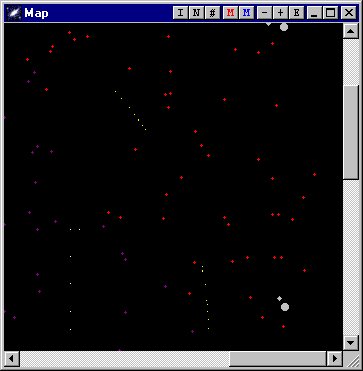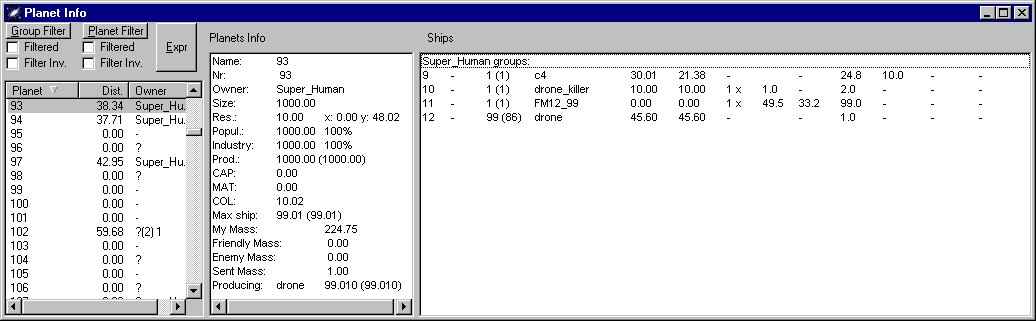MKGal Screenshots
This page contains screenshots of MKGal, it can take a while to load all images....
The toolbar
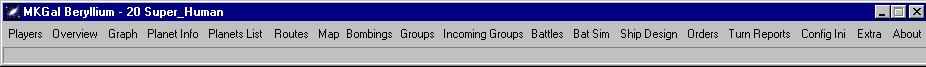
This toolbar controls all dialogs in MKGal, use the left mousebutton to
show a dialog, or the right mouse button to toggle minimize / maximize of the
dialog.
The Caption shows the game name, and the player name of the current Galaxy game.
The players dialog
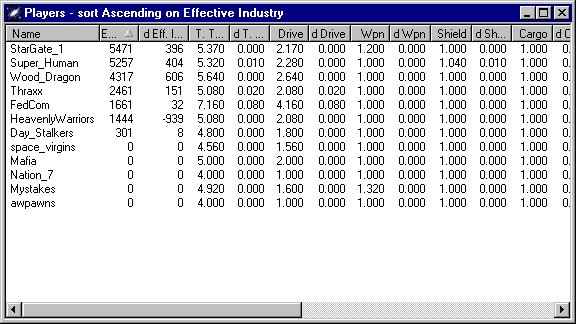
Is this not enough?..... Here is the rest of the information...
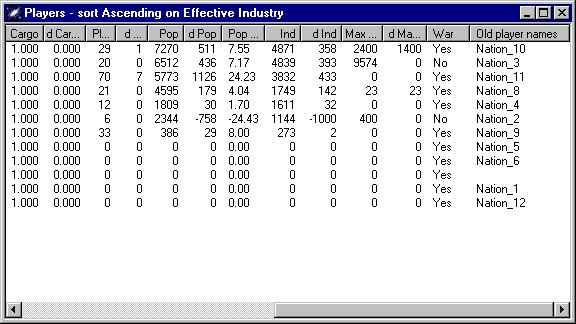
You can sort all information, drag and drop the columns.
In a popupmenu you can create messages for a player, set war/peace to him, show all (known) planets a player in the map and show selected players in the Graph dialog.
The graph dialog
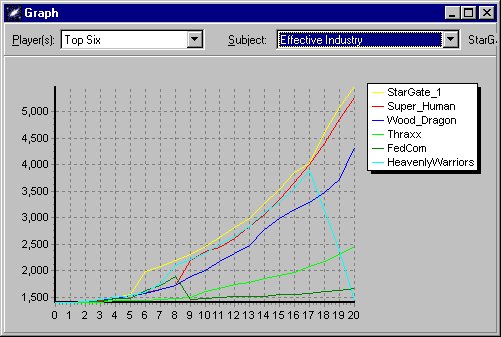
And this is what you can select to view:
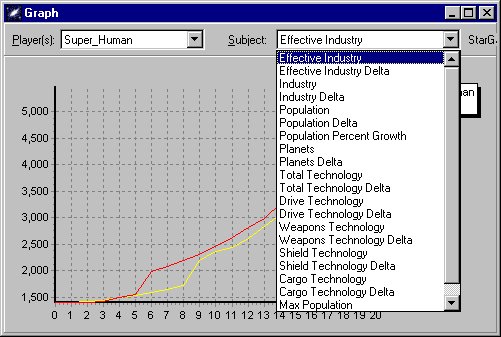
Ofcourse you can zoom in this graph
The overview dialog
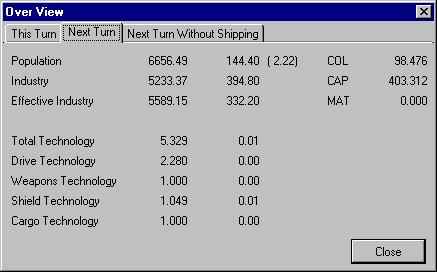
Here you can see the current statistics of your empire, and what it will be the next turn, with and without shipping.
The Battles dialog
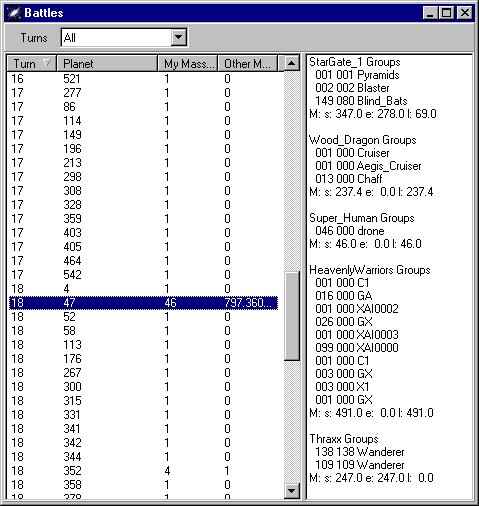
Here you can view the battles that you have seen, and you can add a battle to the battle simulator.
The Map
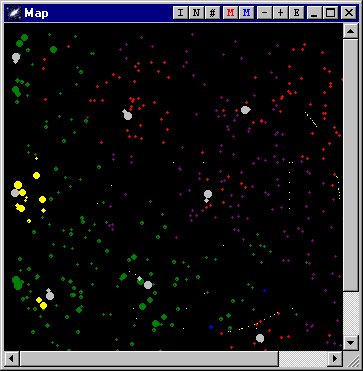
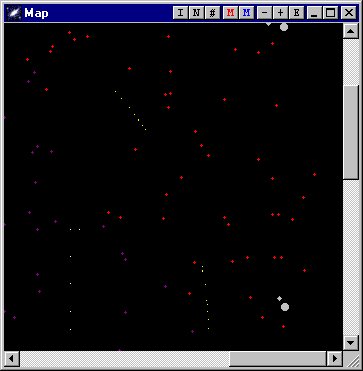
Do you see those tiny pixels? Those are groups in hyperspace, they are read from the Ascii Map, no one can suprise you now!
The Planet dialog
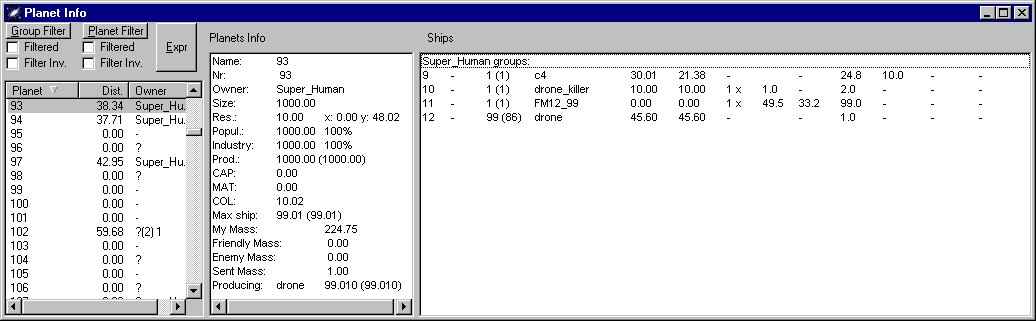
BACKVisitors since June 2, 1999