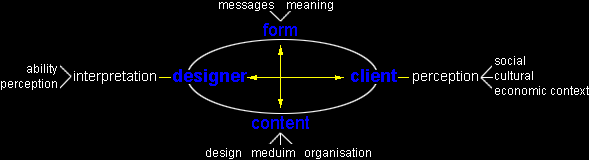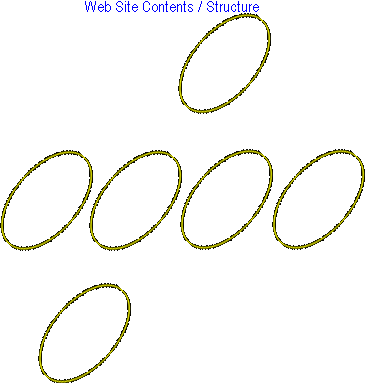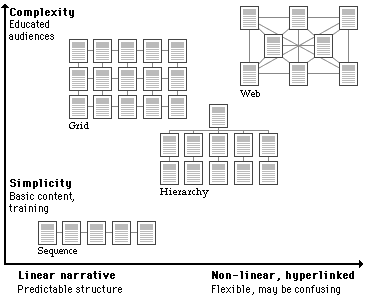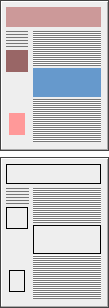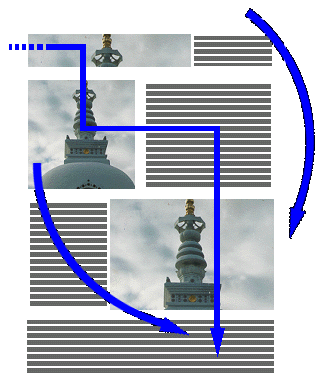web design process
- concept & planning
- design and prototype
- authoring
- testing
phase 1 - concept and planning
purpose & objective
before beginning to build your Web site you should:
- identify your target audience
- have a statement of purpose
- know your main objectives
- have a concise outline of the information your site will contain.
you should also begin to identify all of the content information and graphic resources you will need to collect or create to achieve the goals you have set for your Web site.
Web Design system