Contents
Short description
yvComment is the first native Joomla! 1.5 Commenting solution,
and it's free.
It has two required 'parts' (extensions): component + plugin, - and a lot
of optional extensions, so the resulted solution may be very simple or
not - as You wish.
yvComment supports Captcha (secret word) extensions,
Smileys, BBCodes, Avatars/Gravatars, WYSIWYG editor and many content
plugins and tools, designed to work with Articles of Joomla! (e.g. Email
Cloaking, GeSHi). This extension allows users to add comments
to Articles (and Comments to Comments also). Comments may be stored
in the same table, as other content (and treated as special type of
Articles), or in their own table.
yvComment is written from scratch specifically for Joomla! 1.5, and it is not compatible
with previous versions of Joomla!/Mambo. So it is very deep integrated into Joomla!
core and tries to extend and not to duplicate it.
The license: GPL. Freeware,
i.e. at no cost. If you like this extension, please consider donating.
The Joomla! extension is distributed "as is", without any warranties explicit
or implied.
(c) 2007-2008 Yuri Volkov,
Moscow, Russia.
Demo sites: I found some sites, that use yvComment (some links may be broken...):
fenster.joomlaportal.ch; JoomlaCMS.dk; c3ohio.com;
www.tricountyweb.com. In addition to above, you may find some more using
search engines, e.g. Search yvComment in Google.
Troubleshooting
and 'Before you begin'
- If you have any problem, please read this page from the very top to the bottom
- it is being maintained exactly for this purpose: to save your time, to make your
questions answered and problems solved.

- If you got this error message during installation of yvComment: 'Error! Could
not find an XML setup file in the package.' - this means, that you didn't read instructions
below
 (in this case, Section "1. Installation of Joomla! and it's extension(s)"): yvComment.zip
is NOT installable file.
(in this case, Section "1. Installation of Joomla! and it's extension(s)"): yvComment.zip
is NOT installable file.
- To minimize chance of problems, my advice is to use PHP5 and MySQL5. And don't
use "legacy mode" in Joomla! until it's absolutely necessary for you.
- Please note, that I didn't test latest versions of yvComment under PHP4 and
in "legacy mode" of Joomla! ...
-
It appears, that
yvComment is not compatible with MySQL v.4 , because it
uses 'LIKE <table>' keyword. So
MySQL v.5 is required! Although,
MySQL documentation says, that:
"In MySQL 4.1, you can also use LIKE to create an empty table based on the definition
of another table, including any column attributes and indexes the original table
has: CREATE TABLE new_tbl LIKE orig_tbl;".
There are reports also, that this works. So,
maybe,
MySQL v.4 will work for you.
- Joomla! 1.5 RC4 has too many bugs, affecting yvComment (see 'yvComment and Joomla! 1.5 RC4'), so my advice is to install
stable version of Joomla! 1.5.
- Current version of yvComment requires Joomla! 1.5 build 9213 or newer
(higher build number). yvComment was successfully tested on "Joomla! 1.5 build
9961" (v.1.5 Stable). Moreover, it definitely doesn't work on older builds of Joomla!
1.5.
So, if you have some problem, start with moving (at your test site, not at production site!)
to the newest build of Joomla! (maybe even to the nightly build).
To find exact Joomla!'s build number , see near the
top of CHANGELOG.php file. E.g. for Joomla! 1.5 RC4 you will see this line:
* @version $Id: CHANGELOG.php 9671 2007-12-19 16:29:03Z willebil $
where 9671 is that "build" of Joomla! (I believe, that Joomla! team will make our
life easier, helping to
automate this check). By the way, yvComment reports you Joomla!'s
build number during installation.
- During installation of yvComment or other multilingual extensions, you may see errors like this:
"Installer::install: The language file 'www/language/da-DK/da-DK.com_yvcomment.ini'
could not be installed because the Administrator language package for 'da-DK'
has not been installed or does not exist...".
- Please ignore this error: This is confirmed Joomla! bug, that doesn't prevent successful installation.
- If you still have problem, please read messages in this Joomla! forum. Maybe, your questions were answered already.
- If you still have problem (error, bug) and want to help to make this extension
better, please describe this problem in details, including:
- exact Joomla! build number (see above, how to find it),
- exact version of yvComment,
- scenario (steps) to reproduce the problem.
- and send your report to the above mentioned forum: that forum is the best place to post
bug reports and to get answers to your questions (from the whole Joomla! community).
Good luck and let's go!
Installation and configuration
1. Installation of Joomla! and it's extension(s)
- In a case of any problem during installation, please refer to the
Troubleshooting section above.
- It is recommended to have Joomla! 1.5 build 9961 (Stable) or newer, because yvComment
is not tested to work with earlier builds of Joomla! (In any case you MUST
have at least Joomla! 1.5 build 9213 (some days after RC3), see
the tip. If this is not a case, do not waste your time trying to install yvComment
 ).
).
- To have Smileys support in yvComment, please install (and configure, and enable!
- for this and all other extensions, mentioned in this manual) yvSmiley extension.
- To have BBCodes support in yvComment, please install yvBBCode extension.
- To have Avatars (and Gravatars) of authors of comments (including avatars of guests...),
please install Avatar/Gravatar Plugin.
- To have Captcha (secret images) support in yvComment, please install one of these
compatible extensions:
Please note, that yvComment uses this extension for posting comments by unregistered
users (guests) only.
- Install yvComment itself.
1. Don't try to 'install' yvComment.zip file.
2. It is required to install both "yvComment Component" and "yvComment
Plugin". Distribution package (yvComment.zip) contains both Component and Plugin
zipped files inside it, so you have to extract yvCommentComponentX.XX.XXX.zip and
yvCommentPluginX.XX.XXX.zip from that package and install them one by one.
Now you may continue to the "Preparing for configuration" below.
2. Preparing for configuration
Before going to the configuration, you have to make some additional steps in Administrator
interface (backend):
- To distinguish Comments (of Articles) from Articles themselves (and from other
content, e.g. News etc.), you have to create Section and Category (in this Section)
specially for comments (later you will select them in yvComment Plugin parameters).
These Section and Category shouldn't be used for other content (for Articles)
to avoid confusion. Articles (that are commented by yvComment) may belong to ANY
section and category, except to above mentioned. So:
- Create new section (e.g. "Comments").
- Create new category (e.g. "Unsorted comments"), that belongs to "Comments"
section.
- If you plan to enable guests (visitors, unregistered users...) to post comments:
- Create special 'Guest user', who will become (from Joomla's point of view)
Author of all comments, created by different guests (guests are not themselves registered
users of Joomla!).
Joomla! doesn't have built-in 'Guest user account' (Guest user) to impersonate
guests, so you have to create such user yourself:
e.g. (in the backend menu->'Site'->'User Manager'->Click
'New' button) create user with 'Name'='Guest user' and 'Username'='guest'.
- Guest user has to be in the Author group.
- If you plan to edit comments with Joomla! built-in editor, this 'Guest user' should
be enabled.
Now you may continue to the "Step-by-step configuration" below.
-
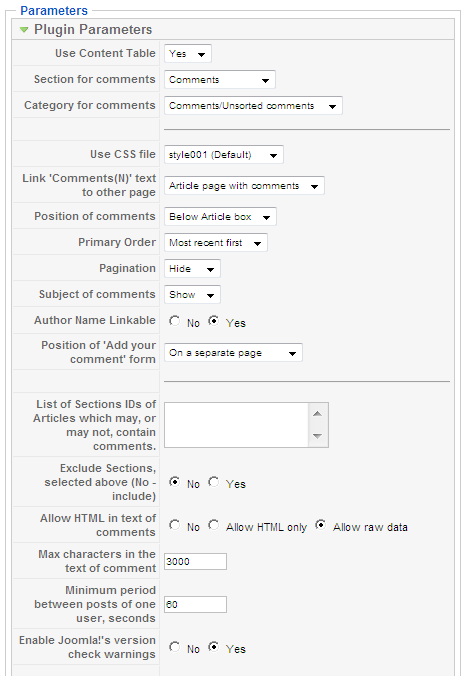 All configuration setting of this extension are located in "yvComment Plugin
parameters" (Administrator interface->Extensions->Plugin Manager->yvcomment),
so first thing to do is to open yvComment plugin configuration page: in the menu
Extensions->Plugin Manager->click "yvComment" Plugin.
All configuration setting of this extension are located in "yvComment Plugin
parameters" (Administrator interface->Extensions->Plugin Manager->yvcomment),
so first thing to do is to open yvComment plugin configuration page: in the menu
Extensions->Plugin Manager->click "yvComment" Plugin.
You will see something similar to the picture to the right.
- "Use Content Table". By default, yvComment uses the same storage
(database table) to store comments, where Articles are stored. Change "Use
Content Table" option to "No" (I don't recommend this!),
if you want to have your comments in their own database table. Note, that in this
case, you will lose some interesting features (read below...).
- "Section for Comments" and "Category for comments"
- select section and category, created earlier, from the lists.
- "Use CSS file" - you may select one of four style files, included
with this extension, or don't use them at all (and, hence, put CSS for yvComment
in your custom CSS file). If you have a sense of beauty, you may contribute some new style to be included in this package.
- "Link 'Comments(n)' text to some other page" - you may leave this option
to be "Article page with comments" to have "Add your comment" links in the blogs.
Or you may choose "Hide" value to completely hide the text from views other, than 'article'.
- "Author Name Linkable". If enabled, name of the comment's author
becomes a link to his (or her) Web page. For registered users, the URL of the link
is taken from the "Web URL" attribute of the Contact, "Linked to
User" (associated with this user). Standard Joomla!'s way to do this is
to use "Contact Manager" in the backend: menu->Components->Contacts->Contacts.
- "Position of 'Add your comment' form". There are two
'positions' now:
- 'Below list of comments' (default);
- 'On a separate page' - this allows you to 'hide' the form from the
page, where comments are shown. Instead whole form, user sees one 'Add your
comment' button only, that leads to the separate page.
- "List of Sections IDs of Articles which may, or may not, contain
comments. e.g.: 1, 22, 15 (empty - All)" - Leave the field blank to allow adding
comments for Articles of any Section.
- "Exclude Sections, selected above (No - include)" - normally
leave it checked off.
You may need to check it on in e.g. such case:
You decided, that you have three sections of Articles, for which you do
not want to have comments AND you typed IDs of that three sections in the previous field.
-
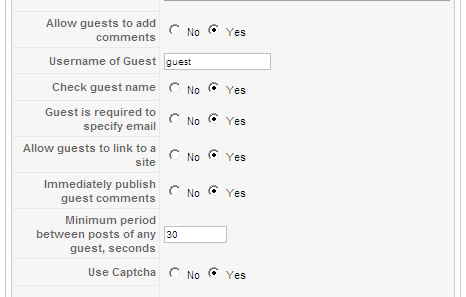 "Allow guests to add comments". Please note, that in any case guests
are not allowed to edit any comments (nor their own, nor comments of other guests).
"Allow guests to add comments". Please note, that in any case guests
are not allowed to edit any comments (nor their own, nor comments of other guests).
If you allowed guests to add comments:
- Specify 'Username of Guest' (e.g. guest), created
earlier. This user, (specified by his Username), will become Author of all comments,
created by guests. Setting this option is required for consistency with "general
Articles" of Joomla!: every article has to have an Author (from the list of registered
users).
- You may change option "Check guest name" ('Yes' by default) to
turn on or off check: if guest's alias ("Your name" field of the "Add your comment"
form) is part of any registered user's name.
- If you want to allow guest to add link to his (or her) Web page to the comment,
you have to set "Allow guests to link to a site" option also. This
link is stored in the "metadata" field of the comment.
Please note, that due to the known bug in Joomla! core (see bug No. 8709 and Topic: Extending metadata of Articles (Poor implementation of content
metadata saving)) if you edit existing Comment from the backend using Joomla!'s
"Article Manager", this link would be erased. So don't use "Article Manager" in
the backend to edit comments, made by guests, in conjunction with this option. We're
lucky, that this bug doesn't exist for editing Comment with Joomla!'s Editor
from frontend!
- If you want comments, created by guests, to be visible to all visitors of the
site just after they are added, set 'Immediately publish guest comments'
option to 'Yes'. Otherwhise guest comments are being added to the site, but are
invisible to the visitors of the site until being approved (checked) and published
by site Publisher or Administrator (more precisely: by user, who has all rights
to edit content in Joomla!).
- Just like for general Articles, Publishers and Administrators of the site
see unpublished comments in the frontend (after they log on to the frontend, of
cause
 ) in the same list
of comments of articles). And they may edit and publish ANY comments, so these comments
will become visible to other users of the site after 'publishing' (setting 'Published'
option of the comment to 'Yes'). And, of cause, Publishers and Administrators may
delete comments.
) in the same list
of comments of articles). And they may edit and publish ANY comments, so these comments
will become visible to other users of the site after 'publishing' (setting 'Published'
option of the comment to 'Yes'). And, of cause, Publishers and Administrators may
delete comments.
- In the backend menu "Components->yvComment->List of Comments" list of comments
may be filtered by "State" of comments - just like for all articles (including comments...)
in menu->'Content'->'Article Manager'.
- If you want to protect from spam with Captcha (special image
that serves as a guard against comment spam), you have to:
- Download and install Bigo Captcha (or OSTWigits - Captcha) extension.
- Configure the Capture plugin and don't forget to enable it!
- Set "Use Captcha" option of yvComment plugin to "Yes".
-
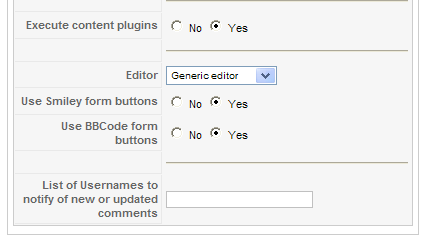 "Execute content plugins" - enabling this option allows you to
use (in theory, all) content plugins with yvComment, just like for Articles. This
option is disabled ('No') by default to prevent possible incompatibility with content
plugins. This option was successfully tested with these plugins:
"Execute content plugins" - enabling this option allows you to
use (in theory, all) content plugins with yvComment, just like for Articles. This
option is disabled ('No') by default to prevent possible incompatibility with content
plugins. This option was successfully tested with these plugins:
- 'Avatar/Gravatar
1.05' (adding author's avatars to comments).
- Joomla! core content plugins: Content - Email Cloaking, GeSHi.
- yvBBCode and yvSmiley. Please note, that these two extensions work faster,
when they are not used as Content plugins, but are configured to replace text of
the whole page. So, I recommend to configure yvBBCode and yvSmiley not to "Enable
Smileys for the text of Articles" (this means 'don't act as content plugin').
- "Editor" This option allows you to choose
editor for the text of comment (to add or edit comments):
- "Generic editor" - simple text area and, optionally, BBCodes
and Smileys (if these extensions are installed).
- "WYSIWYG editor" - Joomla!'s configured WYSIWYG editor. If
you selected this value , you have to set "Allow HTML in text of
comments" option to "Allow row data" (otherwise, your formatting wouldn't be stored).
- "List of Usernames to notify of new or updated comments". This
parameter allows you to have mail notification feature about new or modified comments
for Admins and Publishers:
- This is comma separated list of usernames (e.g.: admin, peter, mike ). Actual
emails would be taken from Joomla! list of Users on the fly. Both Admins and Publishers
of Joomla! have rights to edit comments, so their usernames may be in the list.
- If this list is empty, mail notification is turned off.
- Notification is not sent, if user, who added or changed the comment, has all rights
to edit comments (i.e. if Admininstrator or Publisher adds or modifies comment,
nobody is notified). This is done to avoid unnecessary additional emails about the
same comments.
- Save new configuration of the yvComment Plugin.
- You may try (test) to add comments in the frontend - these new comments will appear
in the "Latest News" module. If this is not what you want:
in Administrator interface go to the "Extensions->Module manager"->"Latest News"
module and set "SectionID" parameter to "1" (filter the list: "1" is ID of the "News"
section). - So comments won't appear in the list of the "Latest News" any more
 .
.
- If you want to have "Latest Comments" module, create another module of
the mod_latestnews "module type":
In the menu "Extensions->Module Manager" press "New" button,
select "Latest News" module and press "Next" button.
Then give the "Latest Comments" title to this newly created module, set "Section
ID" parameter to the ID of "Comments" section, set module position and Save
module.
5. Styles and layout customization, localization
- By default, yvComment uses one of four simple CSS files (components/com_yvcomment/assets/style001.css ...),
that are intended to be used as a starting point for customization. If you made your
customized css in your template, your have to change setting of "Use CSS file" parameter to "No".
- yvComment has full support of "template override" for plugin
and component, like for any Joomla!'s core component/module. So you may copy
file 'components/com_yvcomment/views/comment/tmpl/default.php' to the directory
of your template (e.g. 'templates/mytemplatename/html/com_yvcomment/comment/default.php')
and customize it, as you wish. Moreover, as you may have different templates for
different parts of your site, so you may have different templates for yvComment
for them.
-
Currently yvComment is translated into these languages: Czech, Chinese, Danish,
Dutch, German, English, French, Hungarian, Italian, Russian, Spanish, Swedish, Turkish,
Persian/Farsi. Please note, that translations may be a bit outdated. For some languages
only frontend is translated.
Of cause, you may customize yvComment, editing these language files. E.g., you may
decide to change layout of notification messages... Only don't forget to backup
your custimized files before upgrading to the new version of yvComment.
There are two ways to see Comments. If you "Use Content Table" for Comments, you
may use both of them, if not - yvComment's way only
 .
.
Joomla!'s general way to view Articles
If you "Use Content Table" for Comments, Comments are ordinary Articles from Joomla!'s
point of view (but even Joomla! may distinguish Comments by special Section of comments).
In fact, you may think of yvComment as another way (fast and simple) to publish
and to organize your articles (another "dimension", if you like
 ): yvComment allows
you to create Comments (descendants) of Articles, and it allows you to add comments
on comments, thus creating tree structure of articles/comments (ascendants/descendants).
): yvComment allows
you to create Comments (descendants) of Articles, and it allows you to add comments
on comments, thus creating tree structure of articles/comments (ascendants/descendants).
So you may use for Comments:
- The same "Article manager" in the backend to manage comments
(Tip: Filter by Section to see Comments only).
- Search function, built in Joomla.
- All views ("Menu Item Types") of Articles to show comments.
- Any Joomla! extensions, designed for Articles. E.g. "Latest News" module in default
installation (without filters by Section/Category) shows you titles of Comments
as for ordinary Articles. If you click on the link, you will see Comment in the
"Article view", just as any other Article. In this case, though, yvComment recognizes
the Comment and shows you, for your convenience, the link to the parent Article
of this Comment ("This is comment of...").
- You may use "Latest News" module as "Latest Comments" - just
configure it to show "Articles" from your predefined "Comment" Section or Category.
TIP: if you need both "Latest News" and "Latest Comments" modules in
your site, you may "add New Module" (create duplicate of the same mod_latestnews
"module type"): press "New" button on the "Module Manager" window; select "Latest
News" module and press "Next" button...
You may configure, if comments are visible to unregistered users, by "Access level"
of yvComment Plugin.
Currently, there are two types of "Views" for yvComments (you may use them, while
creating "pages" i.e. "menu items" of your site):
"Comment" page (+ plugin view)
Comments of the Article are shown below the Article, when you see the whole article,
i.e. in "Article view". If this Article is, in fact, Comment of other Article, yvComment
shows you the link to the parent article ("This is Comment of "..."").
On the screenshot below: comments of the Article in plugin view - Beez template (browser: Internet Explorer 7.0). You may see 'edit' and 'delete' images next to
each comment, because current user is Admin and he may manage these comments from
the frontend.
'Add your comment' form is hidden.
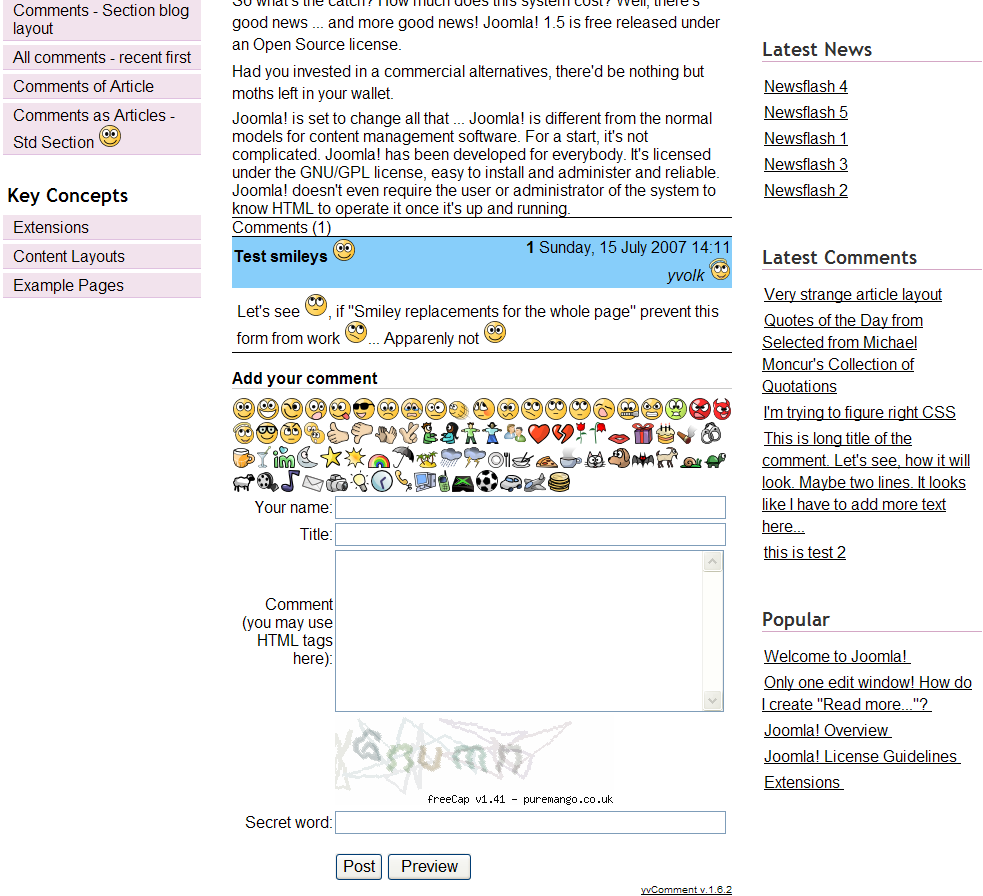
Comments of the Article in plugin view - Rhuk_milkyway template (Browser: Firefox
2.0)
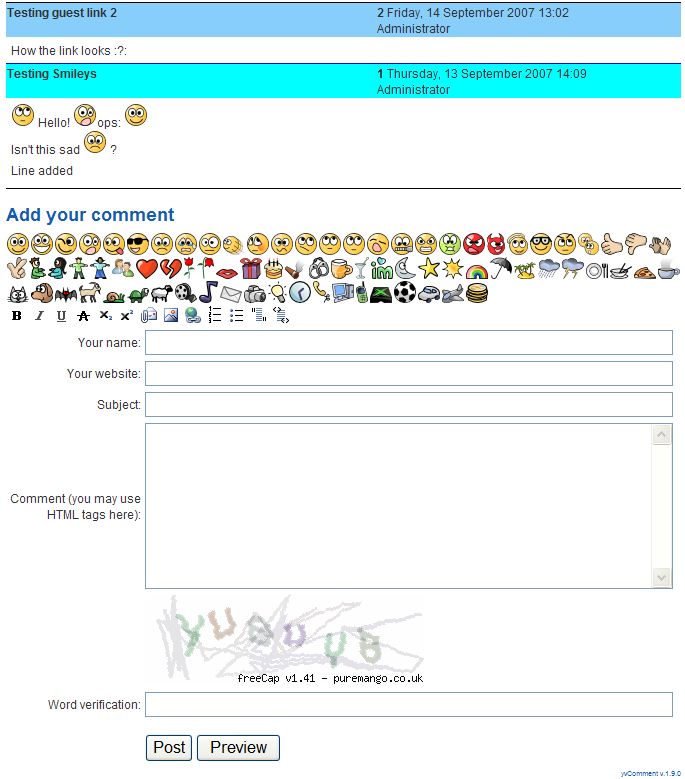
You may create pages (Menu Items) to see list of comments. Menu item type is "List
of Comments". List on this page may be filtered by Section and/or Category
of parent Article. So you may have, e.g., page "Comments on News", if
you set "Section of commented Articles" parameter to "News".
For each comment in this list, yvComment shows you the link to the parent article.
yvComment uses Joomla!'s built-in pagination support to paginate the list.
Backend view of comments
There is backend view of comments, in admin menu: Components->yvComment->List
of Comments. Administrator may view, edit and delete comments from this view. Backend
admin is needed mostly in a case you don't "Use Content Table" for Comments.
The list of Comments may be filtered by "State" of comments (All/Publish/Unpublished)
- just like for all articles (including comments...) in menu "Content->Article
Manager".
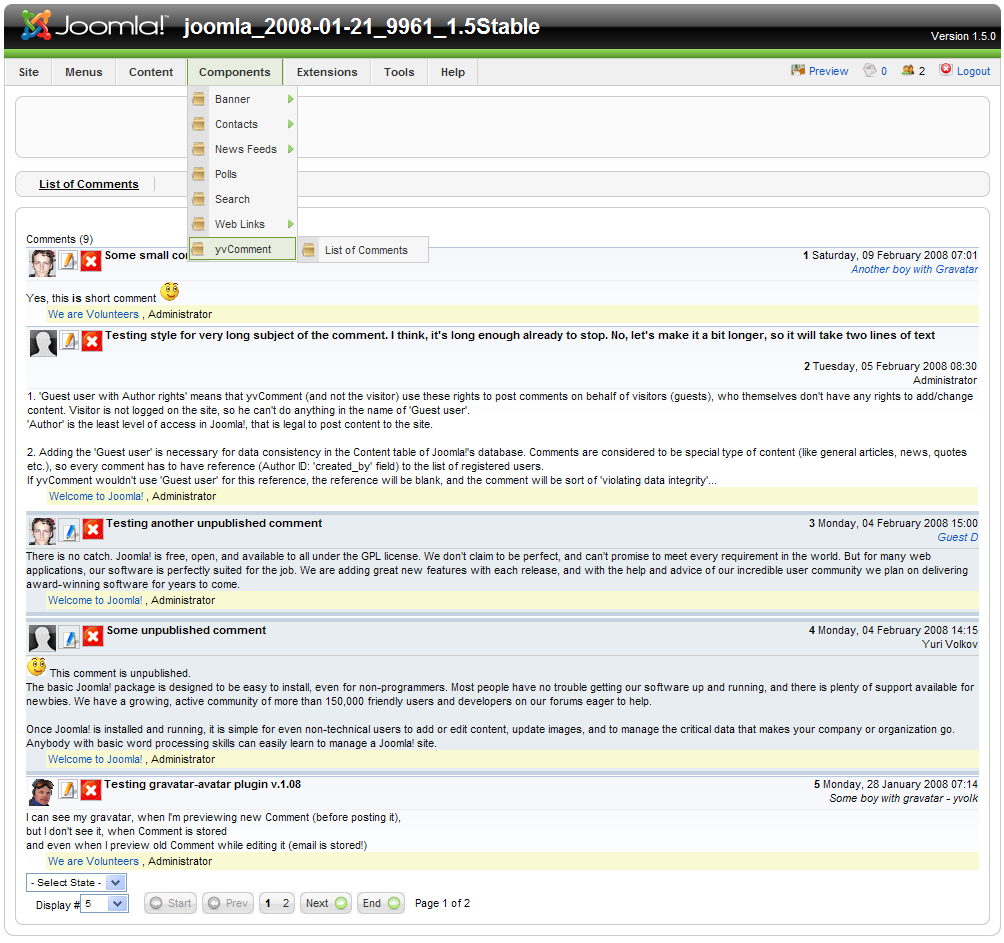
To add Comments, you use "Add your comment" form in the bottom of THE Article page
(when you see whole article, i.e. in "Article view").
yvComment allows you to write HTML source code (HTML tags) in the "Text" field of
Comment only if "Allow HTML in comments text while add/edit comment" parameter is
set to "Allow HTML only".
By default, user has to be logged on to add comment. Change "Allow guests to add
comments" parameter to "Yes" to allow guests to add comments. Note, that in this
case security is low, and yvComment itself has no strong spam protection yet (except
for "Minimum period between posts..." parameters), so install Captcha plugin.
Just from the front-end, user may edit his (or her) comment, clicking the same image,
as for editing articles:
 (
( - for unpublished comments). Administrator may edit or delete any comment (remember,
that using "Article manager" in the Administrator site you may also manage comments).
- for unpublished comments). Administrator may edit or delete any comment (remember,
that using "Article manager" in the Administrator site you may also manage comments).
Using WYSIWYG editor to add or edit comments
You may configure "Editor" option to use "WYSIWYG editor" (Joomla!'s configured WYSIWYG editor)
for the text of comment (to add or edit comments). See, how it looks:
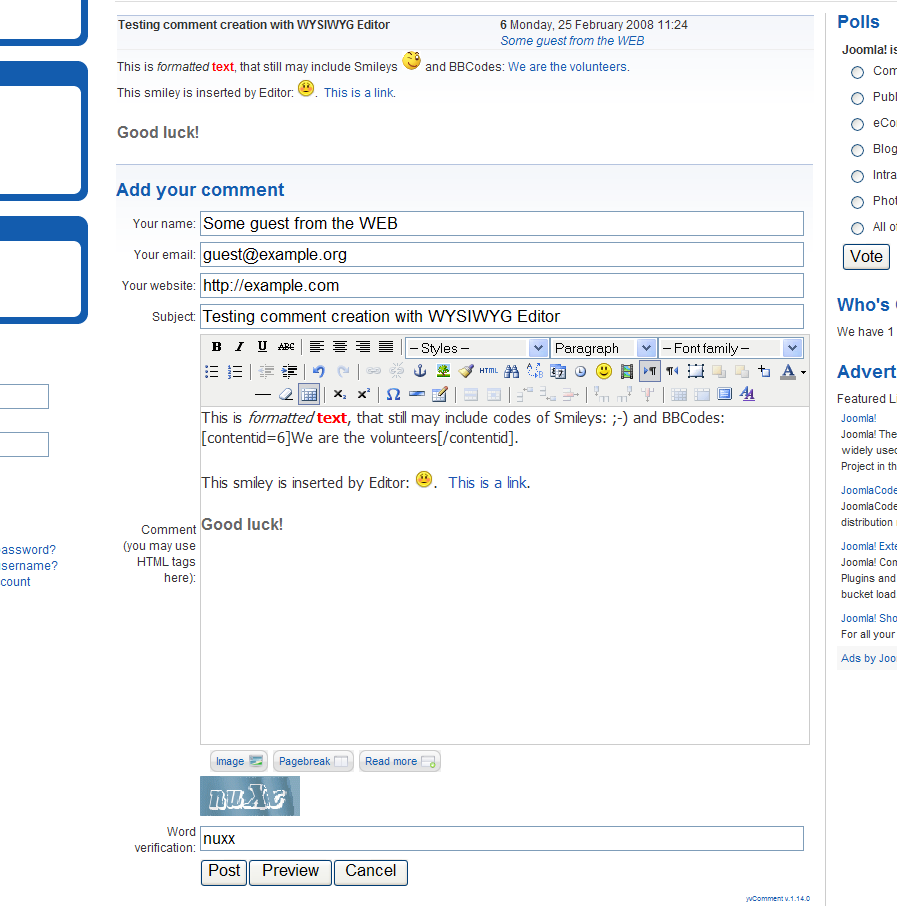
In addition to above, if you use Contents table to store comments, you may see Comment as an ordinary
Article (e.g. in "Latest news" module) . In this case you may also edit comment
with your configured WYSIWYG editor, and yvComment will show you this Comment with
all formatting (and images).
Please note, that due to the known bug in Joomla! core (see Topic: Extending metadata of Articles (Poor implementation of content
metadata) if you edit existing Comment from the backend using Joomla! "Article
Manager", additional metadata, created by yvComment (link to the Web site and email
of Guest) would be erased. So don't use "Article Manager" in the backend to edit
comments, made by guests, in conjunction with this option. We're lucky, that this
bug doesn't exist for editing Comment with Joomla! Editor from frontend!
Feedback
Your feedback is greatly appreciated!
- If you found a bug in yvComment, or even developed a fix for
it; if you created new translation or updated existing one - please,
send them to
the author!
- If you want to discuss yvComment with Joomla! community, please
go to the
Joomla! forum. Please refer to the "TODO" section below before posting Your
suggestions.
- If you want to write your review of yvComment or to read other
user's reviews, please go to the Joomla! Extensions Directory. Please, help others to make
the right choice
 !
!
- If you want to take part in the development, you're welcome,
and there is always work for you: you may start from reading TODO list below or
propose your idea... In any case: please
write me!
TODO - Future plans and thoughts
- Allowing for category and article IDs to be included or excluded (in addition
to the Section IDs).
- Add a button to publish or unpublish a comment.
- "Bad words" option to stop people posting swear words etc... "Badwords" should
be separate, site-wide extension, that may be used to "filter" any spam... If think
about this deeper, this extension should be VERY intelligent AND language-aware...
So, the task is to create good "badwords" extension. Integration with yvComment
would be easy. Some months ago CoolAcid started such work, but I don't like interface of
his extension AND the implementation is TOO simple...
Does anybody want to start the "Badwords" project?
- ? To think about comments of comments:
- Linkable title of comment to see comment as an article with its own comments...
- Option to expand/collapse tree of comments.
- ? An option to have "Category of comment" in the Comment editing Form. So I will
have to add Categories of comments to the views...
- ? Plugin parameters for Menu Item (the way to configure the look of comments plugin
for different Menu Items).
- ? Plugin parameters for Article (e.g. Integrate yvComment into the Article Manager
/ Advanced Parameters.So you can decide per article to customize a few global options,
like an article with comments disabled (For example at a contact page), disable
guest posts, or set a maximum of characters.So you can overrule the general settings).
One way to have additional parameters for Article, that is already possible, is
described here.
- ? "maybe I'm just dreaming but one day I'd like to see a function (mootools? js?) to hide/show comments like
some worpress plugs - e.g. the one used here in j! developers blog )" (rufuz)".
Information for Developers
yvComment is written from scratch specifically for Joomla! 1.5 and it is not compatible
with previous versions of Joomla!/Mambo. So it is free to use most advanced features
of Joomla! 1.5.
My intention is to build extension, that is as much "natural", native to Joomla,
and that uses as much built-in (or existing) features (tools, extensions...), as
possible.
yvComment uses
MVC (Model-View-Controller) architectural pattern. I think, that the most
interesting for developers would be the fact, that yvComment uses the same MVC code
for both its Component and Plugin parts.
History of changes
v.1.14 (February 24, 2008)
- Added "Editor" option, that allows you to choose editor for the text of comment (to add or edit comments):
- "Generic editor" - simple text area and, optionally, BBCodes and Smileys (if these extensions are installed).
- "WYSIWYG editor" - Joomla!'s configured WYSIWYG editor.
- Added "Hide" value to the "Link 'Comments(N)' text to other page" option
- to completely hide the text from views other, than 'article'.
v.1.13 (February 9, 2008)
- Two new CSS files (themes) designed for use with yvComment. In fact, these 'themes'
are not original: they are inspired by Joomla! forum (this style is default now)
and by MS Outlook 2007 message lists (Gradient). These themes are included in the
package of yvComment (see below).
- Added option "Use CSS file", that allows user to select one of three style files,
included with this extension, or don't use them at all (and, hence, put CSS for
yvComment in your custom CSS file). (This option replaces "Use Default CSS file"
option, that had only 'Yes/No' values).
Future versions of yvComment may include more styles, contributed by community members...
- Added option "Position of 'Add your comment' form". There are two 'positions'
now:
- 'Below list of comments' (default) - this is how it was before;
- 'On a separate page' - this allows you to 'hide' the form from the page, where
comments are shown. Instead whole form, user sees one 'Add your comment' button
only, that leads to the separate page.
- Added option 'Subject of comments' (with values 'Hide' and 'Show'). When this
option is set to 'Hide', users don't see subject (title) of the comment and don't
have to write it. I think, that "default subject", e.g.: 'Re: <Title of the article>')
- is bad decision: nobody looks at them, even if you try to write something meaningful
 . So, if you don't want
to have subject, I think it's better make it invisible... and put some first words
from message itself to the title (automatically while saving comment).
. So, if you don't want
to have subject, I think it's better make it invisible... and put some first words
from message itself to the title (automatically while saving comment).
- Added translations:
v.1.12 (January 27, 2008)
- Added option "Execute content plugins". Enabling this option allows you to use
(in theory, all) content plugins with yvComment, just like for Articles. This option
is disabled ('No') by default to prevent possible incompatibility with content plugins.
This option was successfully tested with these plugins:
- 'Avatar/Gravatar
1.05' (adding author's avatars to comments).
- Joomla! core content plugins: Content - Email Cloaking, GeSHi.
- yvBBCode and yvSmiley. Please note, that these two extensions work faster,
when they are not used as Content plugins, but are configured to replace text of
the whole page. So, I recommend to configure yvBBCode and yvSmiley not to "Enable
Smileys for the text of Articles" (this means 'don't act as content plugin').
- Added translations:
v.1.11 (December 16, 2007)
- Added full support of "template override" for plugin and component, like for any
Joomla!'s core component/module. So you may copy file 'components/com_yvcomment/views/comment/tmpl/default.php'
to the directory of your template (e.g. 'templates/mytemplatename/html/com_yvcomment/comment/default.php')
and customize it, as you wish. Moreover, as you may have different templates for
different parts of your site, so you may have different templates for yvComment
for them.hem.
- Added mail notification feature about new or modified comments for Admins and
Publishers:
- Added option 'List of Usernames to notify of new or updated comments'. This is
comma separated list of usernames (e.g.: admin, peter, mike ). Actual emails would
be taken from Joomla! list of Users on the fly. Both Admins and Publishers of Joomla!
have rights to edit comments, so their usernames may be in the list.
- Notification is not sent, if user, who added or changed the comment, has all rights
to edit comments. This is done to avoid unnecessary additional emails about the
same comments.
- Added 'Guest is required to specify email' option for those administrators, who
want their guests to do so :-). Currently these emails almost are not used anywhere
(default template has example of its usage...), but you may use them in the customized
templates (e.g. you may show them for admins...).
- Links to the Articles are made consistent with that of Joomla!'s core, both for
SEF URLs on and off.
v.1.10 (November 25, 2007)
- Added option 'Immediately publish guest comments' ('No' - by default). If this
option is set to 'No':
- Comments, created by guests, are added to the site, but are invisible until being
approved (checked) and published by site Publisher or Administrator.
- Just like for general Articles, Publishers and Administrators of the site see
unpublished comments in the frontend (in the same list of comments of articles),
and they may edit and publish them (or, of cause, they may delete them), so these
comments will become visible to other users of the site after 'publishing' (setting
'Published' option of the comment to 'Yes').
- In the backend menu "Components->yvComment->List of Comments" may be filtered
now by "State" of comments - again, just like for all articles (including comments...)
in menu "Content->Article Manager".
- Added translation:
- French translation (Frontend only, full translation added for v.1.11. Thanks to
Florent NOUVELLON).
v.1.9 (October 22, 2007)
- Added BBCode support. To have BBCodes support:
- Install (and enable!) yvBBCode
extension.
- Set "Use BBCode form buttons" to "yes" in yvComment
- Enable BBCodes replacement for the whole page in yvBBCode
or set "Replace BBCodes in text" to "yes" in yvComment
- Added options for Smileys: "Use Smiley form buttons" and "Replace Smileys in text"
just like for BBCodes.
v.1.8 (October 20, 2007)
- Added pagination of Comments in plugin mode. You have to turn pagination on in
yvComment plugin parameters. Due to Joomla! restriction of JPagination class, only
one pagination control may be on a page. So yvComment turns on "pagination of comments"
for particular page (Menu item) only if pagination for this Menu item is turned
off.
- Fixed bug of previous release: no Comments were visible in the "List of Comments"
view (in the backend also).
- Fixed bug: Captcha image didn't show, when SEO was enabled (wrong URL to the image...).
- Quite a lot of refactoring, so new bugs may appear at first...
- Added translations:
v.1.7 (September 28, 2007)
- Fixed code to work with Joomla! 1.5 RC2. Now yvComment doesn't work with older
builds of Joomla!
- Added option "Username of Guest". This user, (specified by his Username), will
become Author of all comments, created by guests. Joomla! doesn't have built-in
Guest user account, so you have to create such user yourself. Guest account has
to be in Author group and may be disabled (to prevent logging on with this account).
Setting this option is required for consistency with "general Articles" of Joomla!
- Added option "Check guest name" ('Yes' by default) to turn on or off check: if
guest's alias ("Your name" field) is part of any registered user's name.
- Added option "Author Name Linkable". If enabled, name of the comment's author
becomes a link to his (or her) Web page.
- For registered users, the URL of the link is taken from the "Web URL"
field of the Contact, "Linked to User" (associated with this user). Standard Joomla!
way to do this is to use "Contact Manager" in the backend: menu->Components->Contacts->Contacts.
- If you enabled guests to add comments, and you want to allow guest to add link
to his (or her) Web page to the comment, you have to set "Allow guests to link to
a site" option also. This link is stored in the "metadata" field of the comment.
Please note, that due to the known bug in Joomla! core (see Topic: Extending metadata of Articles (Poor implementation of content
metadata saving)) if you edit existing Comment from the backend using Joomla!
"Article Manager", this link would be erased. So don't use "Article Manager" in
the backend to edit comments, made by guests, in conjunction with this option. We're
lucky, that this bug doesn't exist for editing Comment with Joomla! Editor from
frontend!
- Changed. Captcha (if enabled) is shown for guests only.
- Added translations:
v.1.6 (September 2, 2007)
- Added Captcha support, to have Captcha support in yvComment, please install OSTWigits - Captcha extension - many thanks to Jason Kendall for it!
- Some changes in visual design/styles, in making yvComment XHTML compatible. Thanks
to Sheldon Young for his help and patience.
- Added translations:
v.1.5 (July 11, 2007)
- Added Smiley support, to have Smileys support in yvComment, please install yvSmiley extension.
v.1.4 (June 19, 2007)
- Fixed PHP-language incompatibilities, that prevented yvComment from work
under PHP4. Now yvComment supports both PHP4 and PHP5!
- Added backend view of comments, in admin menu: Components->yvComment->List
of Comments. Administrator may view, edit and delete comments from this view.
- Added "Link 'Comments(n)' text to some other page" parameter with values:
'No' - 'Comments(n)' text is not linkable
'Article page with comments' - 'Comments(n)' text is a link. If there are no comments
for the Article, the text of the link is changed to the 'Add your comment'.
- Added "Max characters in the text of comment" parameter.
- Added "Primary order" parameter enabling to sort comments (in plugin) by date
(oldest or most recent first).
- Added check of Joomla!'s build number. New "Enable Joomla!'s version check warning"
parameter may be used to disable warnings.
- Error reporting improved. This effort was done to make it easier for Administrator
to figure out the cause of the problem and in the end - to help him (or her) make
yvComment work properly
 .
.
v.1.3 (May 27, 2007)
- Anti-Flood / anti-spam functions added:
- Added parameter 'Minimum period between posts of one user, seconds' (Guests with
different aliases are treated as different users). Now if you press Post button
more, than once, you will get this error message: 'Your previous post was not long
ago. Maybe you pressed Post button twice?'.
- This second new parameter: 'Minimum period between posts of any guest, seconds'
is a security measure against spam: even if some spam-bot will generate different
guest aliases, this parameter allows to control maximum rate of "spam comments".
- Added check of Guest's name: it shouldn't be like user's name (or any part of
user's name). So guests are not allowed to type these aliases: 'admin', 'strator'
(part of 'Administrator') etc.
- Added "SectionIDs of Articles" parameter: Now you may define the list of Sections
(of Articles), for which comments may (or may not, if excluded) be added. So now
you may have sections without comments (e.g. for some static content). By the way,
you may define now, if comments on comments are enabled... (because all comments
are essentially Articles of one predefined Section, configured by Administrator).
- The simplest version check of Joomla!'s core added.
v.1.2 (May 13, 2007)
- Added language files for Plugin parameters.
- Plugin code was rebuilt to conform to the Joomla! 1.5 recommendations (using JPlugin class).
v.1.1 (May 11, 2007)
This release is a work in progress, but I decided to bring it to the public to get
some motivating feedback
 .
.
- Added new Menu item type: "List of Comments".
- Added links from Comment (in Article view) to the parent Article.
- Added option to use HTML formatting (full hypertext) support for the text of comment.
- yvComment Homepage (this page) is greatly expanded.
- Added Persian/Farsi translation.
(c) 2007 Yuri Volkov,
Moscow, Russia

 (in this case, Section "1. Installation of Joomla! and it's extension(s)"): yvComment.zip
is NOT installable file.
(in this case, Section "1. Installation of Joomla! and it's extension(s)"): yvComment.zip
is NOT installable file. ).
).  Bigo Captcha extension ;
Bigo Captcha extension ; 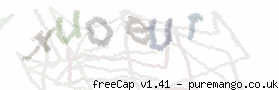 OSTWigits - Captcha extension.
OSTWigits - Captcha extension.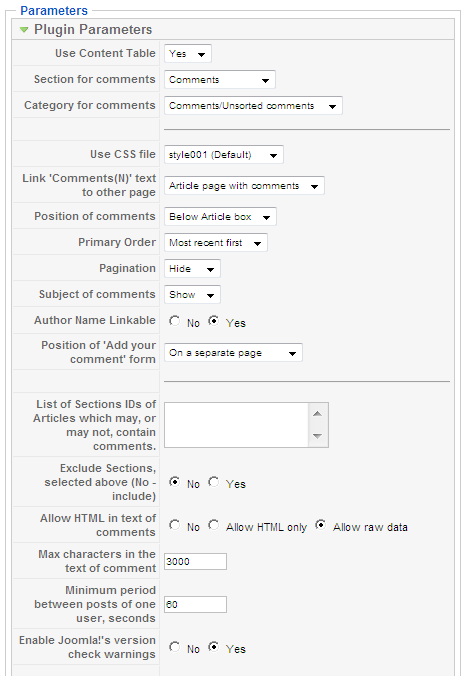 All configuration setting of this extension are located in "yvComment Plugin
parameters" (Administrator interface->Extensions->Plugin Manager->yvcomment),
so first thing to do is to open yvComment plugin configuration page: in the menu
Extensions->Plugin Manager->click "yvComment" Plugin.
All configuration setting of this extension are located in "yvComment Plugin
parameters" (Administrator interface->Extensions->Plugin Manager->yvcomment),
so first thing to do is to open yvComment plugin configuration page: in the menu
Extensions->Plugin Manager->click "yvComment" Plugin.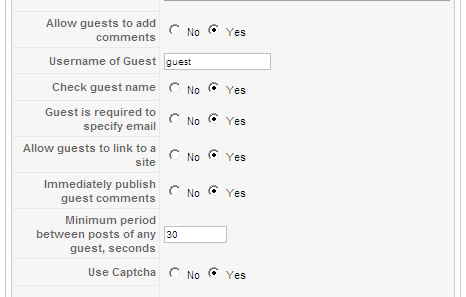 "Allow guests to add comments". Please note, that in any case guests
are not allowed to edit any comments (nor their own, nor comments of other guests).
"Allow guests to add comments". Please note, that in any case guests
are not allowed to edit any comments (nor their own, nor comments of other guests). ) in the same list
of comments of articles). And they may edit and publish ANY comments, so these comments
will become visible to other users of the site after 'publishing' (setting 'Published'
option of the comment to 'Yes'). And, of cause, Publishers and Administrators may
delete comments.
) in the same list
of comments of articles). And they may edit and publish ANY comments, so these comments
will become visible to other users of the site after 'publishing' (setting 'Published'
option of the comment to 'Yes'). And, of cause, Publishers and Administrators may
delete comments.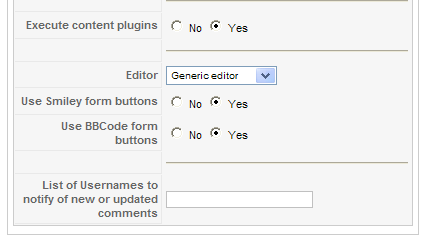 "Execute content plugins" - enabling this option allows you to
use (in theory, all) content plugins with yvComment, just like for Articles. This
option is disabled ('No') by default to prevent possible incompatibility with content
plugins. This option was successfully tested with these plugins:
"Execute content plugins" - enabling this option allows you to
use (in theory, all) content plugins with yvComment, just like for Articles. This
option is disabled ('No') by default to prevent possible incompatibility with content
plugins. This option was successfully tested with these plugins:
 .
. .
. ): yvComment allows
you to create Comments (descendants) of Articles, and it allows you to add comments
on comments, thus creating tree structure of articles/comments (ascendants/descendants).
): yvComment allows
you to create Comments (descendants) of Articles, and it allows you to add comments
on comments, thus creating tree structure of articles/comments (ascendants/descendants).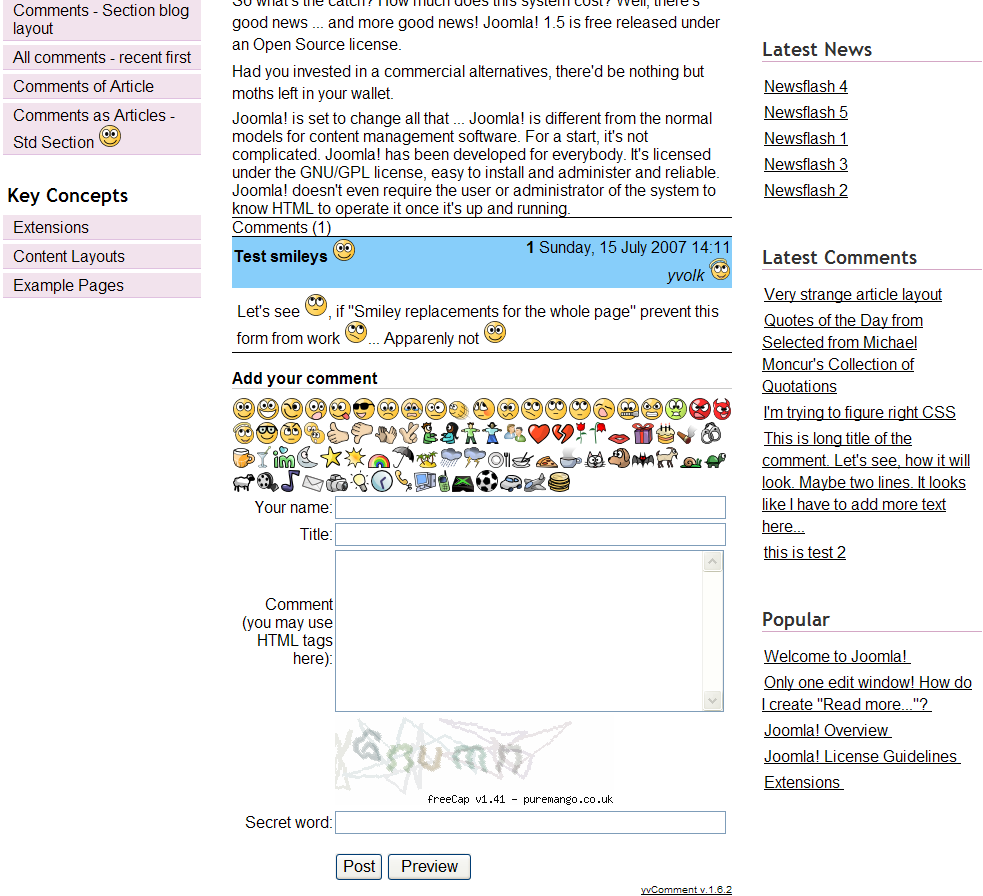
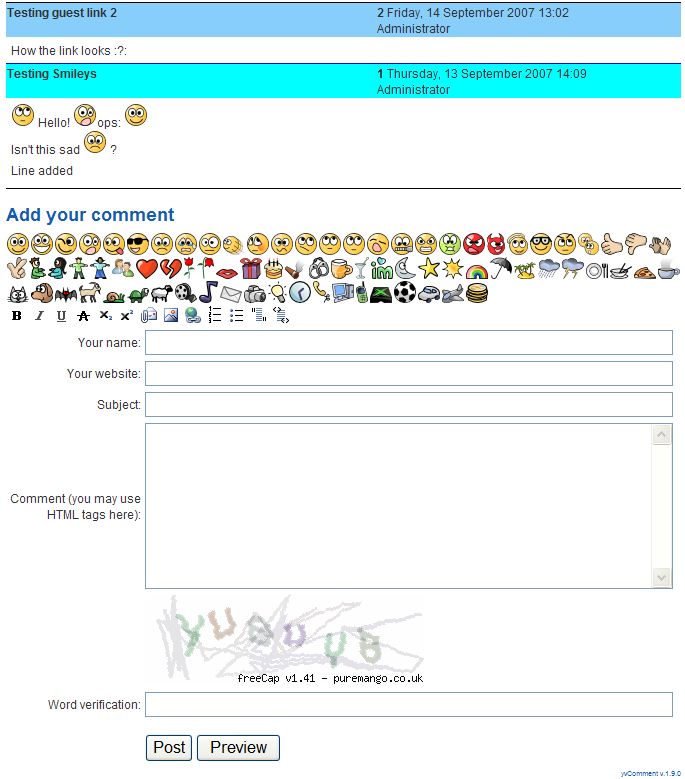
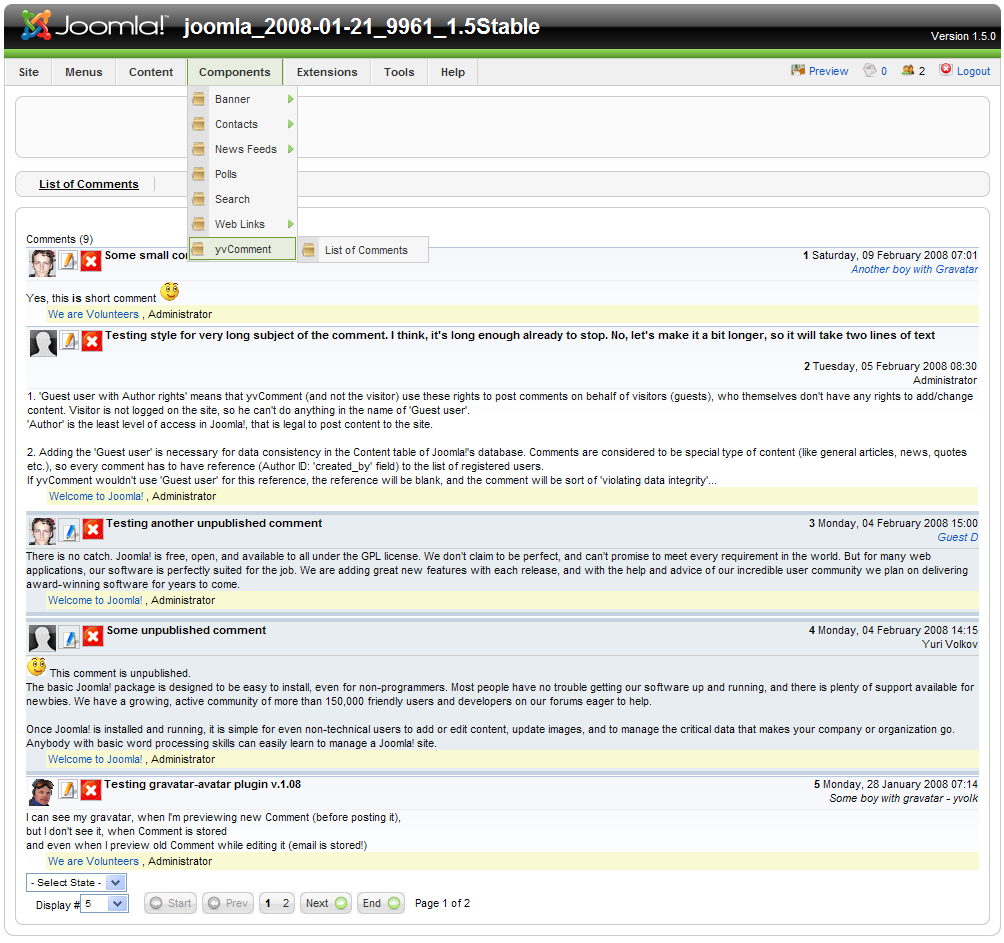
 (
( - for unpublished comments). Administrator may edit or delete any comment (remember,
that using "Article manager" in the Administrator site you may also manage comments).
- for unpublished comments). Administrator may edit or delete any comment (remember,
that using "Article manager" in the Administrator site you may also manage comments).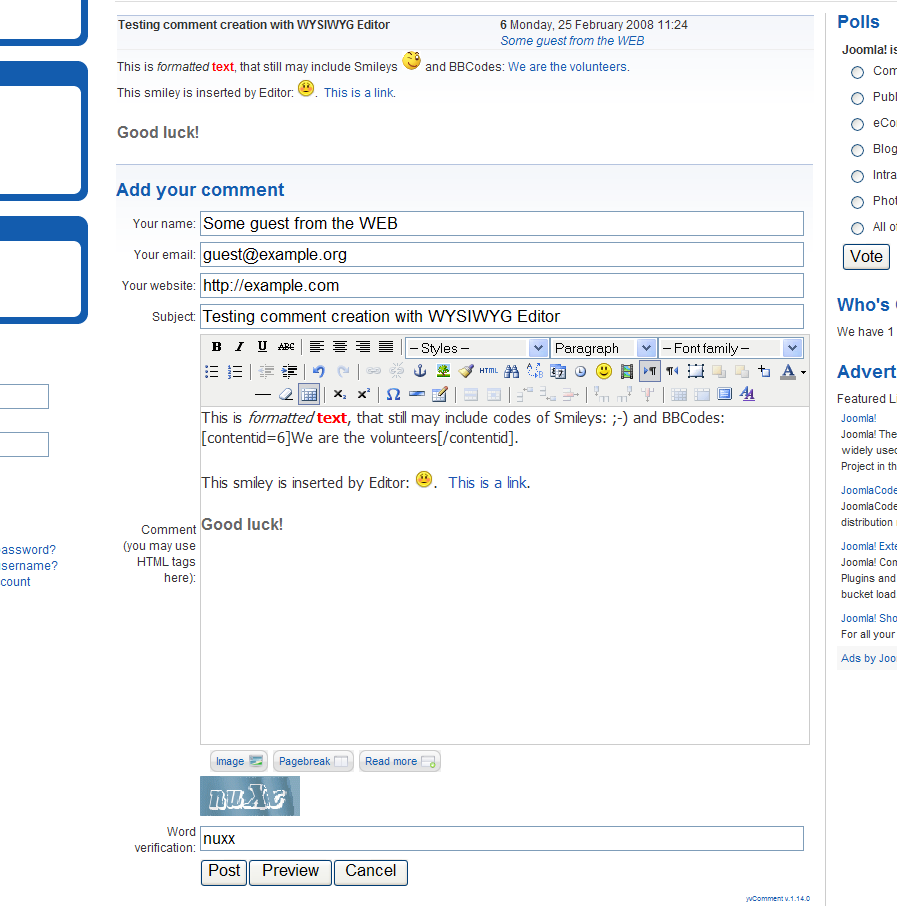
 !
! . So, if you don't want
to have subject, I think it's better make it invisible... and put some first words
from message itself to the title (automatically while saving comment).
. So, if you don't want
to have subject, I think it's better make it invisible... and put some first words
from message itself to the title (automatically while saving comment). .
. .
.