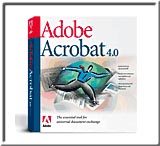Many users complain about the hassle of downloading plug-ins and why they are not all integrated into the browser. There is an obvious reason to this. If all plug-ins were included in the browser, its size would increase dramatically, affecting the number of users that would download the browser in the first place. Also, many users simply do not use most plug-ins. However, new versions of Netscape and Internet Explorer are shipping with some of the most widely accepted independent plug-ins. Some plug-ins are so widely used now that they have almost become standards for Internet users. One of these is Adobe Acrobat Reader. This allows you to view and print PDF files, which preserves exact page layouts and fonts. It is often used for manuals and white-papers. It can be downloaded from Adobe. Another common plug-in is RealNetworks' RealPlayer, which delivers high-quality video and audio streaming to your computer. It is often used for news broadcasts and interviews and can be downloaded from RealNetworks.
There are many other plug-ins available that can greatly enhance your
browsing experience. For a more complete plug-in guide, visit
Netscape or
Microsoft.
|