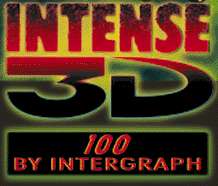
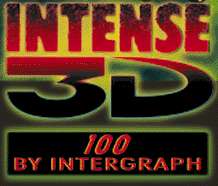
Note to my faithful: If you have been to my Intense 3D 100 page in the past, then you probably remember it as the Intergraph Reactor. Why did Intergraph make the name change? Well, your guess is as good as mine. I suppose the name 'Reactor' was not cool enough. Actually, it was probably some ingenious marketing strategey. At any rate, when I refer to the Intense 3D 100, that also holds true for the Reactor and vice-versa since the internal hardware is exactly the same. Read on.
Well, after months of hearing all of the hub-bub over the 3D cards and how they are going to change the entire world by next Tuesday, I broke down and bought one. I surprised myself on this one actually. I swore that I would wait until next summer to see how the market stood after all of the smoke cleared but I couldn't help it; I had to have one. To say the very least, I am thrilled by the purchase.
My choice wasn't really a tough one. I knew all along that I would go with a card that used Rendition's Verite chipset. I originally had my sights set on Creative Labs' 3D Blaster PCI. But then my friend told me about Intergraph's Intense 3D 100. I stopped by their web page, read the specs, saw the price ($199...$149 holiday special) and I was convinced that this was the card I wanted.
But long ago, I decided that I was going to fully benchmark performance in Quake. If the Intense 3D 100 didn't show significant improvement, then it was going back. Period. This page contains screenshots of Quake with my old card, a Cirrus Logic 5434 PCI with 1meg DRAM, compared to screenshots from Intergraph's Intense 3D 100. Screenshots from other games (Tomb Raider, Hyperblade, Indy Car II, etc.) are due very soon. I also have a database comparing the two cards at various resolutions where applicable.
First, if you aren't already familiar with them, here are the Intense 3D 100's features:
- Gouraud Shading
- Standard 2D Acceleration
- Compatability with MPEG and AVI standards.
- Bi-linear and Tri-linear Filtering
- MIP Mapped Images
- Anti-Aliasing - Lines, Polygons
- Sub Pixel Accuracy (smooths display)
- Perspective Correction (ensures that mapped textures move naturally with the polygon)
- Dithering
- Triangle Set-up (accelerates vertex and coordinate calculations in real time)
- DMA Bus Mastering
- Supports Speedy 3D (Rendition Ready optimized games)
- 4MB Frame Buffer
- 5 year parts and labor warranty.
Now for a look at what comes packed with the Intense 3D 100:
- Full 3D accelerated version of Indy Car Racing II
- 3D accelerated demo versions of Microsoft's Monster Truck Madness and Hellbender
- Quake shareware CD
- Included executable to run either shareware of full version of Quake with the Reactor using the enhancements
The Pics:
As of right now, the only pictures I have that demonstrate the power of the Intense 3D are for Quake (are any more really needed?). I am working on putting together pages for Tombraider, Hyperblade, NASCAR II, Whiplash, and Indy Car II. Keep checking back often.
Quake pictures - side-by-side comparisons.
The Benchmarks:
Below are the results of the benchmarks that I did with Quake. Keeping with the convention used at Stomped, all tests were done on the start map. TIMEREFRESH was used (of course) and Vquake beta 12.
Cirrus Logic 5434 (running univbe) | Intense 3D running in standard VESA 2.0 | Intense 3D using 3D hardware accelreation | |
320x200 | 13.25fps | 13.36fps | 20.1fps |
320x240 | 13.18fps | 13.24fps | 19.2fps |
640x400 | 6.98fps | 7.03fps | 15.6fps |
640x480 | 6.37fps | 6.40fps | 13.4fps |
These frame rates are VERY respectable considering that I am running at the end of the Quake food chain. Anybody that owns a P100 or better will just be getting killer fps.
Windows 95 performance:
Performance in Windows 95 was average. I'm not going to go into great detail but I received 9 million pixels/sec in 16-bit color depth (high color) and 7.5 million pixels/sec in 32-bit color depth (true color). Tests were conducted using Wintune 95.
I hope to have more in-depth results in the next week or so after I get my hands on some more benchmark utils.
Installation:
Installation was a snap. It took a total of about 15 minutes from cover removal to cover replacement. I was pretty pleased with the experience.
One problem I do have is that my Cirrus Logic video card is directly on my motherboard so I couldn't remove it. And, surprise, the stupid thing is Plug-and-Pray hence there aren't any jumpers! Fortunately, my BIOS detected the new card and disabled the old one for me in DOS.
Windows 95 still wants to detect my old one though since Win 95 bypasses the BIOS <grrrrr>. A quick trip to the Device Manager to disable the old card does the trick, however the resources are still being used by my old card. Which, in short, means that the Intense 3D has to use another IRQ and you can never have too many of those. It must have something to do with the Plug-and-Pray or Plug-and-Play-Around, depending on you take :-).
If your video card is a stand-alone (not directly part of the motherboard) then you are way ahead of the game.
Quick note to owners of Creative's Sound Blaster 32 and Sound Blaster AWE 32:
You must install your Intergraph video card BEFORE you install your sound card. If your sound card is already installed, remove it physically and remove it from your Windows 95 Device Manager. Put your Intense 3D card in and let the Plug-and-Pray do its thing. Then, and only then, can you put your Sound Blaster back in. My friend and I both ran into this trouble. He has an AWE 32 and I have the SB32. I'm not really sure why this happens but it does and was documented on many help forums.
Highs:
1) Fantastic speed and looks when using Speedy 3D. VQUAKE rules!
2) VESA 2.0 support is stellar.
3) Works extremely well with Direct 3D.
4) 4 megs of RAM.
5) Easy installation.
6) Price.
Lows:
To be quite honest, not many. The perforance of the card is stellar. No question. The $150 tag can't be beat especially considering that it has 4 megs of RAM. HOWEVER.....
1) One gripe I do have is that the software pack-ins were really weak. The games are good but there are only four of them and only one of them is a full version (Indy Car Racing II).
2) This isn't really a gripe but a warning; DOS VGA performance SUCKS! However, the manufacturers of Verite based cards do not claim that VGA DOS performance is strong on their cards. Fortunately, there is a utility called renutil.exe that will map VGA output to the fantastic VESA 2.0 support on-board. Keep in mind that renutil WILL NOT work with games that use Mode X. Yes that means DOOM, DOOM II, Heretic, Hexen, and many other favorites. I guess there have to be some compromises :-(.
Final Thoughts:
All things considered, I feel that Intergraph's Intense 3D is a very good 3D card. I'm not being biased in any way. I have seen some of the 3Dfx cards in action and I must say that they are very impressive. However, for an all-in-one video card solution that offers killer proprietary 3D acceleration, great Microsoft Direct 3D support, and fantastic VESA 2.0 support, then look no further than the Intense 3D 100.
Keep in mind that other Rendition Verite-based cards will have very similar results. I have chosen to discuss the virtues of the Intense 3D 100 because I have personal experience with it.
If you would like to have further info regarding the Reactor then head on over to Intergraph's Intense 3D 100 page. They have ordering info, currently supported games (Rendition Ready), and technical specs.
To keep up to date with all the happenings in the 3D realm, be sure to check out Rendition's page. They have all of the companies who are currently making products for the Rendition chipset posted at their site. Plus it's a great way to keep up-to-date on which game are being updated.
For the most up-to-date info in the realm of Verite based cards, check out Bjorn's 3D World. There you'll find tons of files, benchmarks, information, and a nice discussion board.