Updated: 05 AUG 2002. Latest additions:
"My First Marathon"
"Mi Primer Maraton"
Updated: 01 JUL 2002: "Printer Guide"
THE AUTHOR
For those of you ![]() who might be interested to know who I am, here is a brief summary about me.
who might be interested to know who I am, here is a brief summary about me.

My name is Angel E. Corbera. I was born in Trujillo (Capital of the Marinera![]()
![]() ), Peru, South America, 47 years ago. I graduated as Electronics Engineer from Universidad Nacional de Ingenieria, Lima, Peru.
), Peru, South America, 47 years ago. I graduated as Electronics Engineer from Universidad Nacional de Ingenieria, Lima, Peru.
After finishing my career I worked for 4 years in SiderPeru (main steel factory in Peru), and moved later to Caracas, Venezuela, where I worked for Equipex S.A. (Foxboro representative) for 16 years.
In 1995 I moved to Curacao to work for Refinery Isla (affiliate of Petroleos de Venezuela - PDVSA), and I spent three marvelous years in that small island of the Caribbean.
You don't know were Curacao is?. Here is a little help: Curacao is an island only 60 kms long, and 10 kms wide. It is part of the ABC islands (Aruba, Bonaire, and Curacao), and it is located north of Venezuela (80 kms), between Aruba and Bonaire. It is a beautiful island, very quiet, with secluded beaches, and good winds for my sport: wind surfing.
In February 1998 I left paradise (Curacao), to start working for The Foxboro Company, in Foxboro, Massachussets.
I have been working with Foxboro products for many, many years. I started with Spec 200, and I went all the way to Intelligent Automation (I/A), passing trough Interspec and Spectrum. My job shifted slowly from hardware to software. I work mostly with software now.
THE SCRIPTS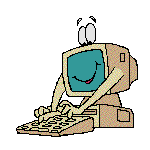
During the 3 years working as an I/A customer I have written a few scripts that might be useful to any Foxboro I/A System Administrator. You are welcome to download and use the scripts on these web pages ... at your own risk, but don't worry they have been tested many times in those systems. I have included not only scripts but also a few tips and commands that might help you in your daily work. If you find any bug, please drop me a note to: corbera@rocketmail.com. Thanks!.
The refinery where I used to work had 8 I/A nodes (each one with more than 1700 locks/node), plus two small nodes. Three of the nodes were connected as one bigger system using fiber optic star couplers.
To give you an idea of the size of the systems overthere: 1,700 PID blocks from a total of 18,000 blocks, more than 40 50/51 stations, 60 CPs, 10 types of gateways, 1000 FBMs, etc, etc.
My section was in charge of the administration of those I/A systems and to help the group of Process Control engineers that deal with the control strategies and process graphics in the I/A systems.
As a Foxboro I/A Systems ![]() Administrator I had to do quite a few repetitive tasks in order to check for problems, failures, etc. An script can do that tedious task for me so I wrote several utilities for my own use, to make my life easier. Instead of typing commands I preferred to spend my time writing an script that would avoid wasting my time typing those commands over and over again in the future.
Administrator I had to do quite a few repetitive tasks in order to check for problems, failures, etc. An script can do that tedious task for me so I wrote several utilities for my own use, to make my life easier. Instead of typing commands I preferred to spend my time writing an script that would avoid wasting my time typing those commands over and over again in the future.
Because most of the I/A systems were connected to the company network via the second ethernet ports, some scripts sent the results directly to my e-mail account. Those reports were received on the PC at my office, at that time.
All the scripts had one or several reasons for their creation. I will explain those reasons at the beginning of its description, so you will know when to use them. The scripts are classified according to the function they perform and each one has a brief explanation of its function and limitations.
Even when some of the scripts can run from any directory, there are others that will send the output specifically to /opt/ac directory. To avoid any problem, create directory /opt/ac, copy all the scripts to it, and run them from that location.
There are a few scripts like get_text that require you to type for example: /opt/ac/get_text from any directory. To save you keystrokes, and to have all these utilities available from any directory, modify file: /.cshrc (C-shell profile) and insert '/opt/ac' just before the closing parenthesis in the line that defines the path. It will end up looking something like this:
set path=(/.... /opt/ac)
The scripts were designed for 50/51 series stations. However, some of them will run also on AP20's. WPs won't run all the scripts because they do not have all Foxboro commands.
The utilities were initially tested on version 4.1.1 however most of them run on 4.3/6.1.x versions.
Here you have a summary of the scripts on these web pages. Some of them are fairly simple, while others are a little more complex. From this list you can jump to the appropriate section, where you can get more details.
Click on the underlined name of the script to display it. Once on display, you can save it, or click on the BACK button of your browser to return to the previous section.
Do not forget to change the attributes of the script file to make it executable: chmod +x scriptname
To run correctly, some scripts will require you to be logged in as ![]() root
root
I learned later that in order to publish an script on the HTML format, you must not have any letter immediately after the sign: "<" (less than), otherwise the symbol and the letter or word will dissapear from view. The reason is that HTML considers any word enclosed in symbols: "<" and ">" , as an HTML command.
Thanks to a note from Mr. J.Kahlden, I had to correct the HTML version of the script "icc2rows" because it had that problem on one of the lines.
Click below to download ALL the scripts in a ZIP file. They have been improved and updated to run on version 4.3/6.1. (Except by get_dbv).
Here you have the scripts grouped by category:
A. Compound/Block NAMES databases
The first 4 scripts creates database ascii files of the following type:
CP - COMPOUND - BLOCKNAME - BLOCKTYPE - DESCRIPTION
for ALL CP/GWs on the system, or just the local CPs.
B. Compound/Block PARAMETERS databases
C. AP Checks
D. CP Checks
E. Upload/Checkpoint/Saveall CP
G. Ascii files
Comments? :![]() acorbera@foxboro.com
acorbera@foxboro.com