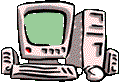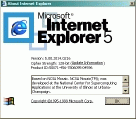Welcome
to the SiliconValley News & Reviews!
Web Browser Reviews
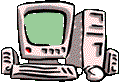
Internet Explorer 5.0
Are you one of those that hasn't yet downloaded Microsoft's newest web
browser? Well, wait no longer. While entire nations were trying to
download the new 5.0 browser, sites which contained the setup files
were incredibly bogged down and nearly impossible to access. Luckily
the install program features resume so if the operation times out, you
can pick up where you left off later.
This version of IE, like the last, features not only a host of new
options and innovations for browsing, but also on your desktop. No, no
active desktop or anything like that is installed, but a few minor
enhancements are made. Like the popup extension on the taskbar. A
small arrow appears where the quickstart programs extend under the
taskbar. Pressing this allows you even easier access to programs that
you put in it.
Menu actions have been greatly improved as well. You can now rename
Start Menu entries without opening the folder. Just right-click and
choose rename. If you delete a Start Menu item, the menu stays open
long enough that you can do other things, rather than shutting quickly
forcing you to go to the start button again. Other desktop features
include new buttons for file details in the run -> browse windows,
and a new version of Outlook Express.
The new outlook express is incredibly easy to use, remaining so
similar to the version that came with IE 4.0 that new or old users
will have no trouble getting used to it. It's beauty really is in it's
simplicity. Almost every feature can be turned on or off, contacts are
a click away, and EVERYTHING can be customized.
 |
And what about the browser itself? Well.....
Surfing the Internet has definitely never been easier. IE 5
features the same fast operation and startup that has made it
popular in the past. New features include enhanced security,
smooth running, and easy customization. |
A new window for organizing your favorites has been added, as well as
a what's related button. (This is similar to Netscape's What's related
button, but uses Alexa technology to return results).
Internet Explorer 5.0 also features tons of customizable options,
including adding or removing buttons from the toolbar, a button for
windows update, friendly error messages, HELP FOR NETSCAPE USERS,
online support and feedback menus (although you must register), and so
much more that it would be impossible to list it all here.
The Lowdown: Internet Explorer is the best browser we have seen
to date. We here at the SiliconValley News like Netscape too, but for
customizability, speed, and even stability, Internet Explorer 5.0 is
definitely the browser we recommend.
Rating:
 
 

|