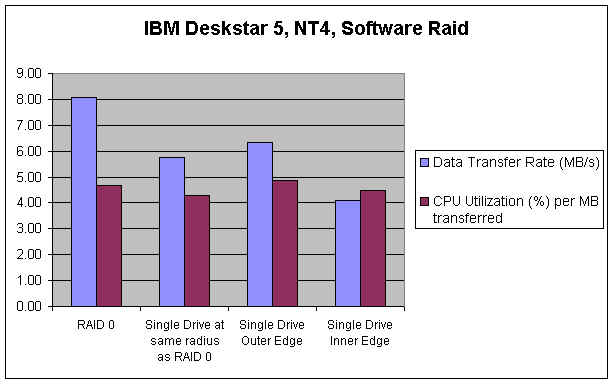
NT4 Software IDE Raid 0 Striping
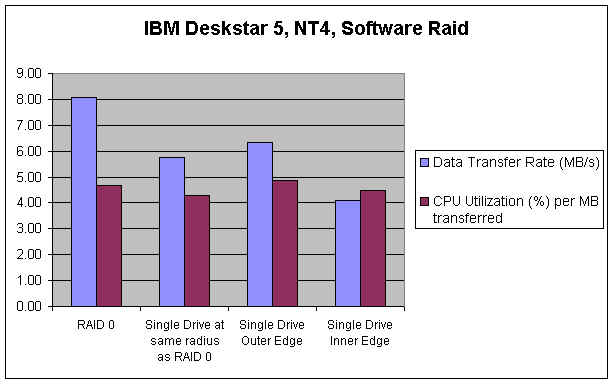
The above figure shows the data transfer rates of 1 or 2 IBM Deskstar 5 6.4GB harddrives operating under Windows NT4 (sp1). All tests were carried out with Adaptec Threadmark 2.0. All drive partitions were freshly formatted with NTFS (default cluster sizes). MB Asus T2P4 3.1, P200+ at 2x75MHz, 40MB RAM.
For those that requested it here are the four detailed output files from Threadmark in a single zipfile. Click here to download. I have also graphed the multithreaded (4 thread) results
Compare these results to those on Adaptec's site, Data Transfer Rate, CPU Utilization, and wonder how they managed to get their EIDE results so bad! You will notice that their CPU Utilization for EIDE transfers is massive, and when including the fact that their testing was run on a PPRO200, vs my slow P200+, something was done wrong.
Please read the following notes detailing how these test were carried out, especially if you plan to compare them to results of your own.
Aim
The above Threadmark tests were carried out to determine the validity of running two EIDE harddrives on two separate channels, using NT4's software RAID0. Four tests were carried out. The results are summarized in the table below. Drive 0 means the first drive, drive 1 the second drive.
Results
The first two tests compare a Raid0 setup across 2 Deskstar 5's vs a single Deskstar 5 at the SAME radial position on the h/d. The RAID0 software stack is 40% faster than the single drive, at a 50% higher CPU loading.
The third and fourth tests show the variation in data transfer rates between the outer and inner edges of a single harddrive. Threadmark required a 312MB partition to run its tests, so I created a partition at the start of the drive of 320MB, ran the tests, then created a dummy partition of 5671MB, pushing the second test 322MB partition to the inner edge of the hard drive.
So the drive's data transfer rate varies from 6.32 to 4.10MB/s (according to Threadmark 2), as the drive moves from the outer edge to the inner edge.
Comparing to your results
Please be extremely careful when comparing these benchmark results (or any benchmark results!). If you test a harddrive currently in use (ie with data on it), your results can and will vary depending on the physical position of your free space, as well as the fragmentation of the free space. The results from tests three and four show a variation in transfer rates of over 50% as you go from the inner edge to the outer edge of the harddrive. The RAID0 tests occurred almost at the outer edge of the harddrives, so as the drives fill up the data rate will drop.
The CPU load is reasonably consistence at a 4 to 5% CPU load per MB of data transferred. This compares to (according to Adaptec) a 2 to 3% CPU loading when using SCSI controllers and harddrives. So the difference is not as great as Adaptec would have you believe, as well as the data transfer rates of the Deskstar 5 being right up there amongst the 7200rpm SCSI harddrives. All we need now are features like disconnect, scatter / gather and heaps of other things I have no idea about that supposedly make SCSI harddrives go faster! PS ... Yes I still use SCSI in my server, and I paid far too much for my Atlas when it first came out.
Description
Data Transfer Rate (MB/s)
CPU Utilization (%) per MB transferred
Total CPU Utilization (%) Drive partitioning
RAID 0
8.09
4.69%
37.96%
Drive C: 204MB Primary drive 0
Drive D: 204MB Blank drive 1
Drive F: 1186MB RAID0 striped set drives 0 & 1 (TESTED)Single Drive tested at same radial position as RAID 0
5.75
4.27%
24.57%
Drive C: 204MB Primary drive 0
Drive D: 5993MB drive 0 (TESTED)Single Drive Outer Edge
6.32
4.87%
30.79%
Drive C: 204MB Primary drive 0
Drive D: 5993MB Blank drive 0
Drive F: 320MB at outer edge drive 1 (TESTED)Single Drive Inner Edge
4.10
4.47%
18.34%
Drive C: 204MB Primary drive 0
Drive D: 5671MB Blank drive 0
Drive F: 322MB at inner edge drive 0 (TESTED)