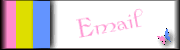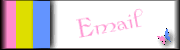
To have your text align correctly when using these borders, just type the following into your HTML document after the BODY BACKGROUND and text colors tags:
<table width=80% align="right">
<tr>
<td>
This will align the text so it can be read by Netscape and Internet Explorer browsers. The designs contained on this site are no wider than 100 pixels, so this will work for all. At the end of your HTML document, put the following to close the table:
</tr> </td> </table>