

As you known, there is a free Chinese Language kit for Newton called LaHow1.0Lite which designed by MacBlue. LaHow1.0Lite is designed for NOS 1.3, so it can NOT work fine on NOS 2.0 on theory. ComJet develop the commerail Chinese Language Kit for MP110/120/130, and still in development for MP2K. Before ComJet done that, we have no complete Chinese Language kit for MP2K. But, I have some way for partial utilitize.
We know LaHow1.0Lite can not work fine because its on-screen ZuYin keyboard can not display the BoPoMoFo correctly. But the Chinese font package in LaHow1.0Lite which called UniTaipeiLite can work on MP2K. So I am combined the partial commercial CLK for Newton, ZuYin keyboard, and UniTaipeiLite on my MP2K. Hey, it can work! Following screen-shot are take from my MP2K.


As you see the spreadsheet input field for A1 can not display Chinese correctly. The Names and Dates are the same symptom because without Language Enabler for MP2K. The ZuYin keyboard is the commerial CLK for Newton, not included in LaHow1.0Lite. You can see that, it works fine but Notes title can not display the Chinese.
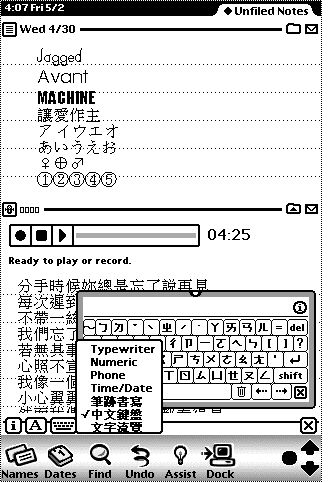
It can not display Chinese at Extras exactly, either. Yes, it is caused by without Language Enabler for MP2K. The names under icons in blank little box is Chinese, but it can not be display correctly.

Yah, interesing ? But this CLK can NOT support Find. I have not found the free way for CLK on Newton MP2K....
Recently, I found there is another Chinese Input Method, PinYin/Phrase/English-Chinese Input Method. It can work on MP2K. If you interested in this Chinese Input Method, Please goto Joseph Chen's Newton stuff web page for more detail.
[Back to my Chinese Newton web page][Free CLK for MP120/130][Give me an email]
就如您所知,MacBlue在網路上放了一套免費的中文套件LaHow1.0Lite給NOS 1.3使用,不過它無法在使用NOS 2.0的機器上執行。原因很簡單,就是少了一個Language Enabler。現在光捷資訊是已經有MP110/120/130中文牛頓的產品,而MP2000的中文則尚在未定之天。所以說,在光捷開發出MP2000的中文套件之前,暫時是沒有MP2000的中文套件可以用。不過,我發現了一個堪用的方法可以讓MP2000有中文。
我曾試著將手上的商業版Newton中文套件安裝至MP2000上使用,結果是無法顯示中文。所以我就轉回求助於LaHow1.0Lite,結果,當然可以用。不過就只是中文字形(UniTaipeiLite)的部分可以用,LaHow1.0Lite裡的注音輸入法鍵盤還是完全無法正確顯示。其他地方,如Names以及Dates也還是無法使用中文,狀況和MP130上頭少了Language Enabler的情況一樣,所以當然不支援系統中文字串搜尋的功能。
因此,我就把LaHow1.0Lite的中文字體以及商業版Newton中文套件裡的注音輸入法安裝進MP2000裡頭,這樣就解決了無法輸入的問題。所以您可以在上面的圖片中看到,在NewtWorks裡面可以使用中文,列印也可以。Notes裡也可以使用中文。不過Names和Dates還是無法使用中文。另外,Extras抽屜裡也是無法顯示中文字,都會是一個個空白的框框。
您可以在圖中的NewtWorks這套系統內建的整合性軟體裡使用中文,包括文書處理以及試算表部分都可以正確顯示及列印。不過您可以在試算表中下方給A1這一欄的輸入位址上看到它無法顯示中文,不過輸入之後的顯示畫面就又可以正確地顯示了。
所以啦,在光捷沒做出MP2K的中文之前,也只能這樣做做了。至於利用實際鍵盤做輸入也尚未有可用的軟體來支援。因此,我現在就是使用這樣的跛腳組合來讓我的MP2K有中文可以用。
最近留德學人陳佳信寫了一個拼音輸入法,讓您的免費中文又有另一項輸入法的選擇。並且他也寫了一個字形修補程式來修改這個免費中文的一些問題。有興趣的朋友,可以到他的Newton軟體網頁看看。
[回首頁][自製MP120/130免費中文套件][給點意見]