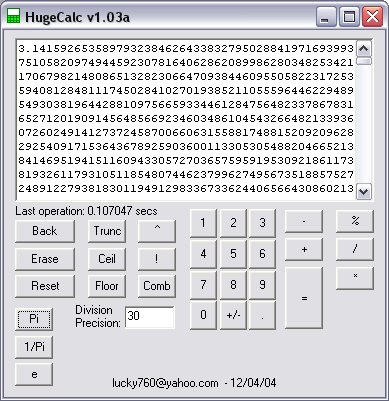| Features |
|
Calculates floating point values of virtually any length rapidly and
accurately - it's only limited by the amount of memory on your system (and
the amount of patience you have to wait for extremely lengthy calculations).
|
|
User-specified decimal digit precision for division calculations.
|
|
Keyboard entry is available for most operations.
|
|
Tool tips - just hold your mouse over a button and you'll be told what it does and how to
do it with the keyboard.
|
|
Clipboard operations - use CTRL+X or SHIFT+DELETE to cut, CTRL+C to copy, and CTRL+V or
SHIFT+INSERT to paste.
|
|
Multi-threaded - the program won't stop responding during an extensive calculation and if
a huge calculation is taking just too long, you can hit ESC or click the close button to
cancel the current computation.
|
|
Automatically have Pi or 1/Pi or e entered at the click of a button.
|
|
Reports very accurate calculation of elapsed time for all operations.
|
| Calculations |
|
"Trunc" truncates any decimal digits of the current value in the window.
|
|
"Ceil" calculates the ceiling of the current value, rounding up to the next highest
integer value.
|
|
"Floor" calculates the floor, rounding down to the next lowest integer value. (If you're
wondering, the difference between this and Trunc is obvious when looking at negative numbers.)
|
|
"^" calculates exponential values. One drawback is that powers cannot be determined for rational
exponents (because it involves roots and a lot of other complexities that I don't want to deal
with).
|
|
"sqrt" calculates the square root using Newton's iteration.
|
|
"!" calculates factorials.
|
|
"Comb" calculates combinations.
|
|
"-" is subtraction.
|
|
"+" is addition.
|
|
"=" performs the current calculation at hand.
|
|
"%" is modulus (the remainder after a division).
|
|
"/" is division.
|
|
"*" is multiplication.
|
| Version 1.03 Updates |
|
Clipboard operations were still not working for XP, but it's working
flawlessly now.
|
|
I discovered that some divisions were being calculated incorrectly (I tried
1/pi to see if it was equal to the value provided by clicking the "1/Pi"
button and it was off). Through a lot of detective work I discovered the
problem was in my subtraction. I was calculating the borrow value incorrectly
and that was causing only certain types of division/subtractions to be ugly.
|
|
Fixed conjunctive calculations after a paste.
|
|
Now allowing sign changing for values that result from a paste or
calculation.
|
| Version 1.03a Updates |
|---|
|
Added ability to resize the window (this is very useful when trying to
display a number tens of thousands of digits long).
|
|
Changed font of the edit box to Courier New. It probably means that numbers
will take up more rows since chances are it might otherwise be displayed in
Arial by default, but I can't help the urge to want things lined up as much
as possible.
|
| Version 1.03b Updates |
|---|
|
Fixed some minor bugs (tool tips, decimal position after calculation, etc)
|
| Version 1.03c Updates |
|---|
|
Fixed modulus. It was automatically returning 0 if the denominator was 1. (I
was thinking in terms of int again). It's now returning the numerator's
decimal in such a case.
|
|
Changed default division precision to 50 instead of 30.
|
|
Added keyboard shortcut "T" to truncate.
|